Hello everyone,
First off, big thanks to everyone here. You've been super helpful as I've been figuring things out with Cognite. I've hit a bit of a snag though, and I'm hoping someone here might have an answer.
Check out the attached screenshot. It's got a 3D view of an asset and one of its time-series.
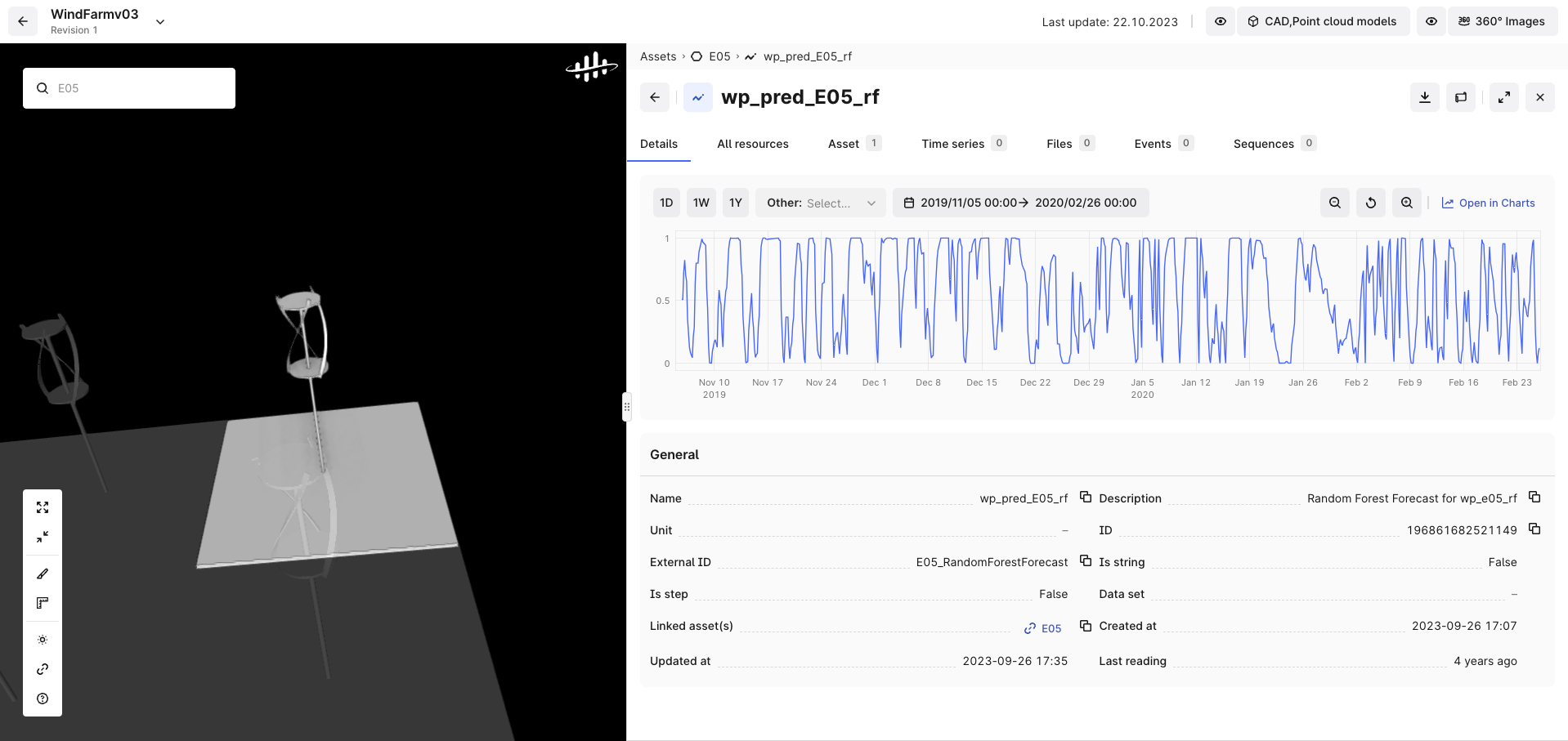
Now, I've also got this other chart that shows the time-series for the asset, along with some predictions and models I’ve been playing with. (See Below)
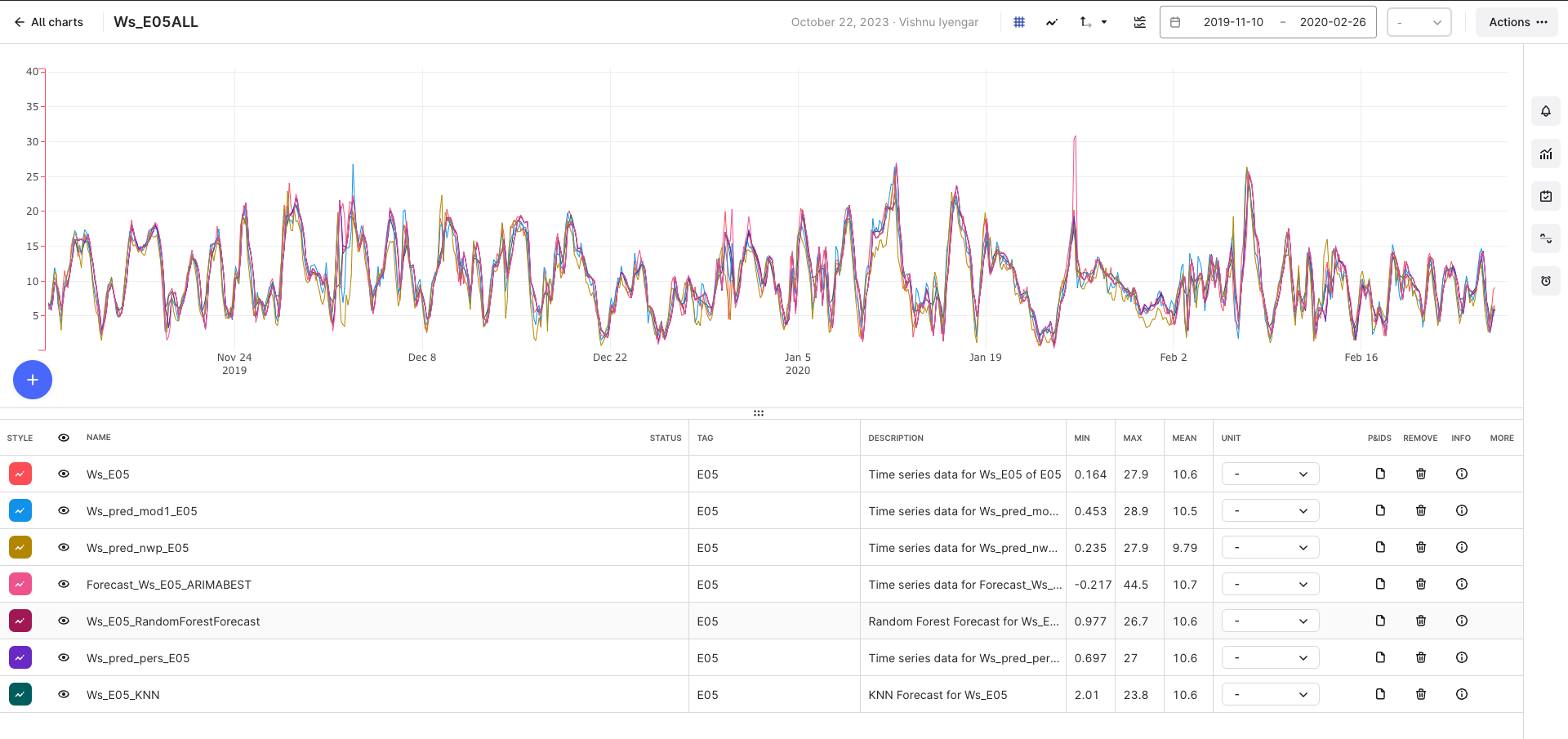
-
Here's my question:
When I'm looking at the 3D view of the asset, is there a way to see this full chart with all the models and predictions instead of just one time-series?
I've looked all over the forums and tried searching everywhere, but I can't find an answer. If someone could help out, that'd be awesome.Thanks so much for always being there and helping out. I'm excited to show off what I've been working on with Cognite!
Cheers,
Vishnu Iyengar


 Check the
documentation
Check the
documentation Ask the
Community
Ask the
Community Take a look
at
Academy
Take a look
at
Academy Cognite
Status
Page
Cognite
Status
Page Contact
Cognite Support
Contact
Cognite Support


