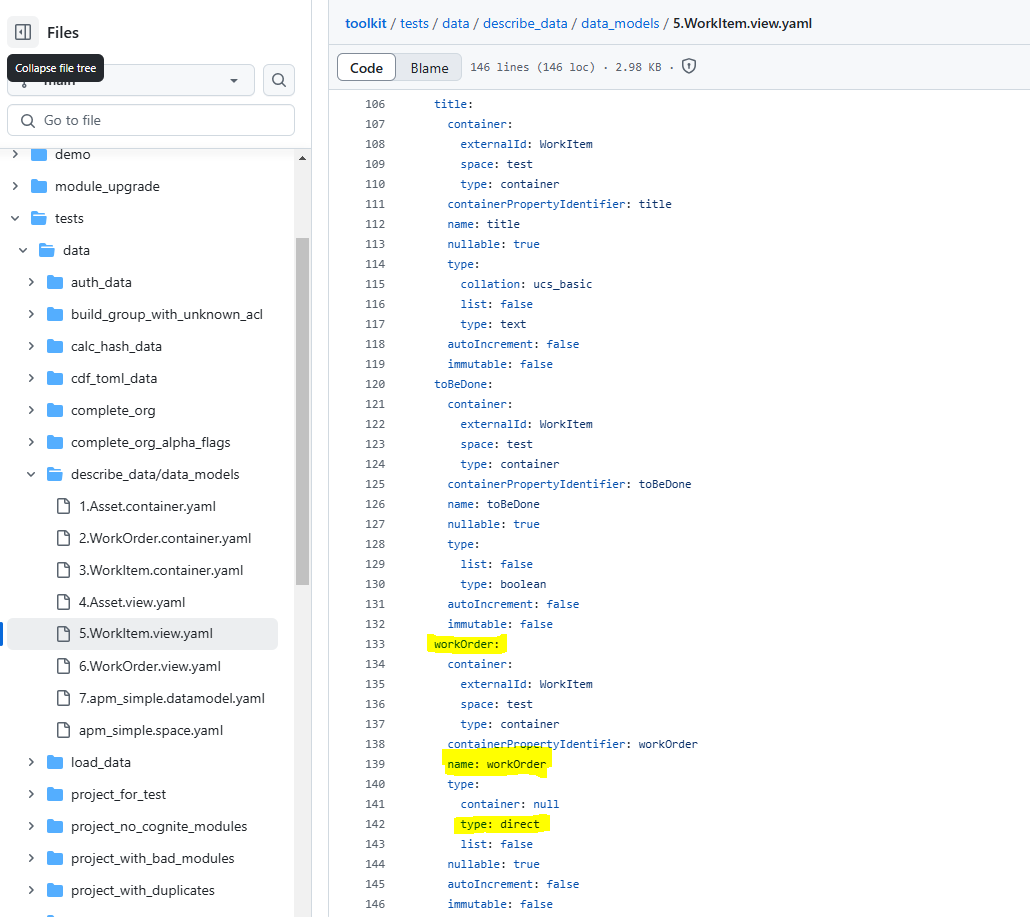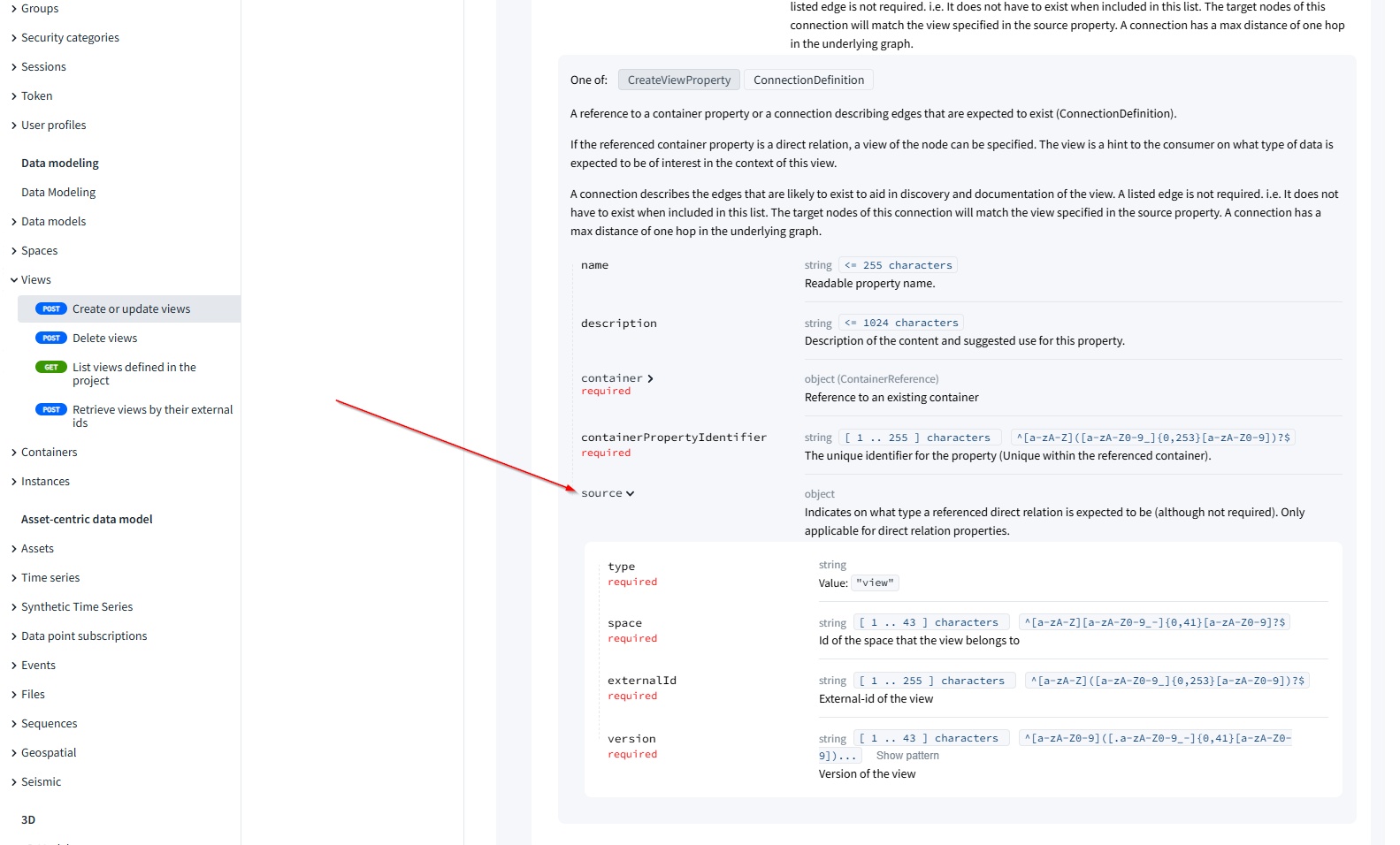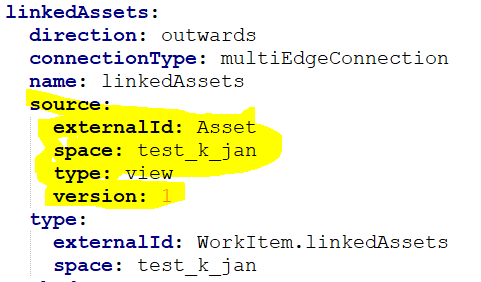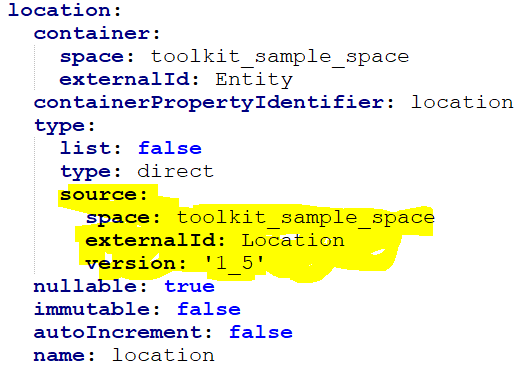I tried to create data models using these examples in the repo using CDF Toolkit
https://github.com/cognitedata/toolkit/tree/main/tests/data/describe_data/data_models
However, I am not getting the expected result.
I got following result as data model
type Asset {
areaId: Int
categoryId: Int
createdDate: Timestamp
description: String
documents: [File]
isActive: Boolean
isCriticalLine: Boolean
metrics: [TimeSeries]
parent: JSONObject
sourceDb: String
tag: String
updatedDate: Timestamp
children: [Asset]
}
type WorkOrder {
actualHours: Int
createdDate: Timestamp
description: String
dueDate: Timestamp
durationHours: Int
endTime: Timestamp
isActive: Boolean
isCancelled: Boolean
isCompleted: Boolean
isSafetyCritical: Boolean
percentageProgress: Int
plannedStart: Timestamp
priorityDescription: String
programNumber: String
startTime: Timestamp
status: String
title: String
workOrderNumber: String
workPackageNumber: String
workItems: [WorkItem]
linkedAssets: [Asset]
}
type WorkItem {
criticality: String
description: String
isCompleted: Boolean
itemInfo: String
itemName: String
method: String
title: String
toBeDone: Boolean
workOrder: JSONObject
linkedAssets: [Asset]
}
Here, WorkItem’s workOrder is JSONObject while I expected it to be WorkOrder.
Please check this screenshot as well
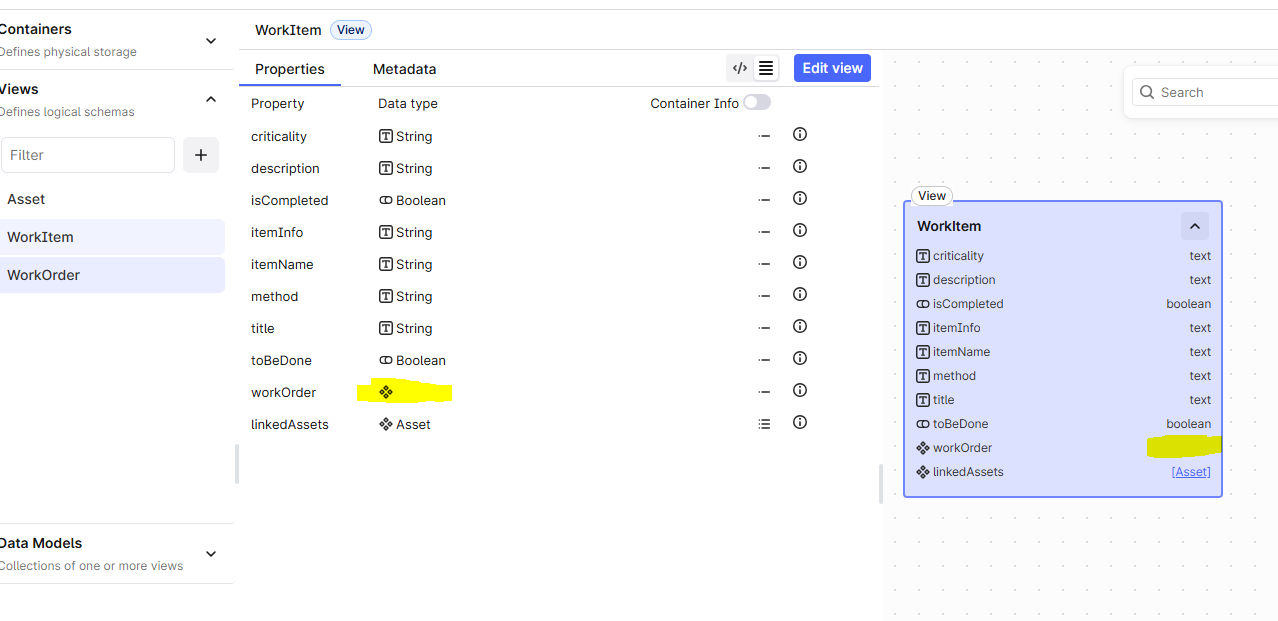


 Check the
documentation
Check the
documentation Ask the
Community
Ask the
Community Take a look
at
Academy
Take a look
at
Academy Cognite
Status
Page
Cognite
Status
Page Contact
Cognite Support
Contact
Cognite Support