In the Asset transformation part I tried to select Asset hierarchy (presented in the instructions) but this option does not appear.
I have already restarted my page twice. Anyone else had this problem? How did you solve it?
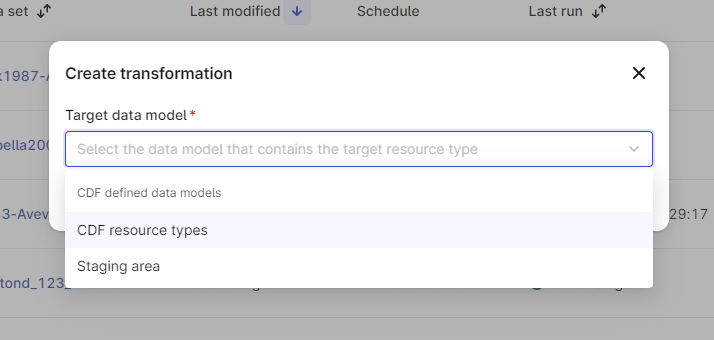
In the Asset transformation part I tried to select Asset hierarchy (presented in the instructions) but this option does not appear.
I have already restarted my page twice. Anyone else had this problem? How did you solve it?
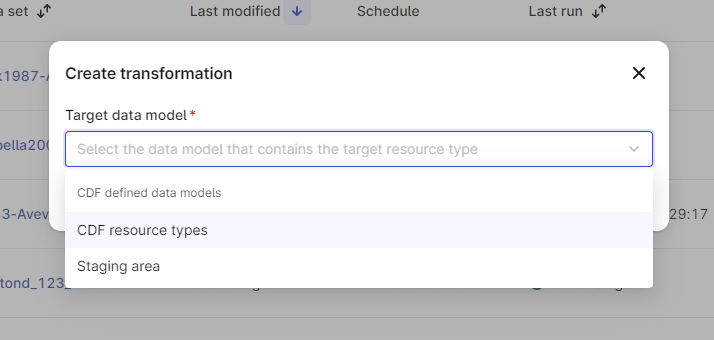
Best answer by Thais Tozatto Verissimo Lobo
I managed to resolve the issue. The option to select in the target model is not Asset Hierarchy but CDF resource types.
Instructions:
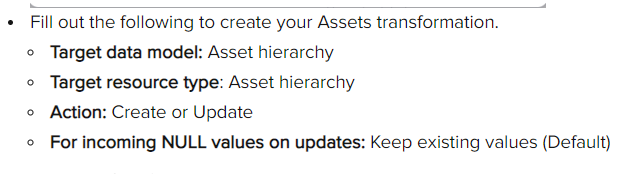
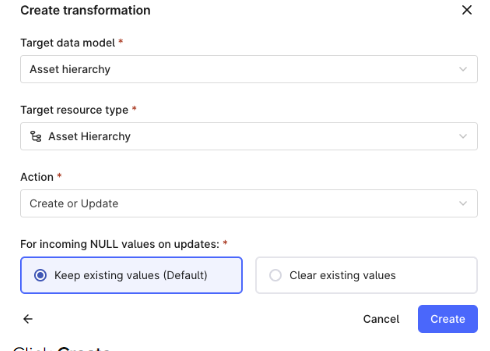
Project:
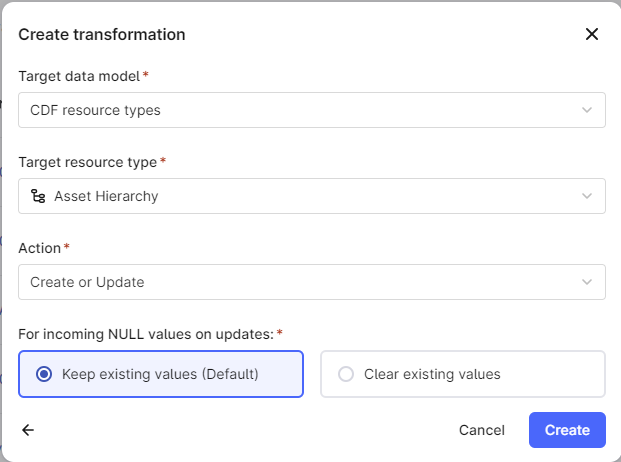
Enter your E-mail address. We'll send you an e-mail with instructions to reset your password.