https://docs.cognite.com/cdf/integration/guides/contextualization/interactive_diagrams
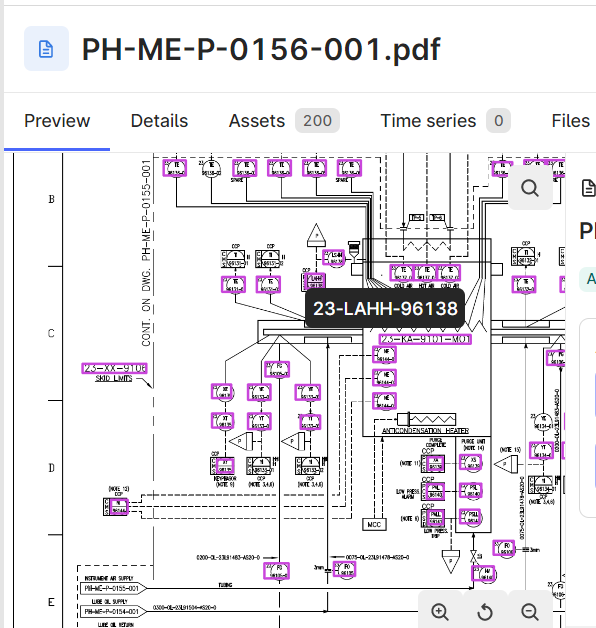
How to create engineering diagram, and How get label name in diagram “23-LAHH-96138” through JavaScript.
https://docs.cognite.com/cdf/integration/guides/contextualization/interactive_diagrams
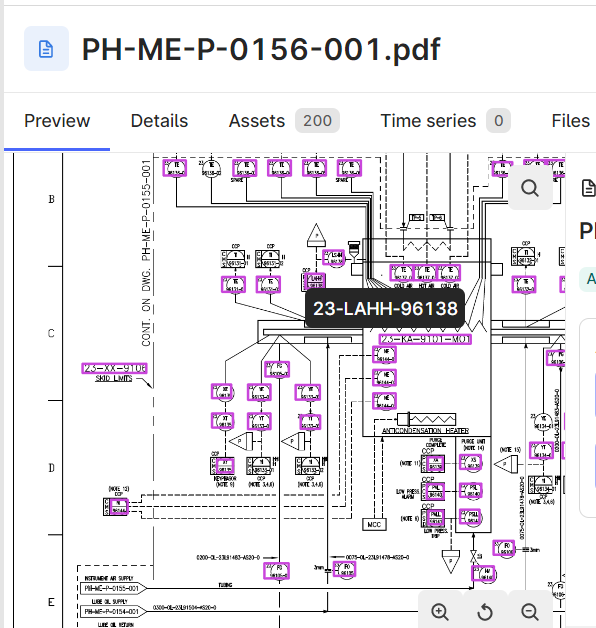
How to create engineering diagram, and How get label name in diagram “23-LAHH-96138” through JavaScript.
Best answer by Lars Moastuen
Please see https://docs.cognite.com/api/v1/#tag/Engineering-diagrams for details on the API for engineering diagrams. The JavaScript SDK doesn’t have dedicated endpoints for this API as its rarely used with Javascript, but it can be accessed using generic REST API functionality in CogniteClient, e.g. https://cognitedata.github.io/cognite-sdk-js/classes/cogniteclient.html#post.
Note that we do not have a dedicated file viewer component in place at this time, so you will need to write a custom document viewer on your own.
Enter your E-mail address. We'll send you an e-mail with instructions to reset your password.