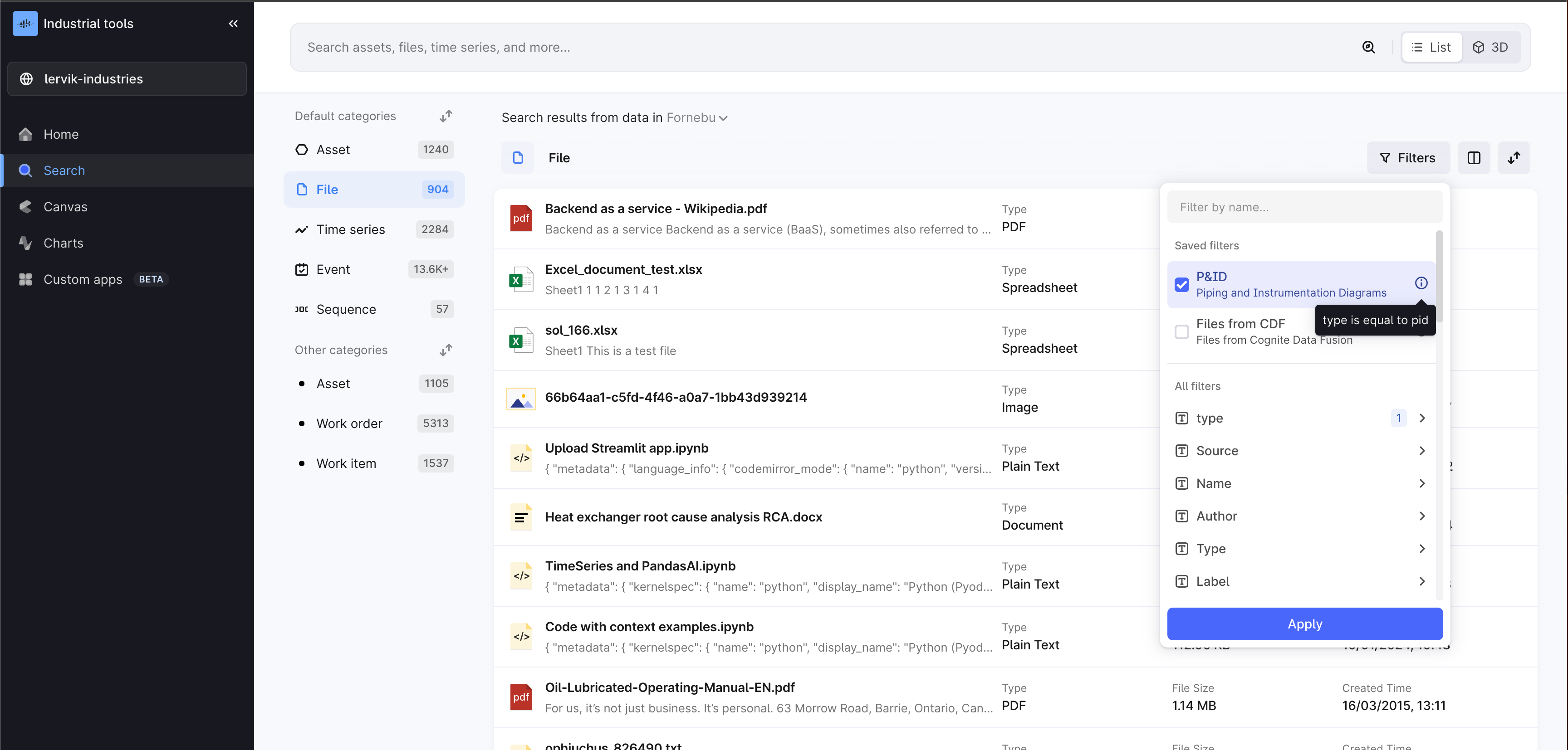We would like to see the ability to rollup documents by type, using metadata, within the new search UI and Industrial Canvas asset browser, as well as other places where users are looking for documents associated with an asset (similar request to this topic Cognite Hub). We have seen this in the legacy data explorer view and it was well received by our users and our document teams have started to shift their business process to tag documents with the appropriate metadata to enable this functionality.
Our assets can have hundreds of different documents associated with them, so an ungrouped list will make it hard for users to quickly find what they are looking for. In addition, we have some use cases where documents are snap-shot and stored as a part of a project file (e.g. P&IDs). Separating these duplicates into the correct rollup buckets will allow us to eliminate confusion on which files are most recent to use.
Example for old search:
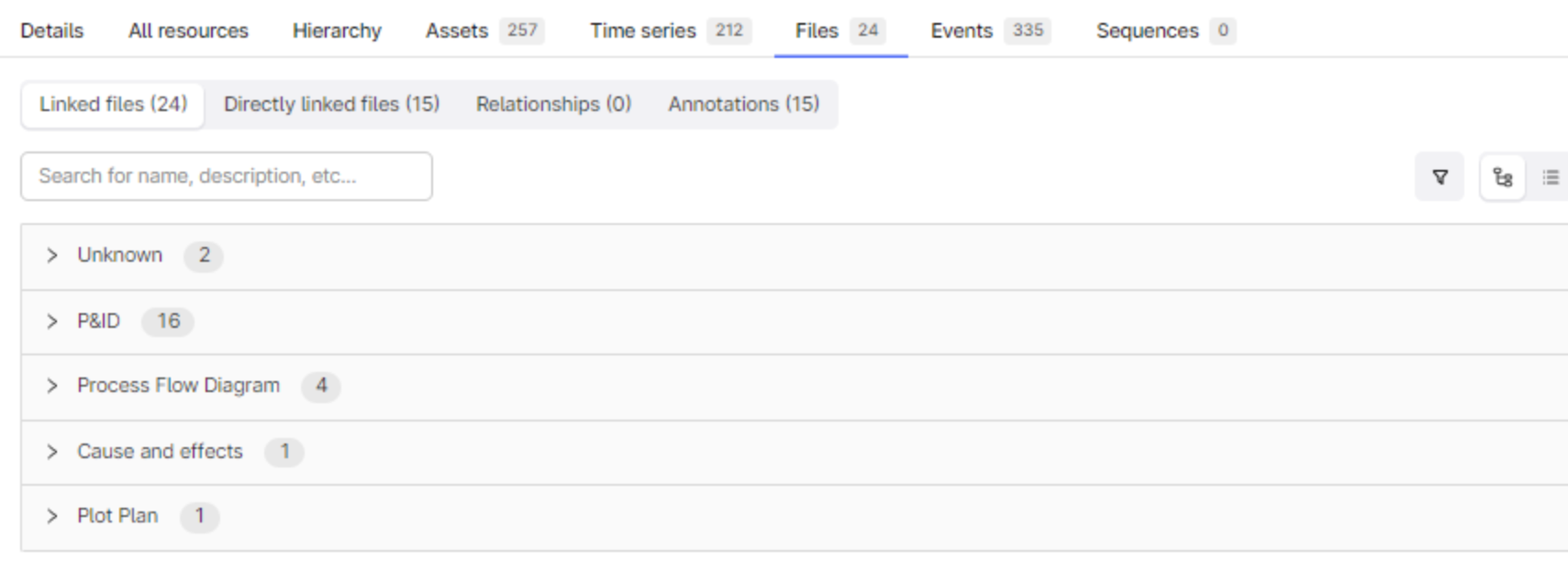


 Check the
documentation
Check the
documentation Ask the
Community
Ask the
Community Take a look
at
Academy
Take a look
at
Academy Cognite
Status
Page
Cognite
Status
Page Contact
Cognite Support
Contact
Cognite Support