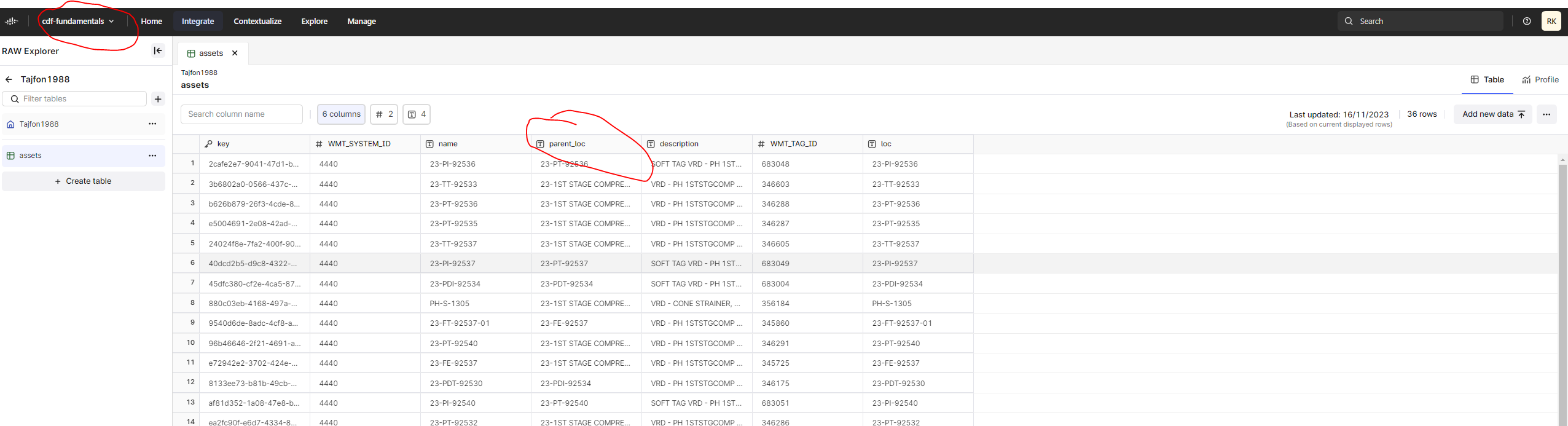Hello,
I have been trying to load a CSV file into a table while going through the Cognite Data Fusion Fundamentals course. I have tried for over an hour to load the data correctly. One of the column headers adds 2 commas after the text and is throwing off the SQL formula.
I am using the stock CSV file provided in the course, loading it straight from my desktop and not making any changes to the file itself.
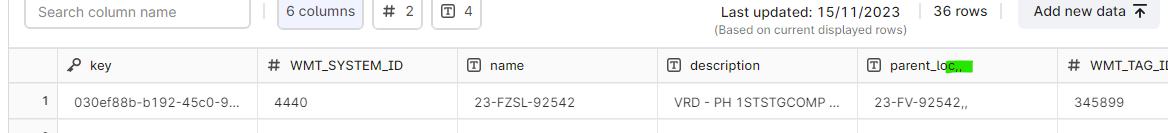


 Check the
documentation
Check the
documentation Ask the
Community
Ask the
Community Take a look
at
Academy
Take a look
at
Academy Cognite
Status
Page
Cognite
Status
Page Contact
Cognite Support
Contact
Cognite Support