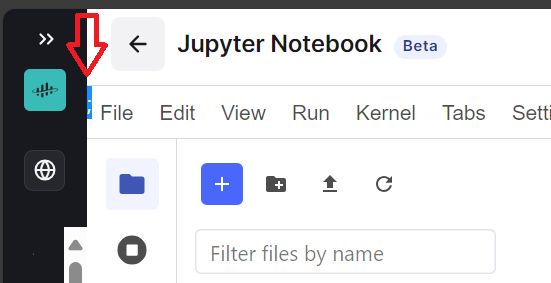I'm experiencing significant delays while using the menu bar on Cognite Notebooks. Specifically, when I try to reopen menus like "File," "Edit," and "View," they take an unusually long time to respond. Additionally, I have a folder named "Notebooks" with several subfolders, and it takes a long time for all the subfolders to display when I try to access them.
Has anyone else encountered similar issues? Is there any way to solve these problems?
Thanks!


 Check the
documentation
Check the
documentation Ask the
Community
Ask the
Community Take a look
at
Academy
Take a look
at
Academy Cognite
Status
Page
Cognite
Status
Page Contact
Cognite Support
Contact
Cognite Support