Here are some issues we are facing with TimeSeriesUploadQueue after migrating to lastest version :
- Unable to upload rows, though it says it has been uploaded in latest version
It says uploader uploaded x datapoints even though it doesnt (checked in ui and through api) , and uploaded rows is None even though there are datapoints to upload. Same code works fine in version 6.
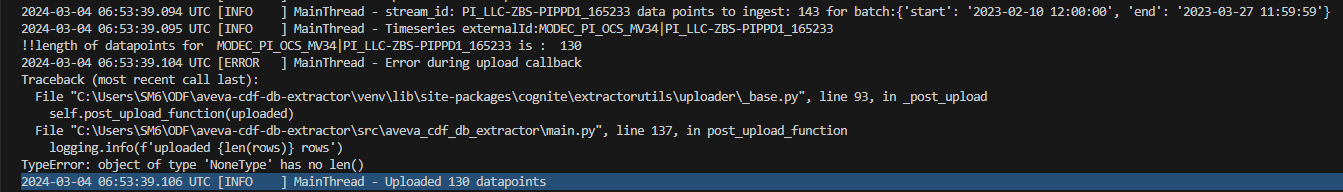
This is our post upload function:
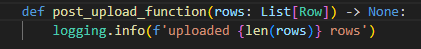
- Wrong date range is uploaded in version 7. (happens on a random basis)
The target timeseries didnt exist before we run the extractor. The date range we were trying to upload in the first batch is October 25, 2022 11:38:38.553 PM - December 27, 2022 11:03:47.055 AM and in the second batch is December 27, 2022 7:03:47.055 PM to January 1, 2023 11:03:47.055 AM( all GMT times)
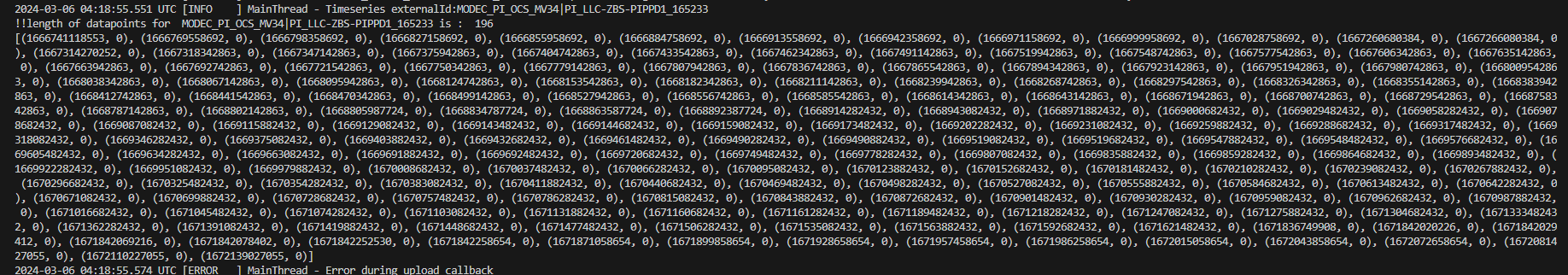
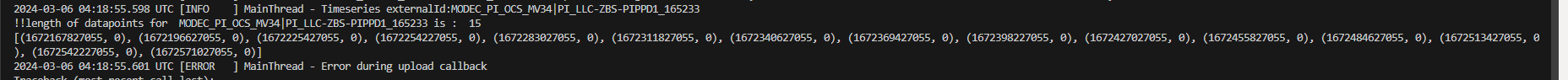
Both batch's upload failed according to sdk (error during callback, rows is NoneType), but somehow 50 datapoints in a completely different date range is written as observed through cognite ui and through sdk

- We also face below error every now and then on random basis, and other times it works fine on its own without any changes.
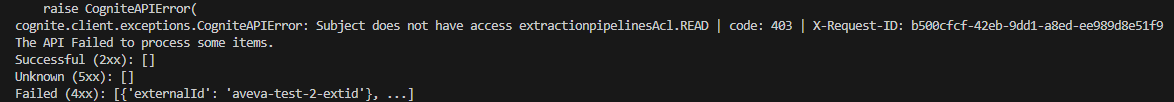


 Check the
documentation
Check the
documentation Ask the
Community
Ask the
Community Take a look
at
Academy
Take a look
at
Academy Cognite
Status
Page
Cognite
Status
Page Contact
Cognite Support
Contact
Cognite Support


