HI:
How can I configure that a user has access to only a specific dataset?
HI:
How can I configure that a user has access to only a specific dataset?
Best answer by Gaetan Helness
Thank you. You need to scope the Asset resource in your case (not Timeseries).
Make sure you do not have a capability with Assets: scope All in addition since the capabilities add up
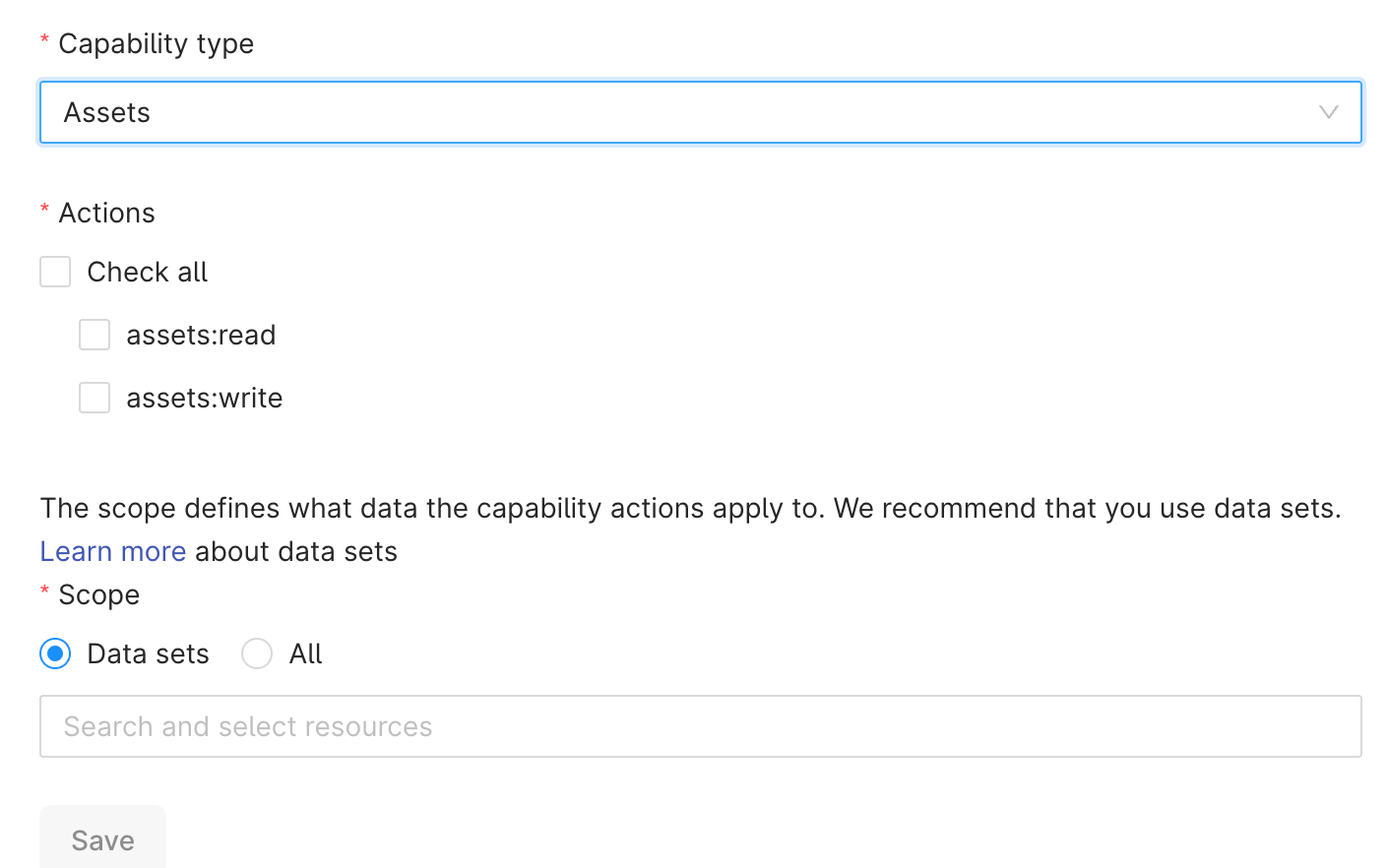
Enter your E-mail address. We'll send you an e-mail with instructions to reset your password.