On January 9th, the new industrial data Search experience gets available for all our customers from the renewed Cognite Data Fusion landing page. You will be able to toggle on/off this new experience - see the banner below.
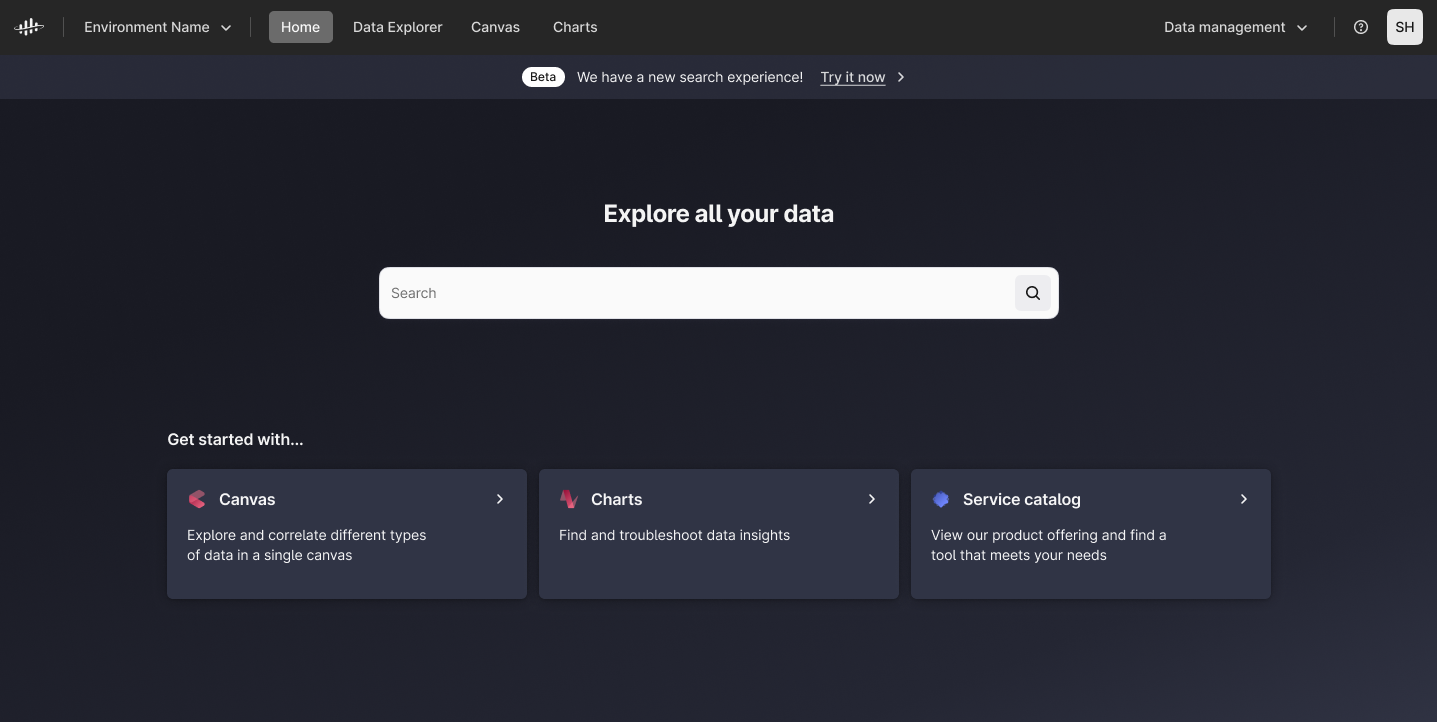
With this launch of the Industrial data search experience we are simplifying how you can search, browse and find your industrial data across different types of data (including both from your Industrial Knowledge Graph and the classic Resources from Asset Centric modelling).
You are able to search and browse across 3D, sensor data, equipment, documents, work orders and more, all in one place. The refreshed experience is optimized for you as industrial end users looking for quick answers across complex data. We have made sure to offer built in Generative AI search where you can use natural language to get simple answers to complex questions.
Summarized below some highlights with this release;
- Browse and find your industrial data across different types of data (including both from your Industrial Knowledge Graph and the classic Resources from Asset Centric modelling).
- If configured by your Admin, 3D view can include ground plane and skybox/background color.
- In 3D, you can capture a link to exact position in the model and share this with a colleauge, or save it for quick access.
- In 3D, you can see a linked view of File and 3D, for instance of a P&ID with the equipment highlighted in 3D.
- Smart summary and question asking in Files - using Artificial Intelligence to summarize and answer natural language questions about a file.
- We have added more tooltips in the product to help you find the most relevant features quicker. The little blue text bubbles are your friends!
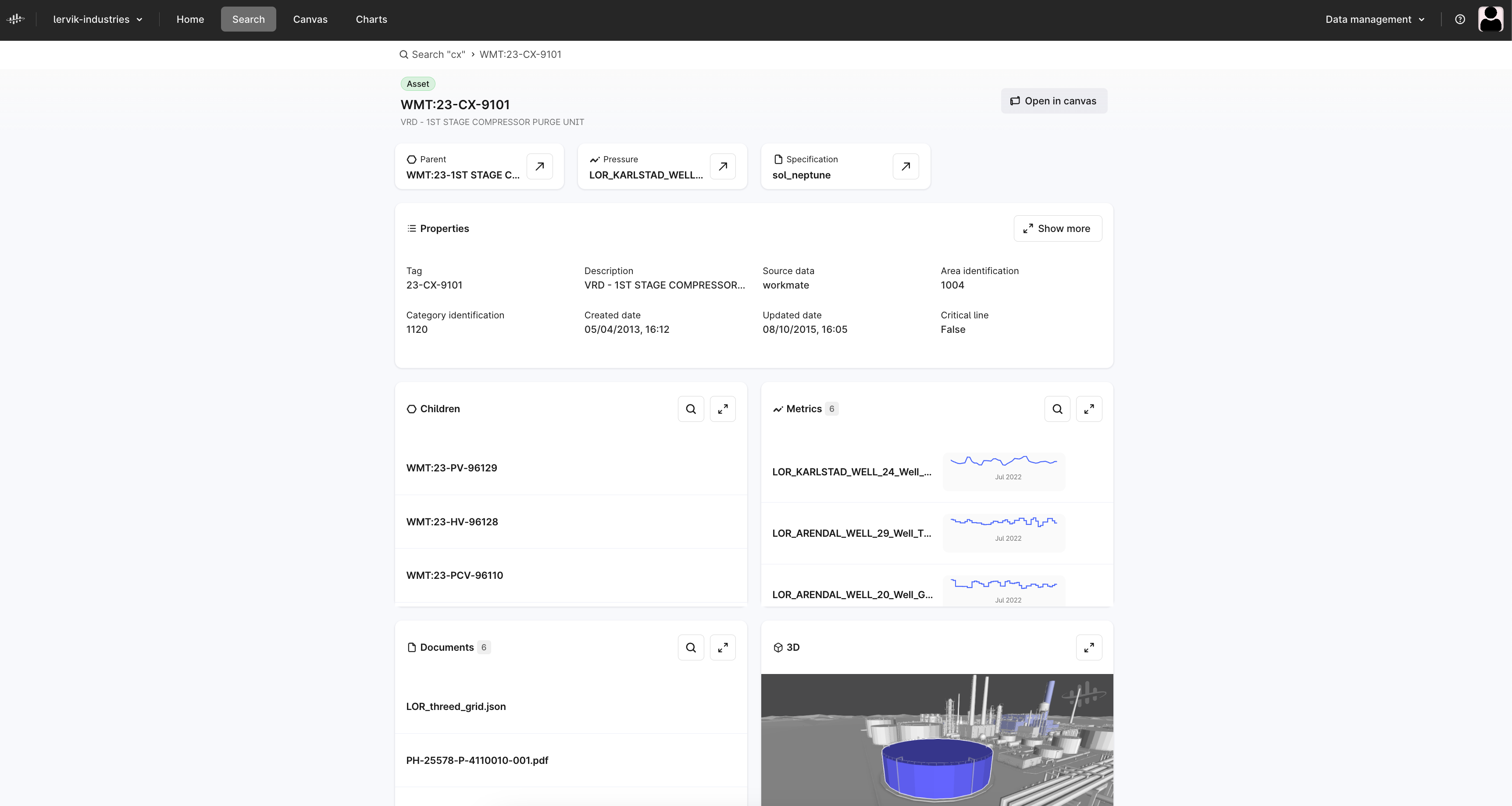
Let us know how you experience Industrial Data Search when made available on Jan 9th, we are eager for feedback!
Best,
Sofie Berge, Product Manager


 Check the
documentation
Check the
documentation Ask the
Community
Ask the
Community Take a look
at
Academy
Take a look
at
Academy Cognite
Status
Page
Cognite
Status
Page Contact
Cognite Support
Contact
Cognite Support

