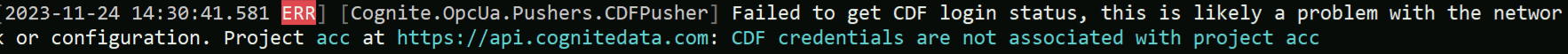
I have provided the essential credentials within the config.yml file in the OpcUaExtractor config folder, however when run it get this error. How can I fix this?
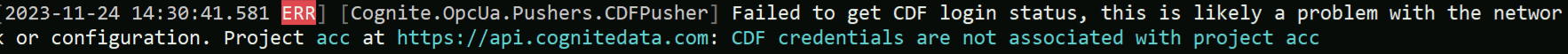
I have provided the essential credentials within the config.yml file in the OpcUaExtractor config folder, however when run it get this error. How can I fix this?
Best answer by Dilini Fernando
Hi
As we mentioned in Support ticket, Please review this wiki page and verify that you have the required CDF capabilities. Please make sure that you have projectsAcl:list, and groupsAcl:list if using OIDC tokens for authentication.
Best regards,
Dilini
Enter your E-mail address. We'll send you an e-mail with instructions to reset your password.