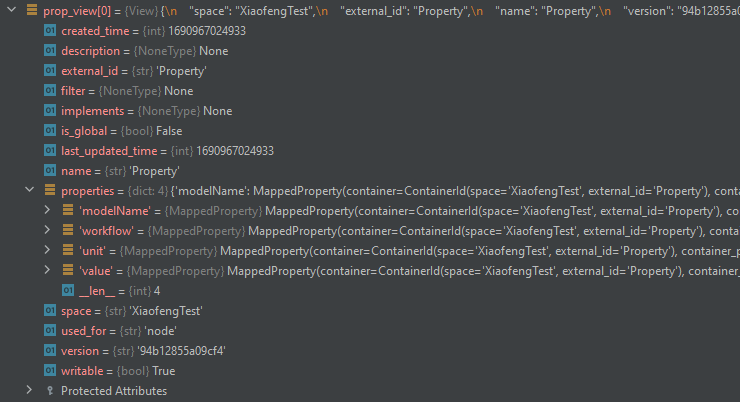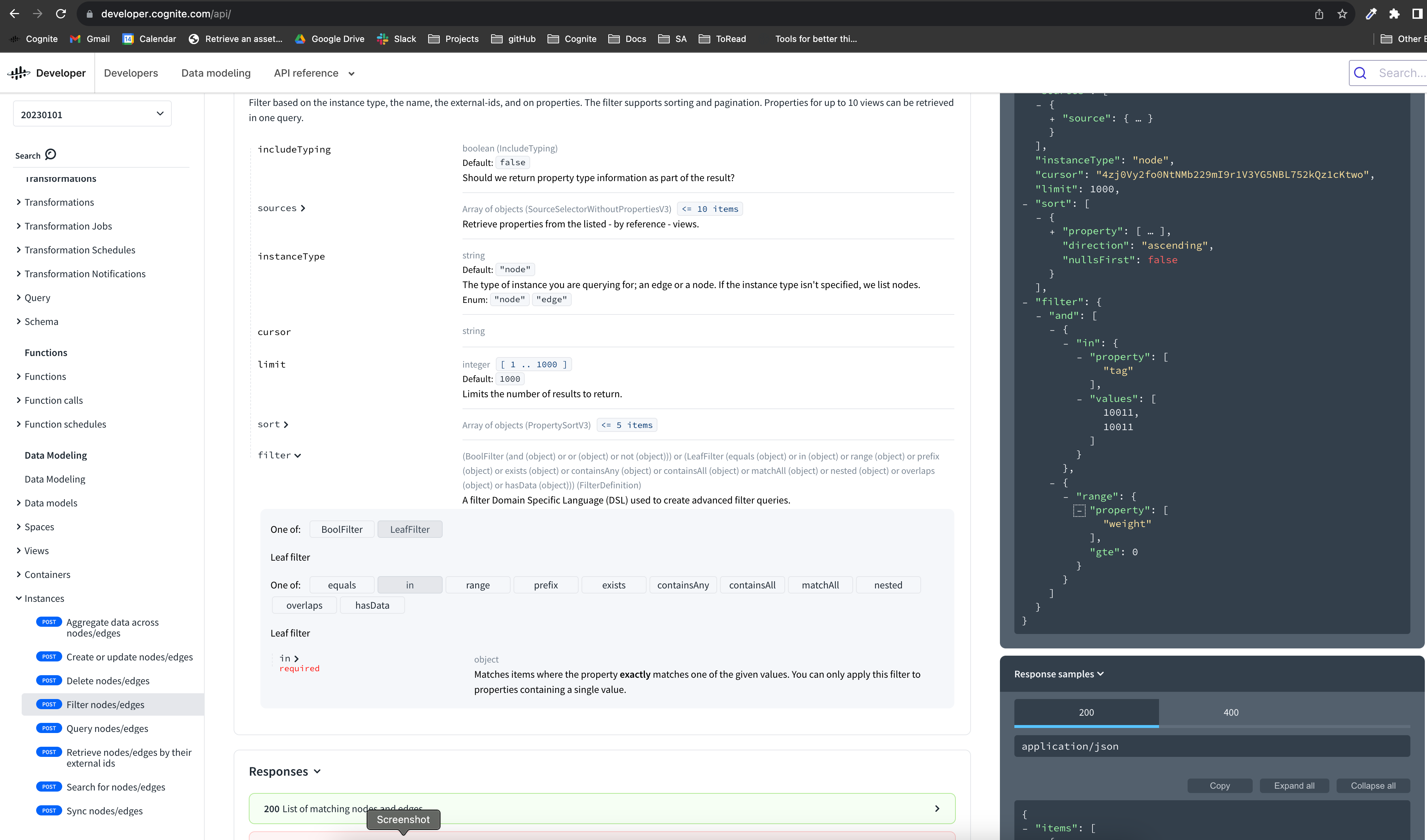Hi,
To apply a startWith filter on a property, we can do:
prop_view = client.data_modeling.views.retrieve(('myspace', 'myview'))
filters.Prefix(prop_view[0].as_id().as_property_ref("myPropertyName"),"xxx")This is working fine. However, as the externalId is not a property so the code below doesn’t work:
filters.Prefix(prop_view[0].as_id().as_property_ref("externalId"),"xxx")and the error message is:
“Invalid prefix filter with property reference [myspace, myview/94b12855a09cf4, externalId]. View myspace:myview/94b12855a09cf4 does not have property externalId.”
Could you help find out how to apply a startWith filter on externalId in python sdk?
Regards,
Xiaofeng


 Check the
documentation
Check the
documentation Ask the
Community
Ask the
Community Take a look
at
Academy
Take a look
at
Academy Cognite
Status
Page
Cognite
Status
Page Contact
Cognite Support
Contact
Cognite Support