- The Assets / Timeseries filter field in Charts shows blank with “recently viewed” list. How to get the full list?
- Is there any wild card character to show the full list like a * or something ?
- Also the timeseries filter seems to only work when the filter field has more than 3 characters specified. Is that the expected behaviour?
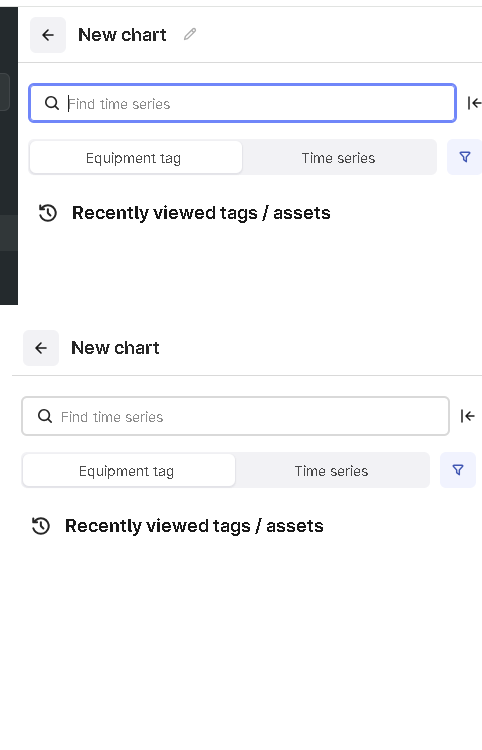
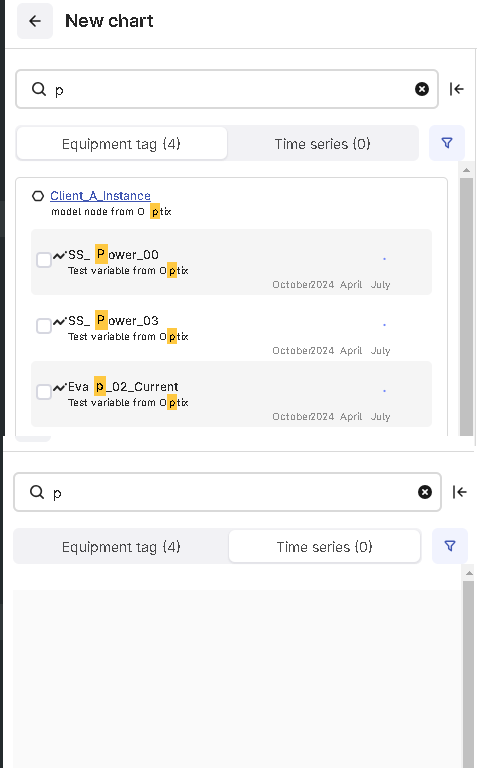


 Check the
documentation
Check the
documentation Ask the
Community
Ask the
Community Take a look
at
Academy
Take a look
at
Academy Cognite
Status
Page
Cognite
Status
Page Contact
Cognite Support
Contact
Cognite Support



