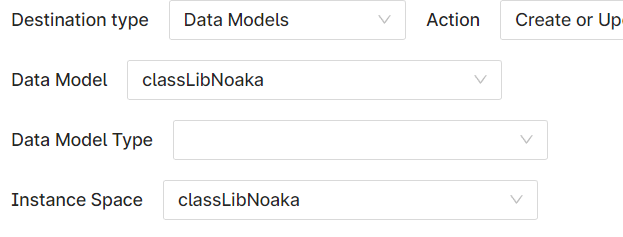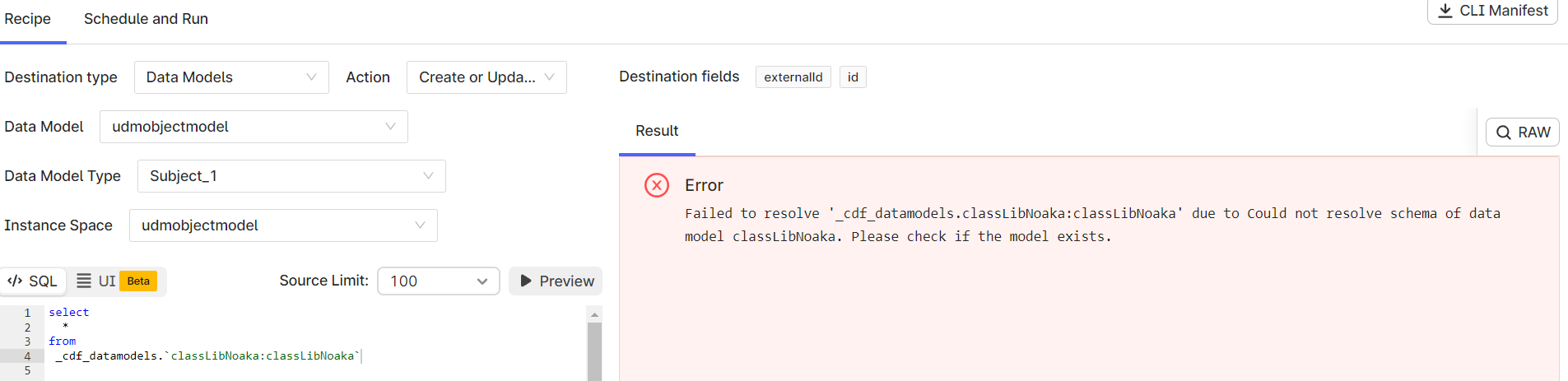I am currently working on a concept for representing tag data in a simple graph (subject - predicate - object - style)
An instance of the triple could be something like this D-20VA00001 - hasDryWeight - 5000
In parallell I have instanciated another graph holding ontology data and mapping (like CFIHOS, mapping between CFIHOS class and function code and sap referance data etc.) Lets call it the meta-graph.
What I want to do is to take a “traditional” tag as input, map the function code on the tag to corresponding CFIHOS-class, and get required attributes in return from the meta-graph. Further I then want to dynamically instanciate every attribute as relation in the triple’ish graph.
In order to do this I need to be able to query a data model (FDM) in a transformation- is that far away?
Further, now I am faking a labeled property graph in FDM - is LPG functionality far away?


 Check the
documentation
Check the
documentation Ask the
Community
Ask the
Community Take a look
at
Academy
Take a look
at
Academy Cognite
Status
Page
Cognite
Status
Page Contact
Cognite Support
Contact
Cognite Support