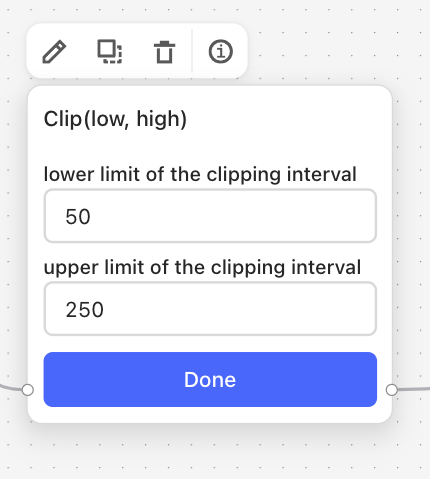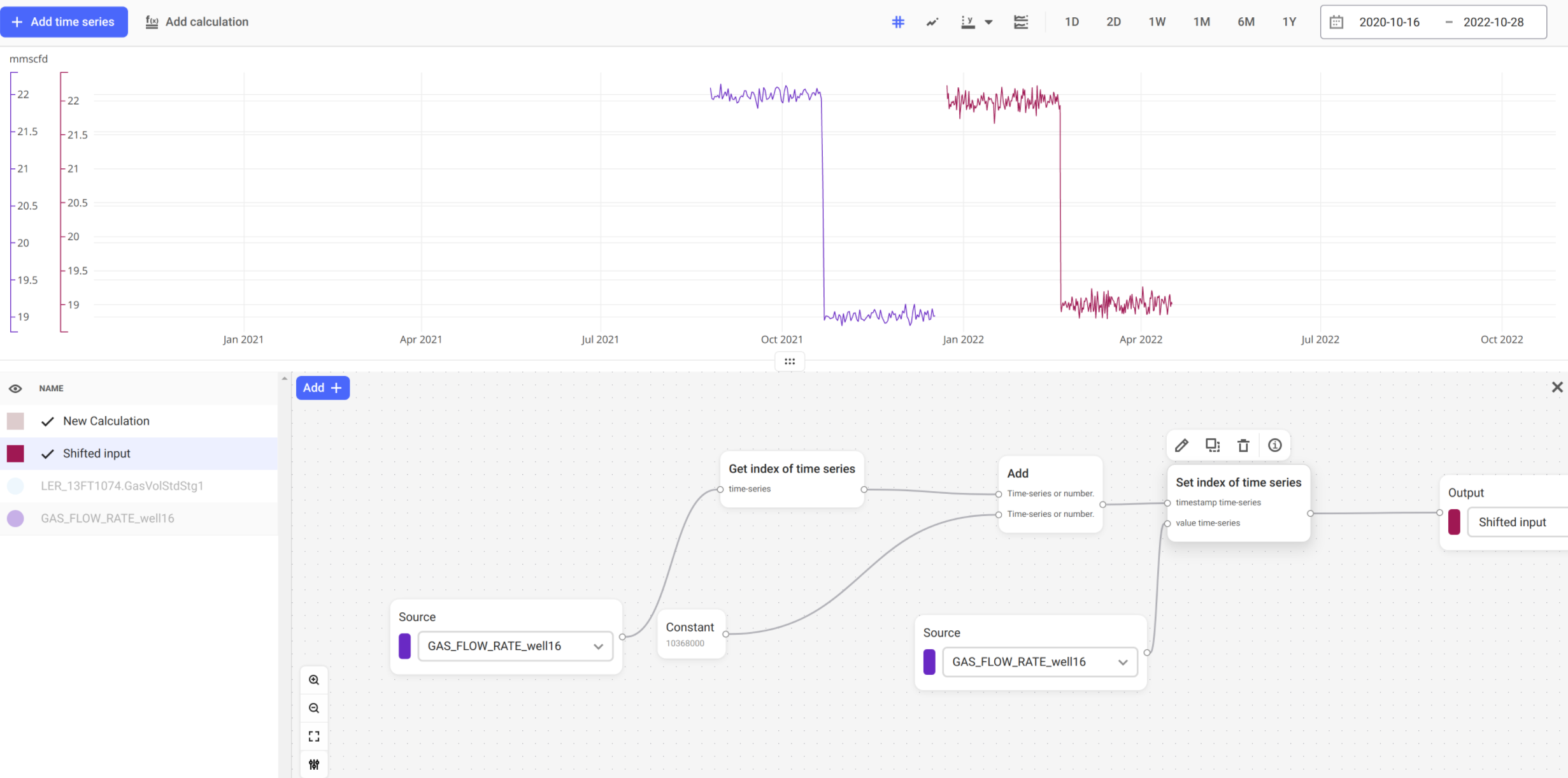Hi,
Some feature requests I would like to see in Charts:
-Function like pandas where. We have sensors with for instance zero point error. In many calculations it can be useful to set values bellow a point to zero to avoid larger errors to sum up over time.
-When Charts and AIR are integrated it would be nice to have more logic and comparing functions. For instance to set an alarm if only certain conditions are met.
-Writing own python code in a function block would have been nice, but I guess that could be a problem with the security?
-Text box to comment in the function blocks would be nice.
-Xy-plot and table output would be nice. If export to Grafana is fixed the function is available there.
-Custom units or more default units in calculations.


 Check the
documentation
Check the
documentation Ask the
Community
Ask the
Community Take a look
at
Academy
Take a look
at
Academy Cognite
Status
Page
Cognite
Status
Page Contact
Cognite Support
Contact
Cognite Support