Doing the ‘hands-on’ for Data Engineer Basics - “Learn to Use the Cognite Python SDK “ Course."
The instructions said “Make sure that the data set is write-protected”. So I had under Step 1:
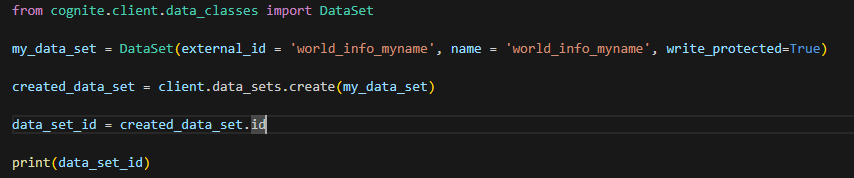
I then ran without error:
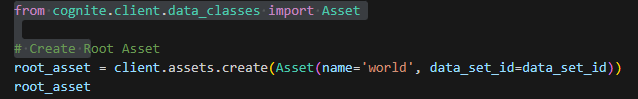
That was YESTERDAY.
TODAY, the 2nd block of commands threw an error: “CogniteAPIError: Resource not found. This may also be due to insufficient access rights. | code: 403 | X-Request-ID: f9083e61-8310-9462-9fb6-69f8da1299f3”
So, after trying this and that, I changed the generated data_set to write protected = False in the 1st block of code above.
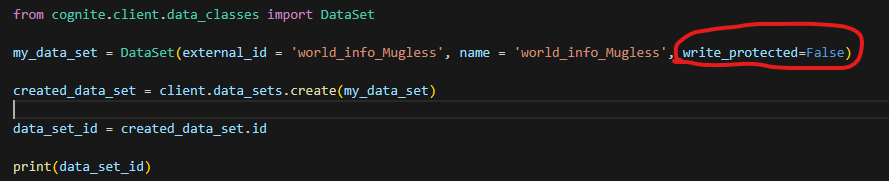
--- > The 2nd block of commands now works, just like YESTERDAY.
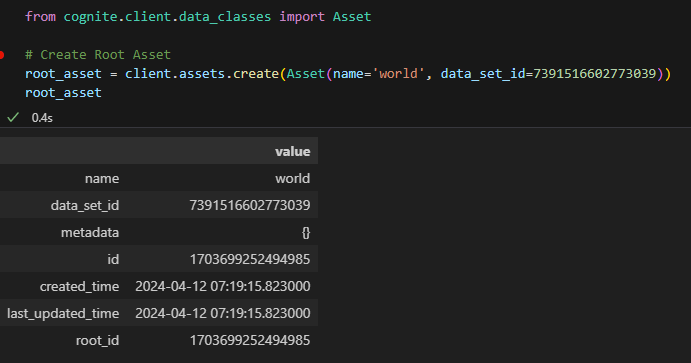
Q1. Why did ‘write protected = True’ work YESTERDAY, but not TODAY, giving Error 403?
Q2. Why does ‘write protected = False’ work, but not ‘write protected = True’ , TODAY, that is?
From where does this inconsistency come? Someone?
Thank you!
Douglas


 Check the
documentation
Check the
documentation Ask the
Community
Ask the
Community Take a look
at
Academy
Take a look
at
Academy Cognite
Status
Page
Cognite
Status
Page Contact
Cognite Support
Contact
Cognite Support


