TL;DR
If Jetfire CLI self contained packages or Jetfire docker image is used in your deployment pipeline. Please refer to the documentation below on how to make the necessary changes to migrate to new Transformations CLI. If not, then no action is required from your end. We have handled it for you! :))
As our services mature, we sometimes need to deprecate the tools and services we made earlier. Last December, we released Transformations API with that came great documentation, support in the Python SDK, and a brand new Python-based Transformations CLI for use in CI CD pipelines.
The new Transformations CLI replaces the (old) Jetfire-cli, which will no longer be maintained and will eventually be deprecated at the end of December 2022. The new Transformation CLI supports everything the old Jetfire CLI did and more. It is easier to install, and you can still use your existing Transformations scripts with the new CLI with the legacy mode enabled (Refer migration guide below 👇 ).
Like with any deprecation, while there are many gains, some migration tech debt is also created. We have the following 2 scenarios where most of you belong to scenario 1, which means there is no impact due to this deprecation and no action is needed from you.
Scenario 1 : You will not have to make any changes if -
-
You are using the Github action from Cognite (cognitedata/jetfire-cli@v2) in your deployment pipeline. The old Github action already points to the new Github action.
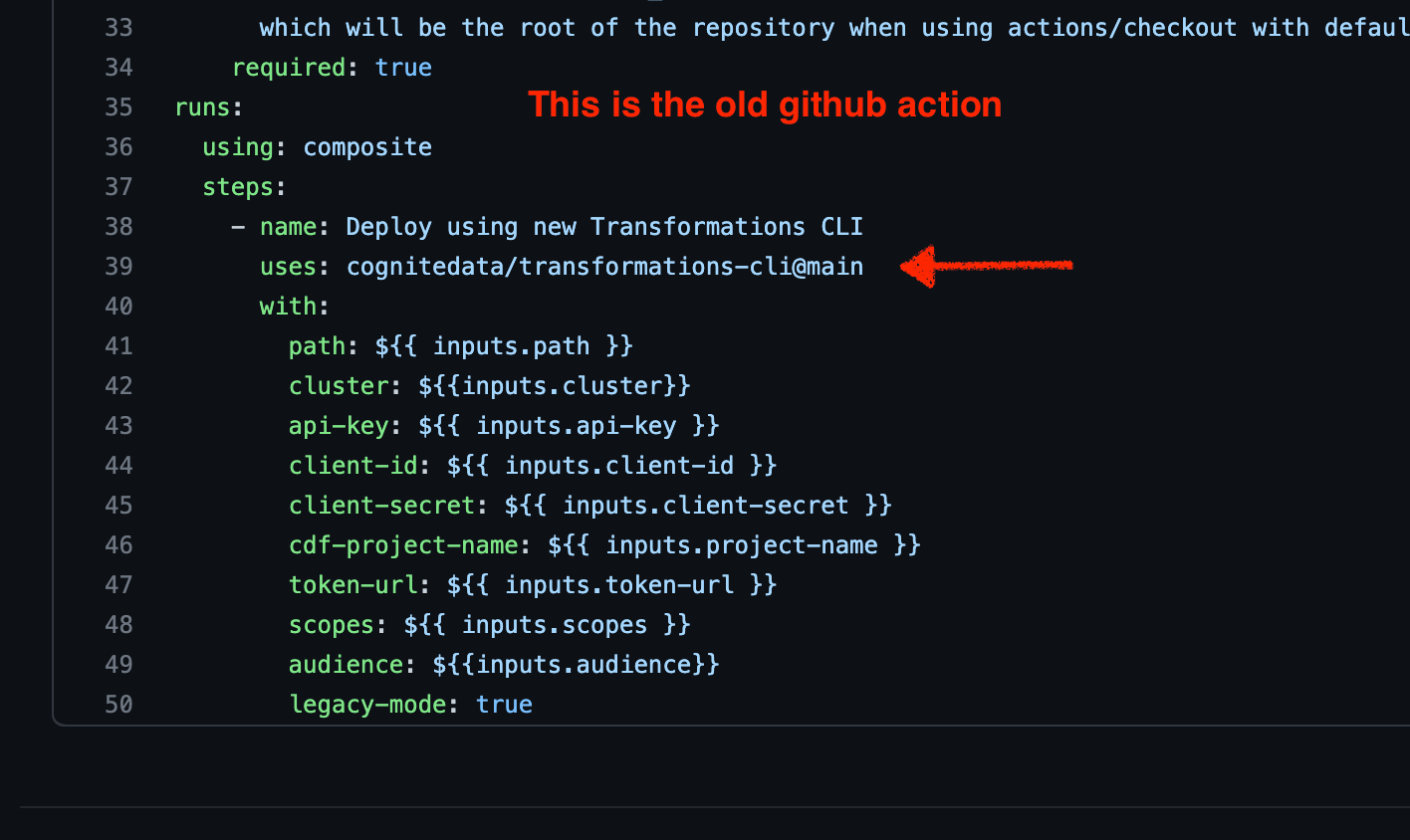
-
You are using the transformations-template for transformations deployment.
-
You are under Cognite Solution Support
Scenario 2 : You will have to make changes if -
-
You are using Jetfire CLI self contained packages or Jetfire docker image directly in your deployment pipeline. Please refer to the documentation below on how to make the necessary changes:
If scenario 2 is applicable to you, don’t worry the migration is very simple and we have tested the migration guide with few customers and experienced solution architects, and they say it was easy to follow. Please check the links below and try it yourself.
New transformation package and docker image
- New Transformation CLI - https://github.com/cognitedata/transformations-cli/tags
- New Transformation CLI Docker image - https://hub.docker.com/r/cognite/transformations-cli
Documentation on new transformation CLI and Migration Guide
- https://github.com/cognitedata/transformations-cli
- https://github.com/cognitedata/transformations-cli/blob/main/migrationguide.md
Transformations deployment using Azure Pipelines
If you are using a jetfire-cli docker image in Azure Pipelines, you need to start using transformations-cli docker images published in dockerhub. The images that are tagged as `cognite/transformations-cli:<version>-azure` can be used in your Azure pipeline.
We recommend you refer to the related Transformations CLI README section, which will point you to the example azure pipeline workflow configuration. You can also follow the migration guide to make the required changes to your transformation manifests.
If you have any questions or need help with the migration or want to share your experience migrating to the new CLI, just leave a comment below and we are more than happy to help or read/celebrate your experience.
Cheers! 🎉


 Check the
documentation
Check the
documentation Ask the
Community
Ask the
Community Take a look
at
Academy
Take a look
at
Academy Cognite
Status
Page
Cognite
Status
Page Contact
Cognite Support
Contact
Cognite Support

