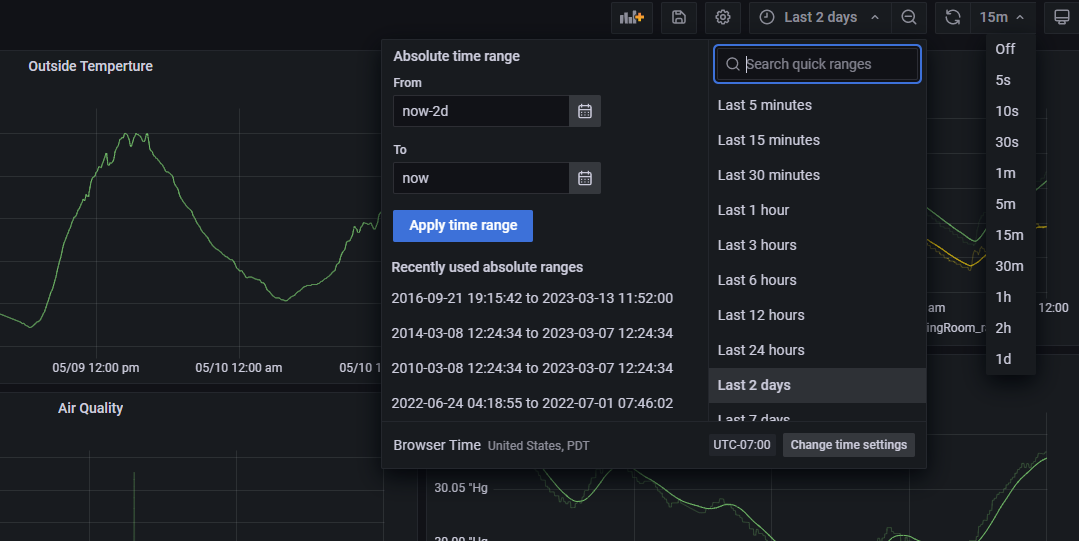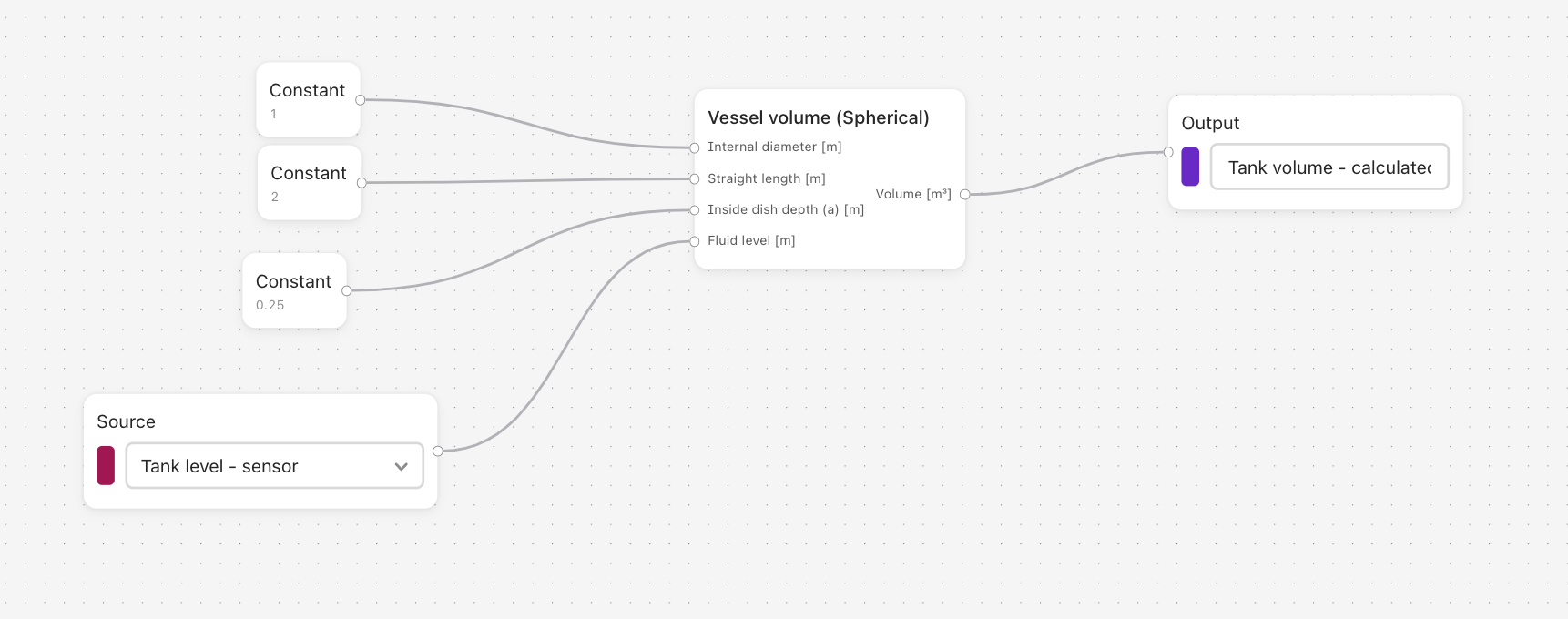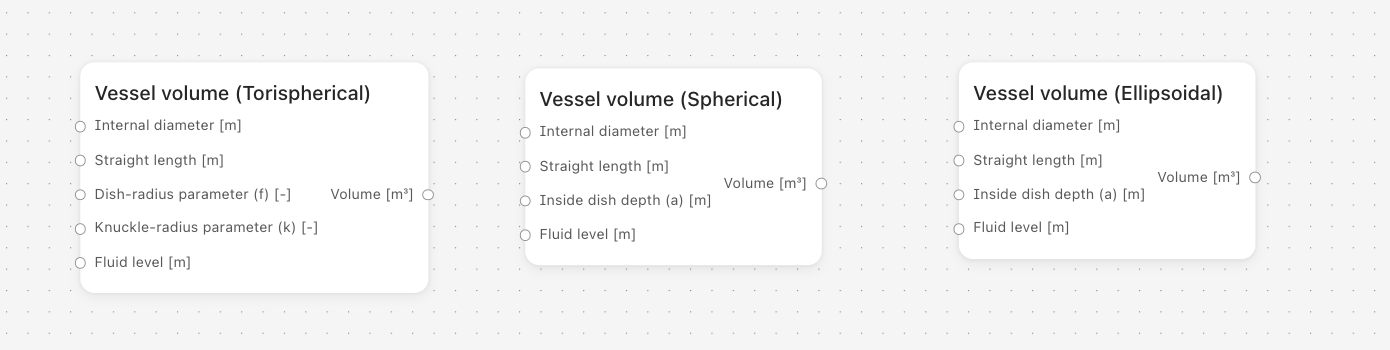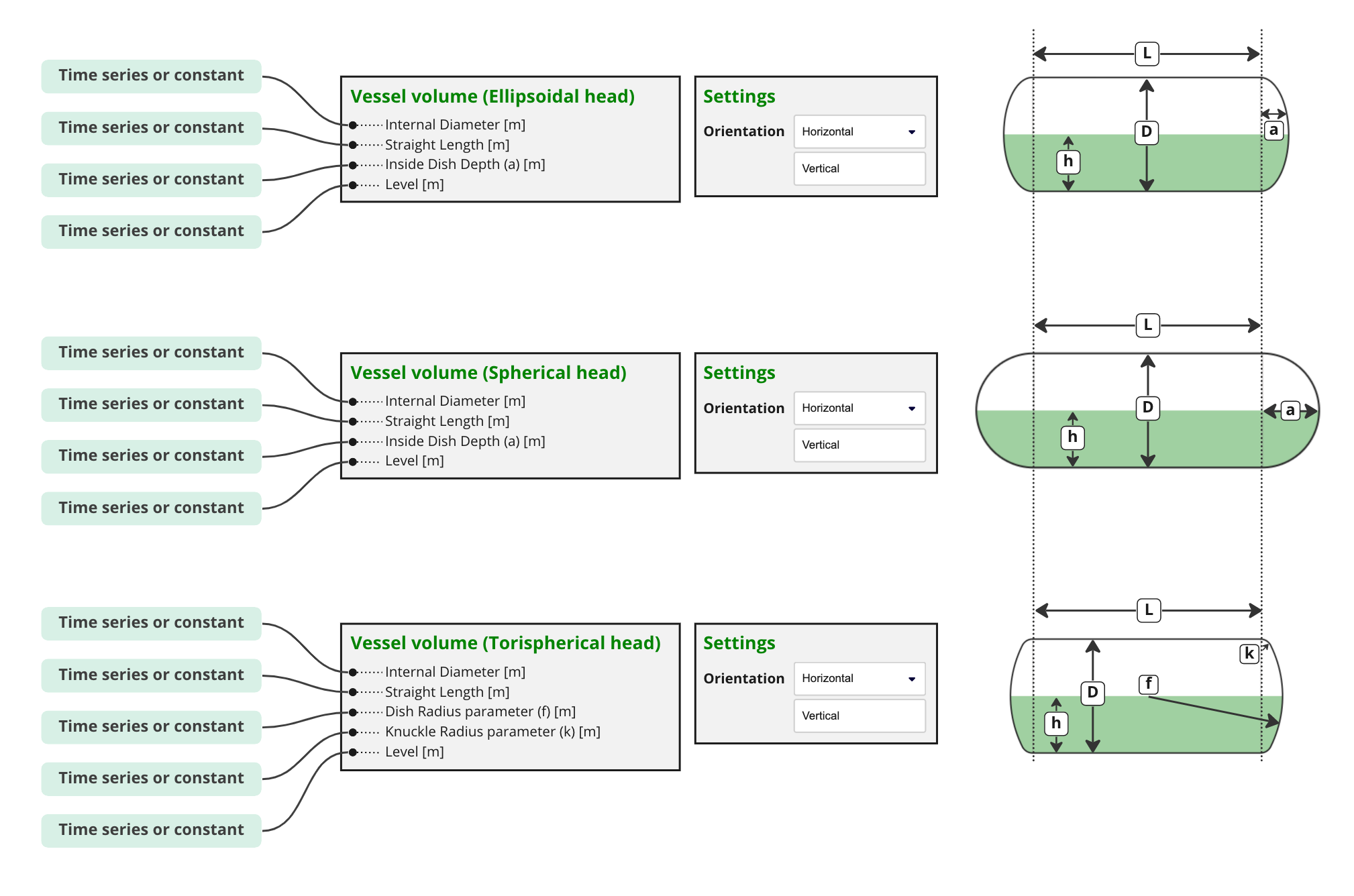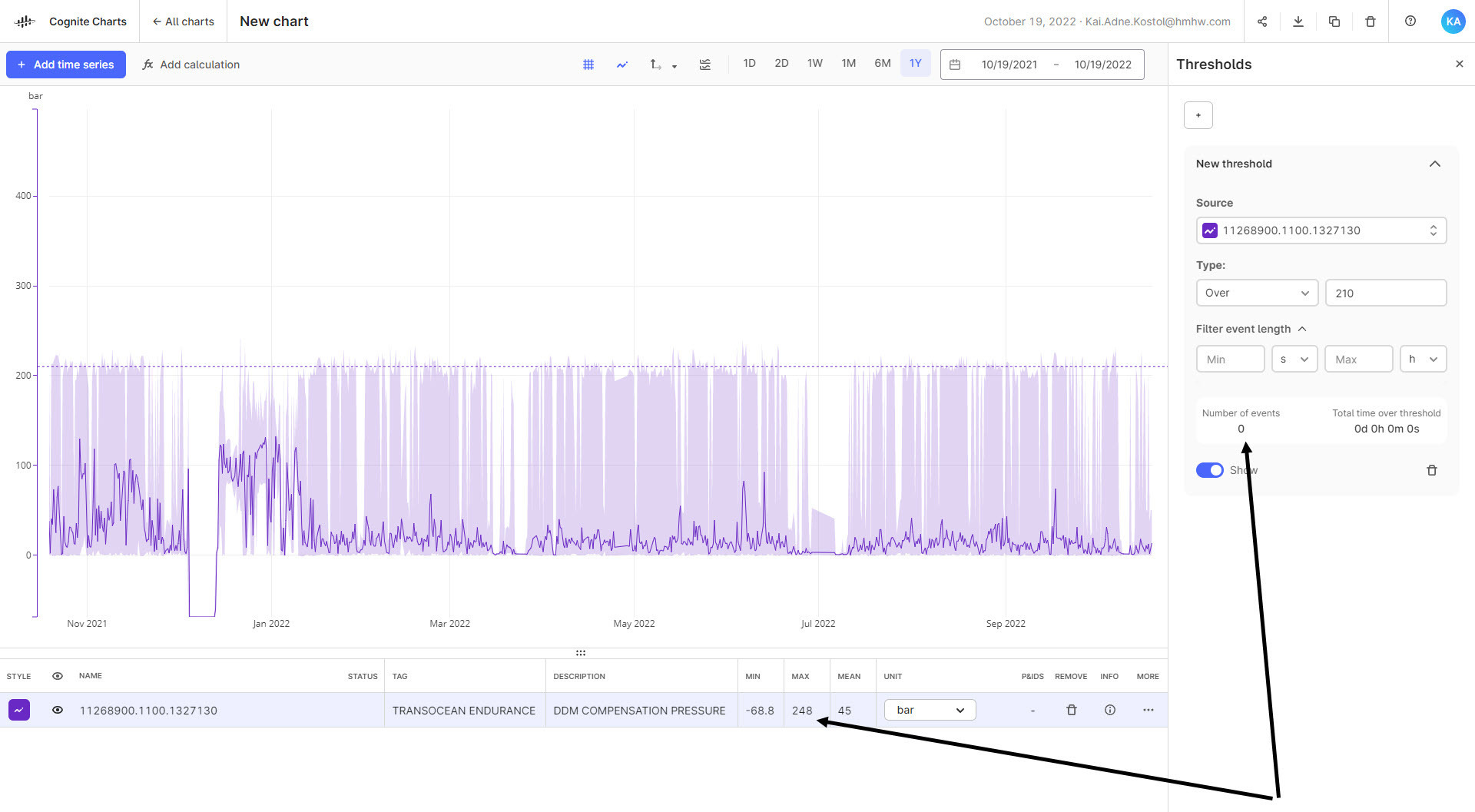Have a feature request or idea for a new and improved functionality?
Then we want to hear all about it! We’re constantly working to improve the Charts product experience.
You can choose to either create a dedicated post (topic) in the Charts group by clicking the Create topic button OR simply post a reply below in this thread. Remember to say whether your feature request is Nice to have, Important, or Critical to you and why. Screenshots, sketches, or explanatory videos are also encouraged.
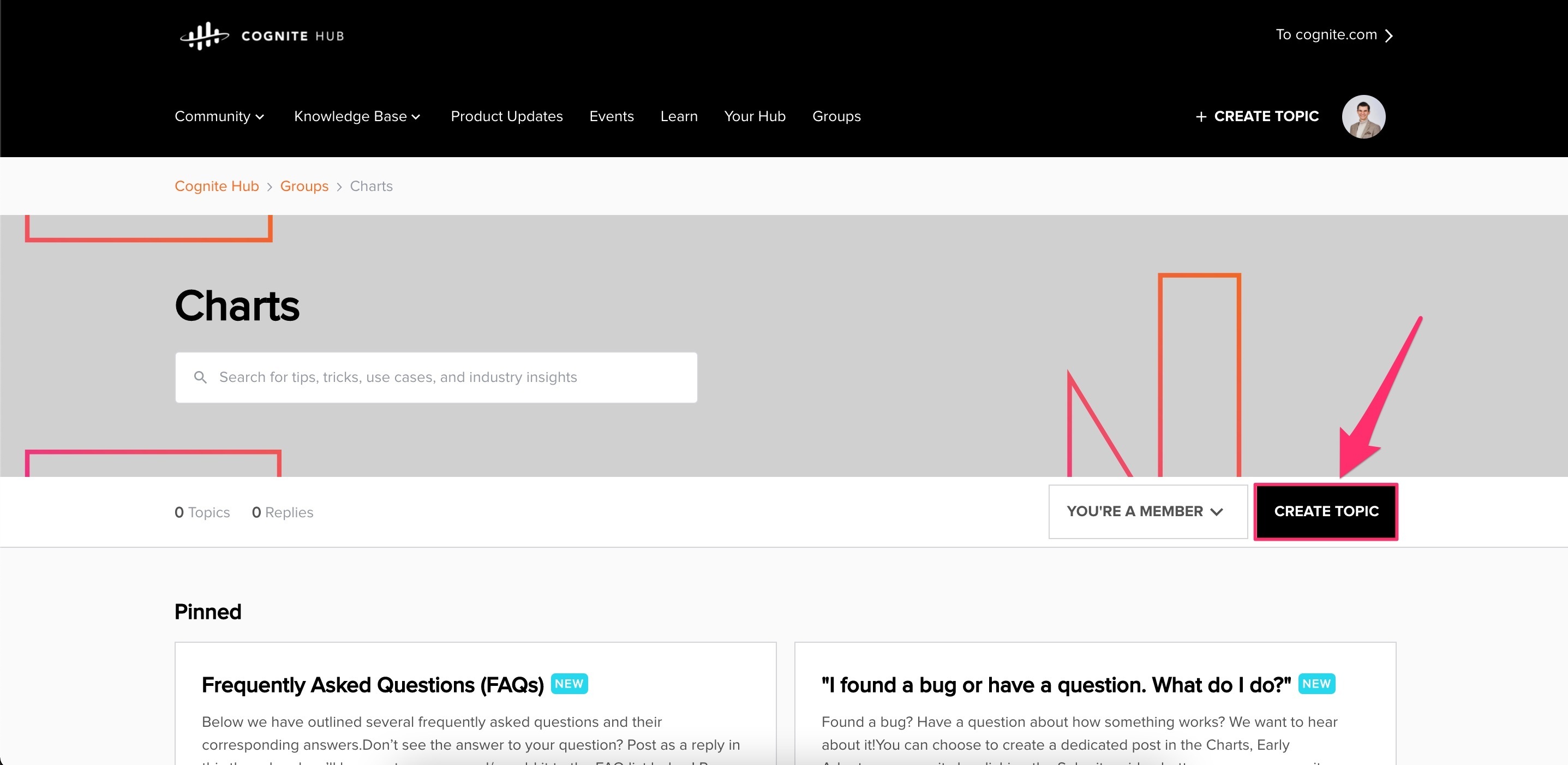


 Check the
documentation
Check the
documentation Ask the
Community
Ask the
Community Take a look
at
Academy
Take a look
at
Academy Cognite
Status
Page
Cognite
Status
Page Contact
Cognite Support
Contact
Cognite Support