I have created a calculation on charts and also created a schedule for it to run periodically. All is good so far. What I want to do now is to edit that schedule but can’t seem to be able to do that.
This is a screenshot of the page where I am hoping to be able to access my schedule from. There is no ellipsis for me to click on like there is on the top calculation in the list
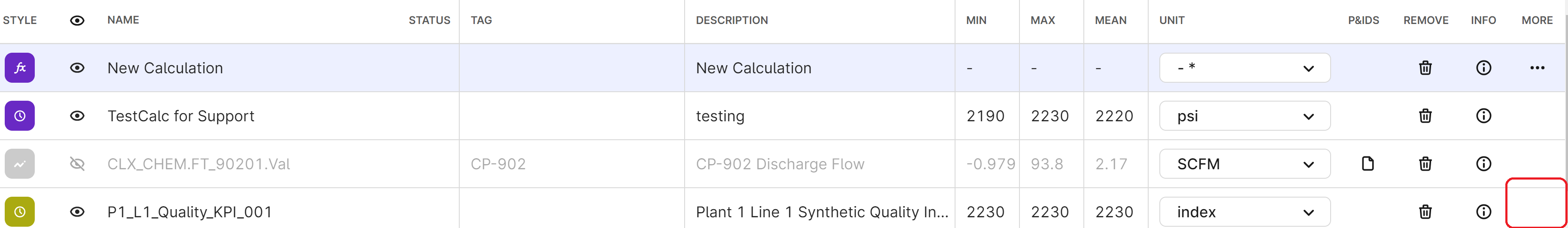
Also, if I open the calculation I see this. For a new calculation, the “Running on schedule” button is “Save and schedule”. For existing schedules, though, only see the “Running on schedule” and nothing happens when you click on it.
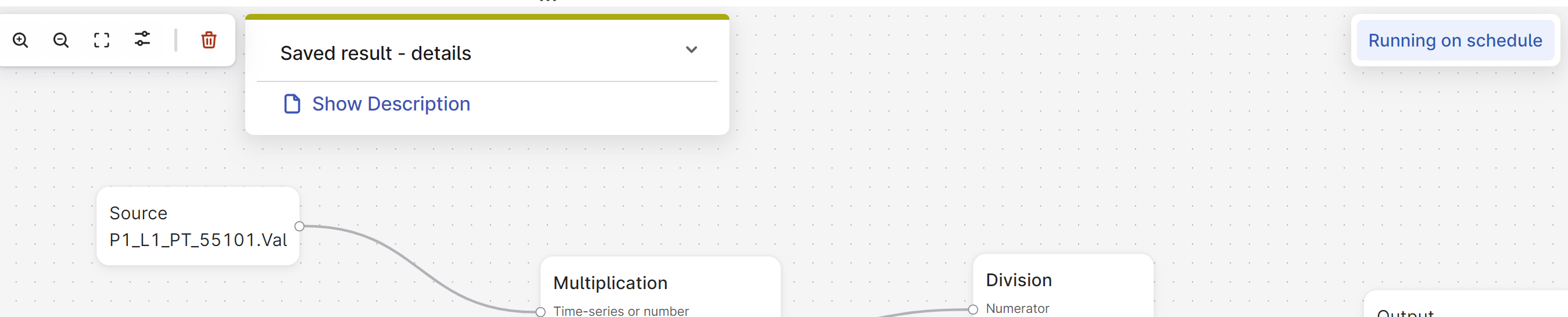
So, my question is this: is there any way to edit an existing schedule?
Best answer by Arun Arunachalam
View original

 Check the
documentation
Check the
documentation Ask the
Community
Ask the
Community Take a look
at
Academy
Take a look
at
Academy Cognite
Status
Page
Cognite
Status
Page Contact
Cognite Support
Contact
Cognite Support

