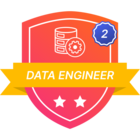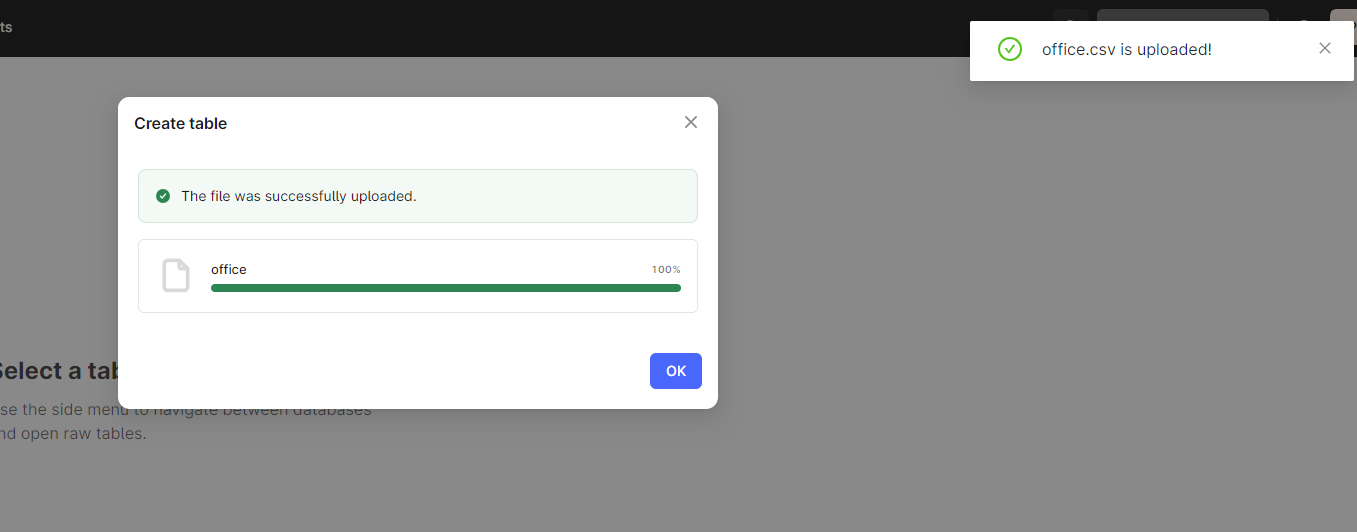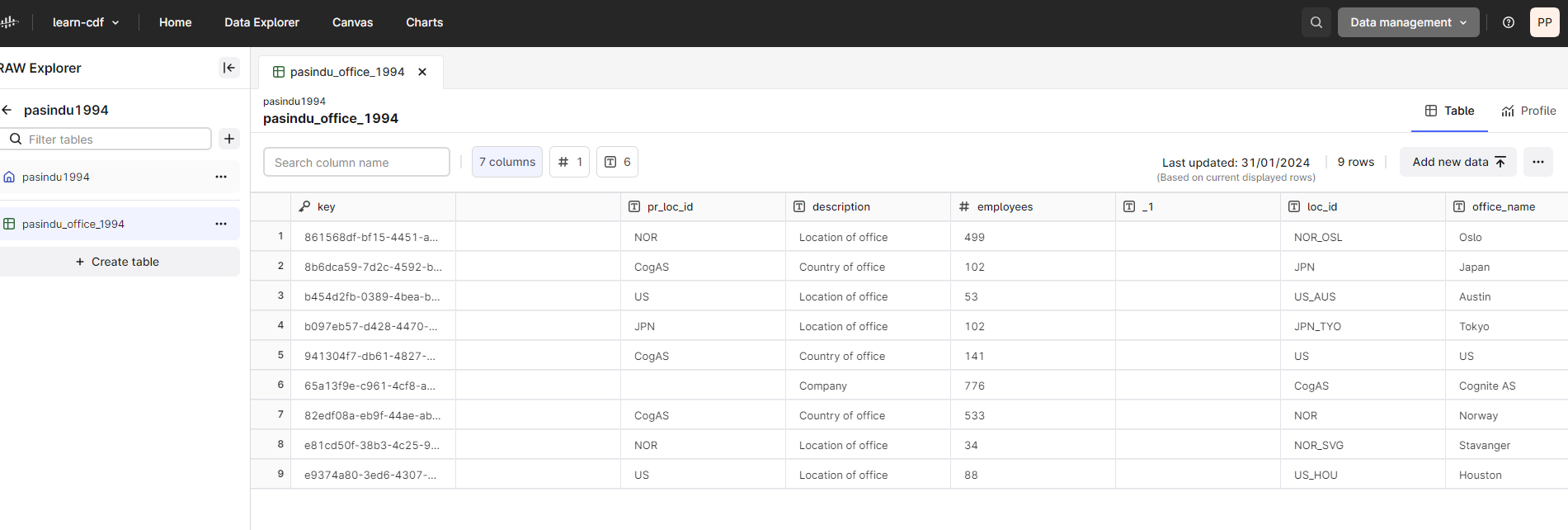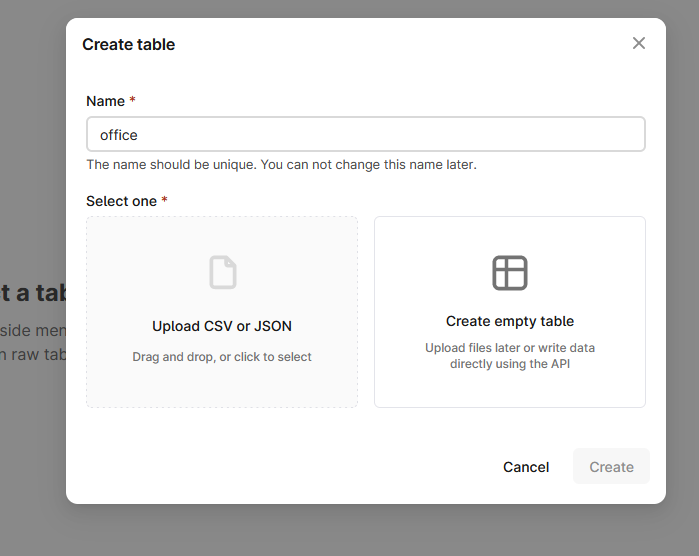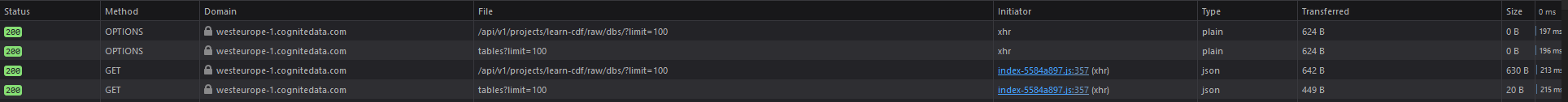Hello, I am following the Learning path tutorial for CDF transformations.
I’m in the step that I’m supposed to upload the csv data files to the RAW Database I’ve just created.
After I select the file for upload the UI simply does nothing, poking around in DevTools I find out the upload request for the files I’m trying to upload is returning error 405 (Method Not Allowed).
I am using the mocked files provided by the learning path tutorial: https://learn.cognite.com/path/data-engineer-basics-transform-and-contextualize/cdf-transformations-course/1196833
Am I doing something wrong, or is this a bug?
Best answer by Lucas Carvalho de Sousa
View original

 Check the
documentation
Check the
documentation Ask the
Community
Ask the
Community Take a look
at
Academy
Take a look
at
Academy Cognite
Status
Page
Cognite
Status
Page Contact
Cognite Support
Contact
Cognite Support