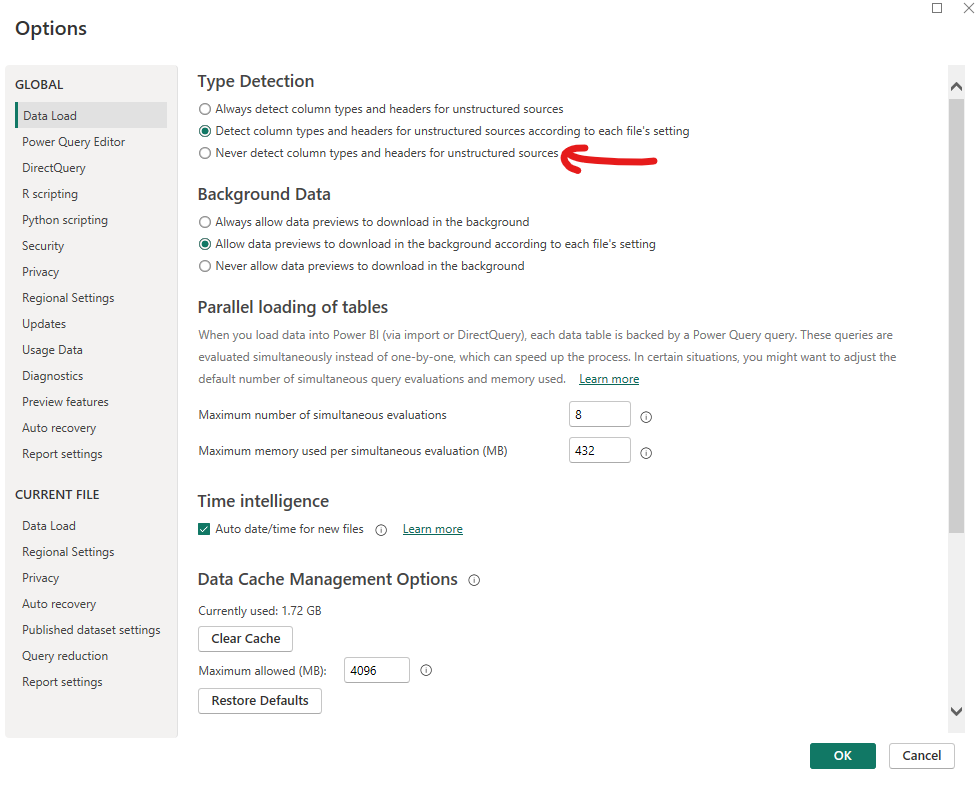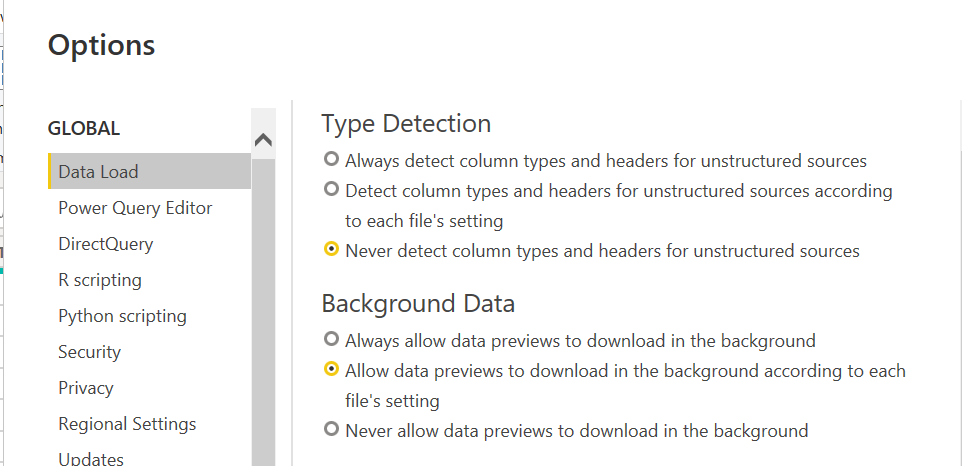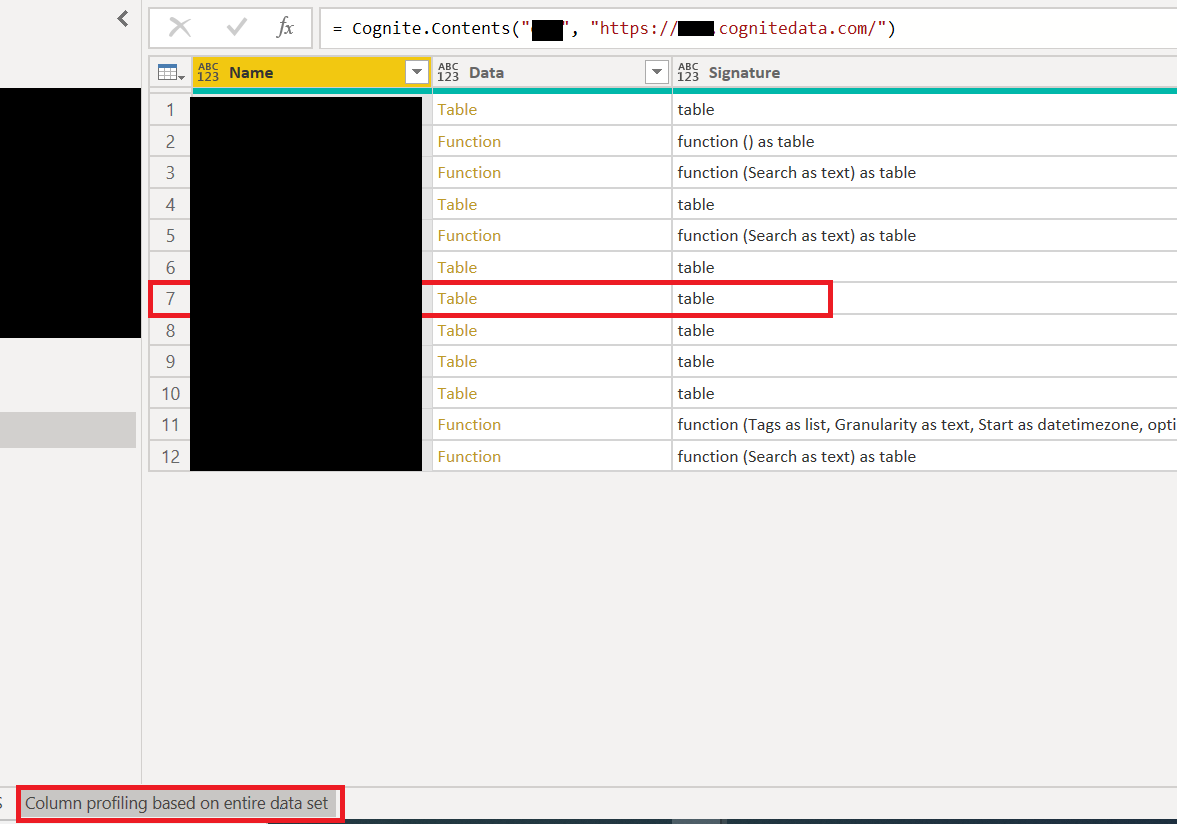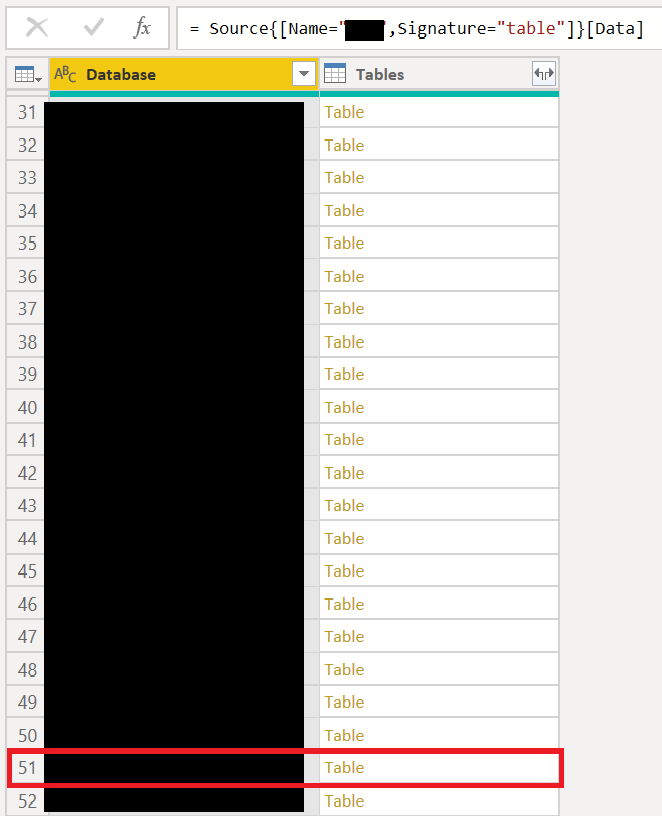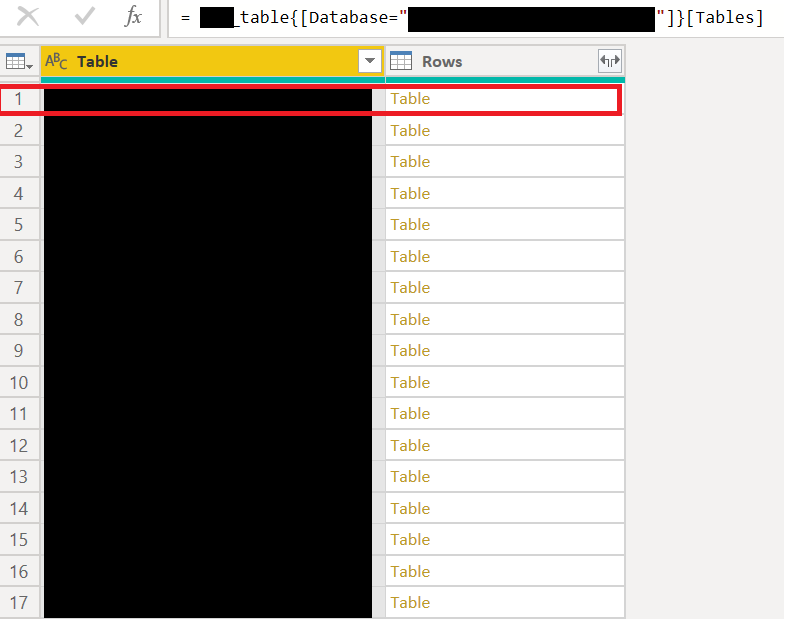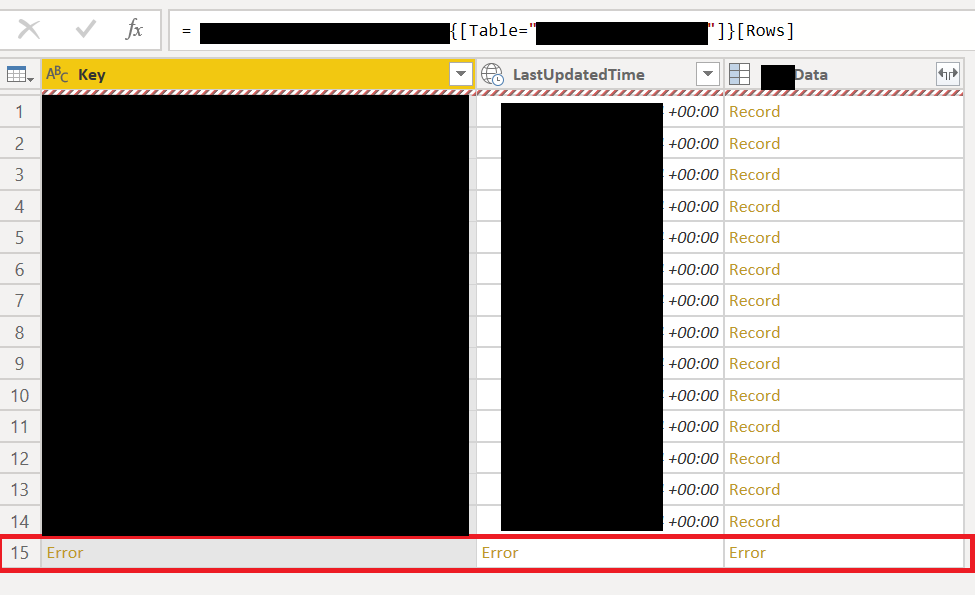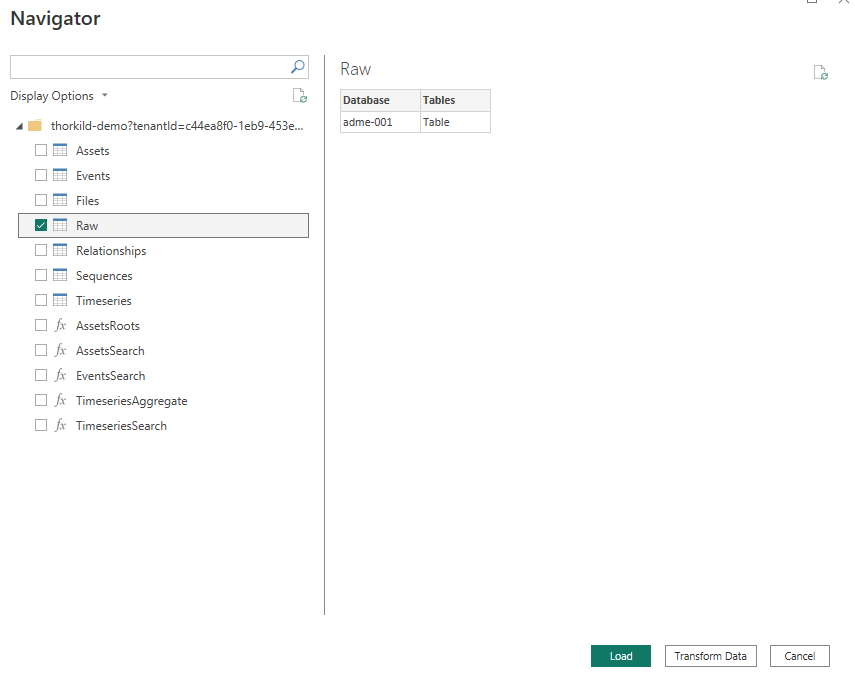Hi,
I need to connect to CDF with Power BI and when trying to load the table, I get this error:
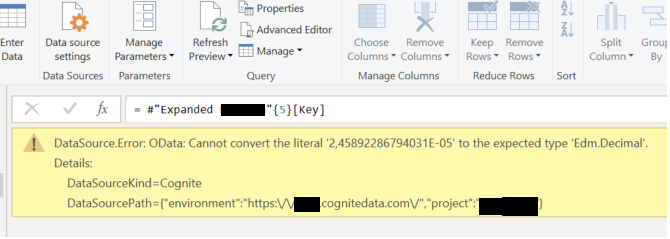
It only loads a limited rows of data (probably those rows have no errors) and I cannot change the format of the fields in PBI.
I already whent thru the documentation , but the solution provided there does not work in this case (there is no option to change the data format).
For other datasets (other data sources), where Power BI encounters errors, the data is still loaded (with errors), but in this case, the data is not loaded and the import is stopped by the error. This is also keeping for saving the report or using the data source.
The behavior needed is that PowerBI is loading the entire dataset with errors and to change the field format before importing the data.
Thank you!
Best answer by Ankit Kumar
View original

 Check the
documentation
Check the
documentation Ask the
Community
Ask the
Community Take a look
at
Academy
Take a look
at
Academy Cognite
Status
Page
Cognite
Status
Page Contact
Cognite Support
Contact
Cognite Support