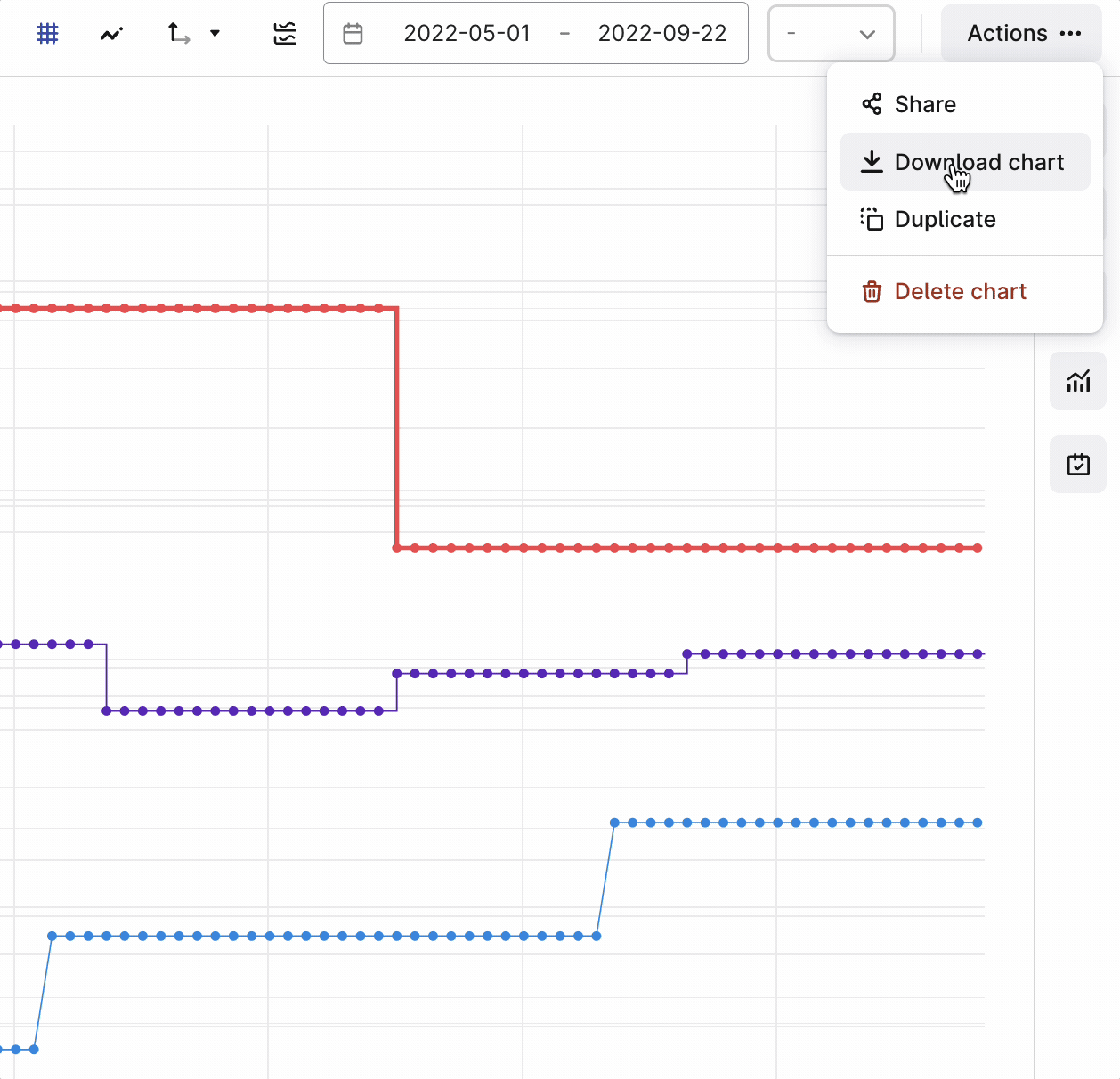In Charts you can import your own calculations, but I can’t find any documentation regarding requirements to this end. It seems like the required format is a JSON file, but how should this JSON be set up. If anyone has any examples of imported calculations, sharing them would be very much appreciated.
Thank you.
Best answer by Knut Vidvei
View original

 Check the
documentation
Check the
documentation Ask the
Community
Ask the
Community Take a look
at
Academy
Take a look
at
Academy Cognite
Status
Page
Cognite
Status
Page Contact
Cognite Support
Contact
Cognite Support