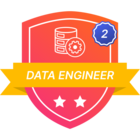Hello, I am trying to create a row instance in my data model that references multiple other types, via the REST API.
I can do that fine with single relatioships, but when I get the Error
Cannot ingest into a connection property: supportingCast in view 'Film:Actor/xxxxxxxxxxx'.
when I try an array of types like this:
{
"externalId": "Oppenheimer",
"space": "imdb",
"lead": {
"externalId": "CillianMurphy",
"space": "imdb"
},
"supportingCast": [
{
"externalId": "EmilyBlunt",
"space": "imdb"
},
{
"externalId": "RobertDowneyJr",
"space": "imdb"
}
]
}The supportingCast property is the problem is this case.
Best answer by Jason Dressel
View original

 Check the
documentation
Check the
documentation Ask the
Community
Ask the
Community Take a look
at
Academy
Take a look
at
Academy Cognite
Status
Page
Cognite
Status
Page Contact
Cognite Support
Contact
Cognite Support