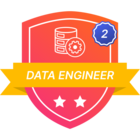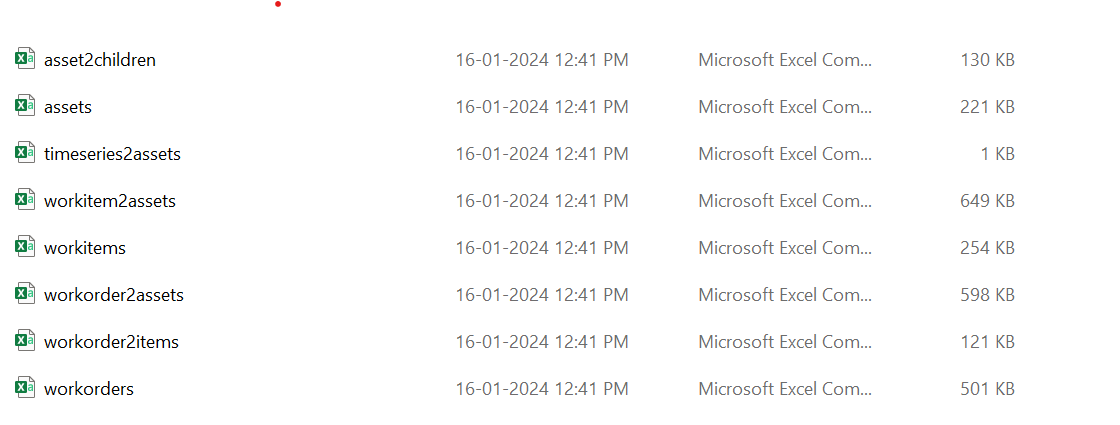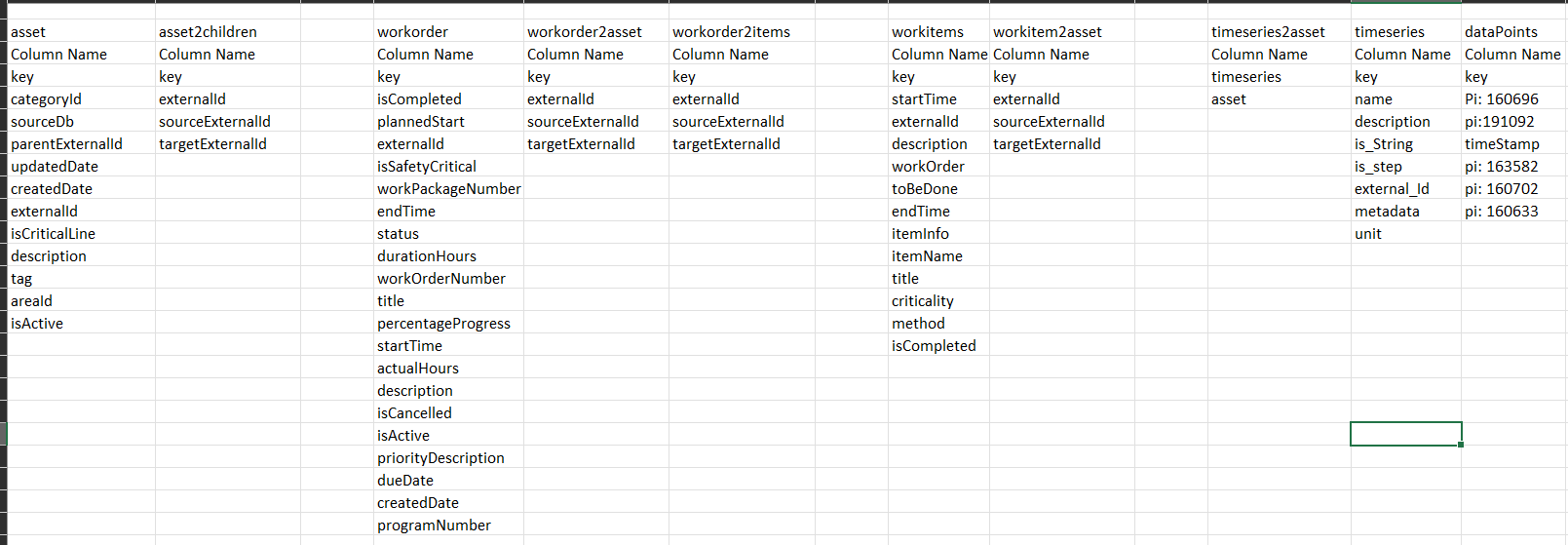I am doing asset transformation
| asset | |
| Source | Target |
| key | |
| categoryId | |
| sourceDb | source |
| parentExternalId | parentExternalId |
| updatedDate | |
| createdDate | |
| externalId | externalId |
| isCriticalLine | |
| description | description |
| tag | |
| areaId | |
| isActive | |
I don't have all the columns for mapping to target schema
These are the rest target columns what to do if the mapping column is not there? and where should i add the rest additional columns from source?
| parentId |
| metadata |
| name |
| dataSetId |
| labels |
Best answer by Andrian Gasper
View original

 Check the
documentation
Check the
documentation Ask the
Community
Ask the
Community Take a look
at
Academy
Take a look
at
Academy Cognite
Status
Page
Cognite
Status
Page Contact
Cognite Support
Contact
Cognite Support