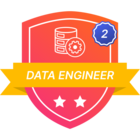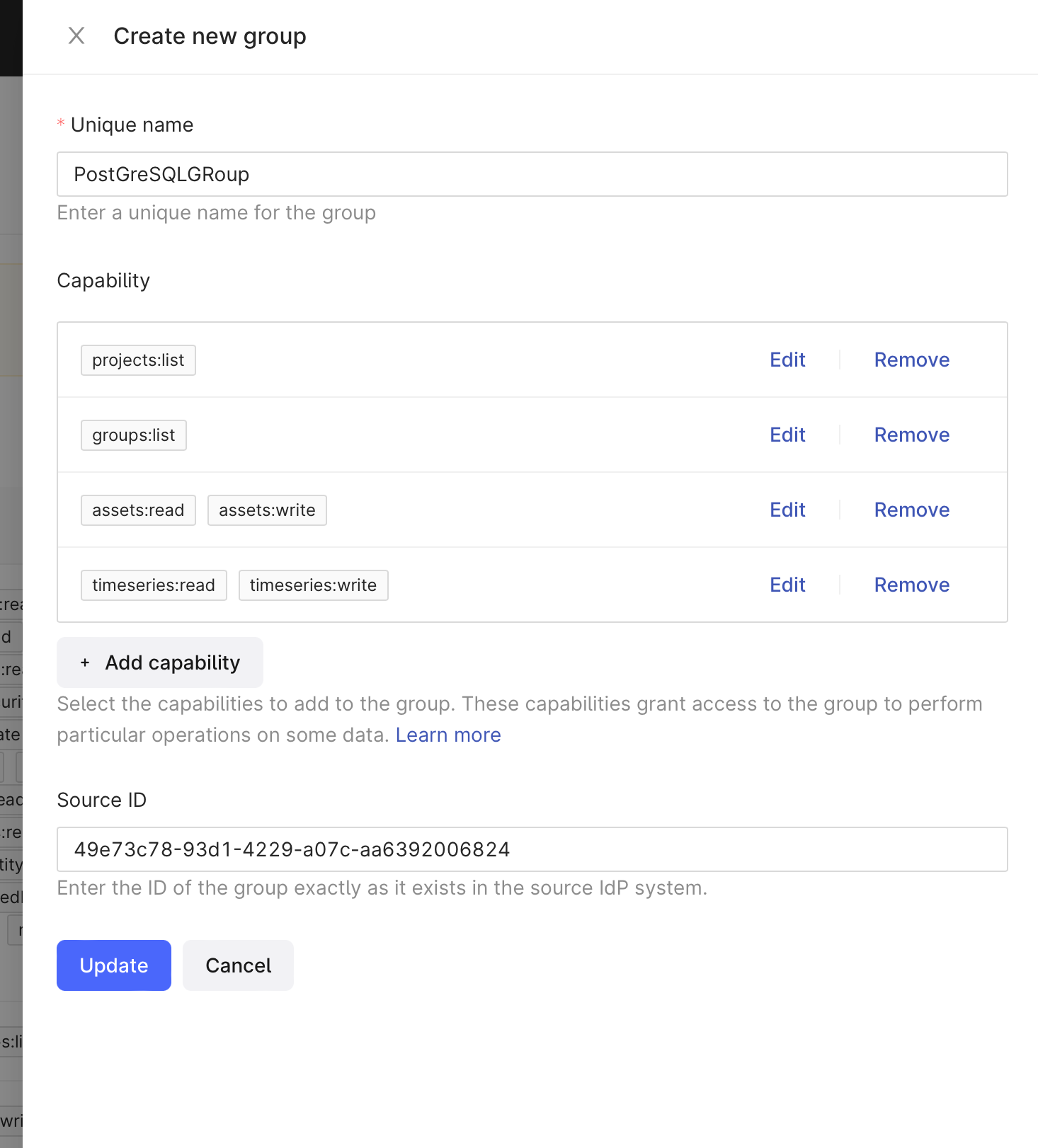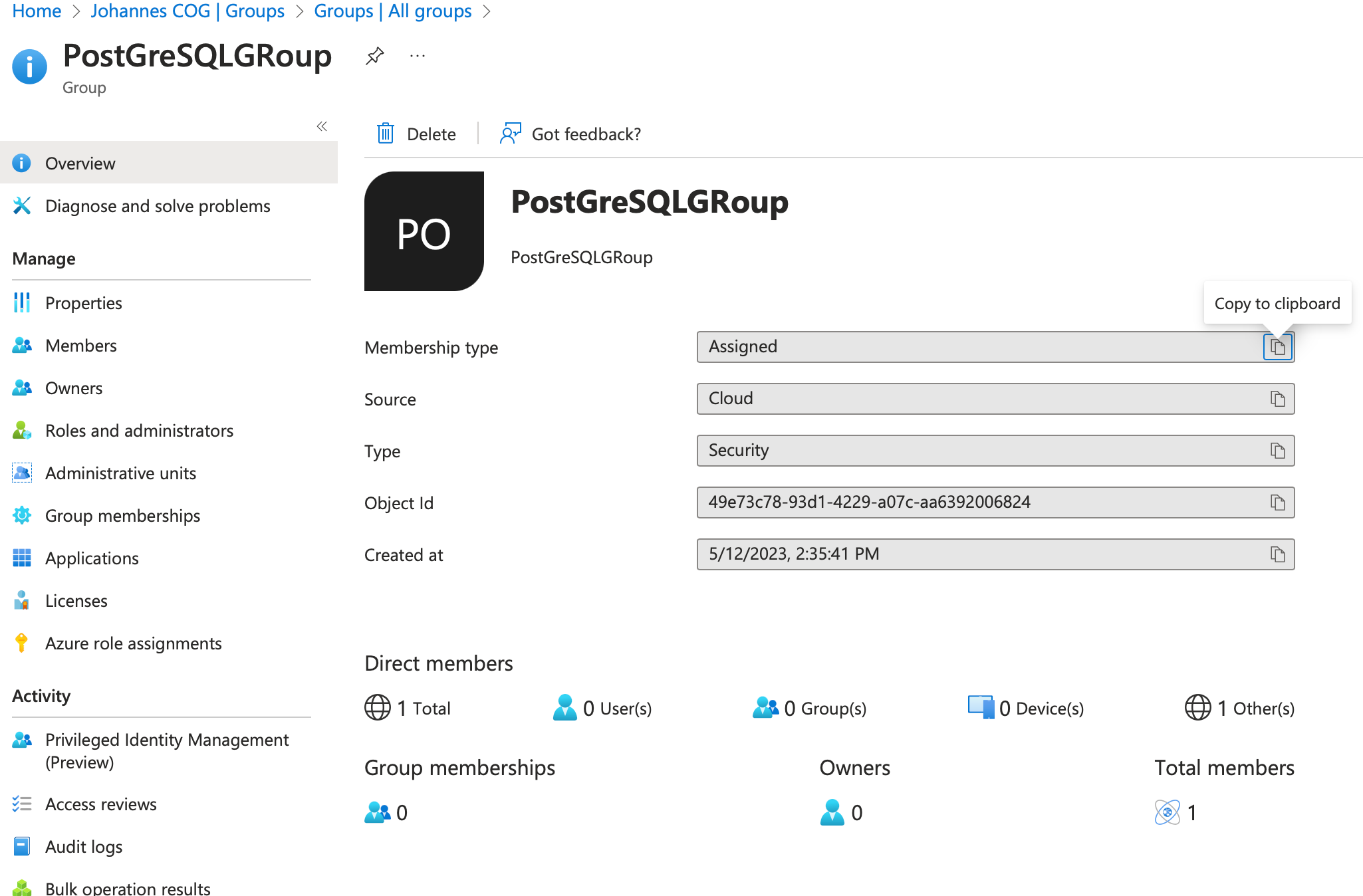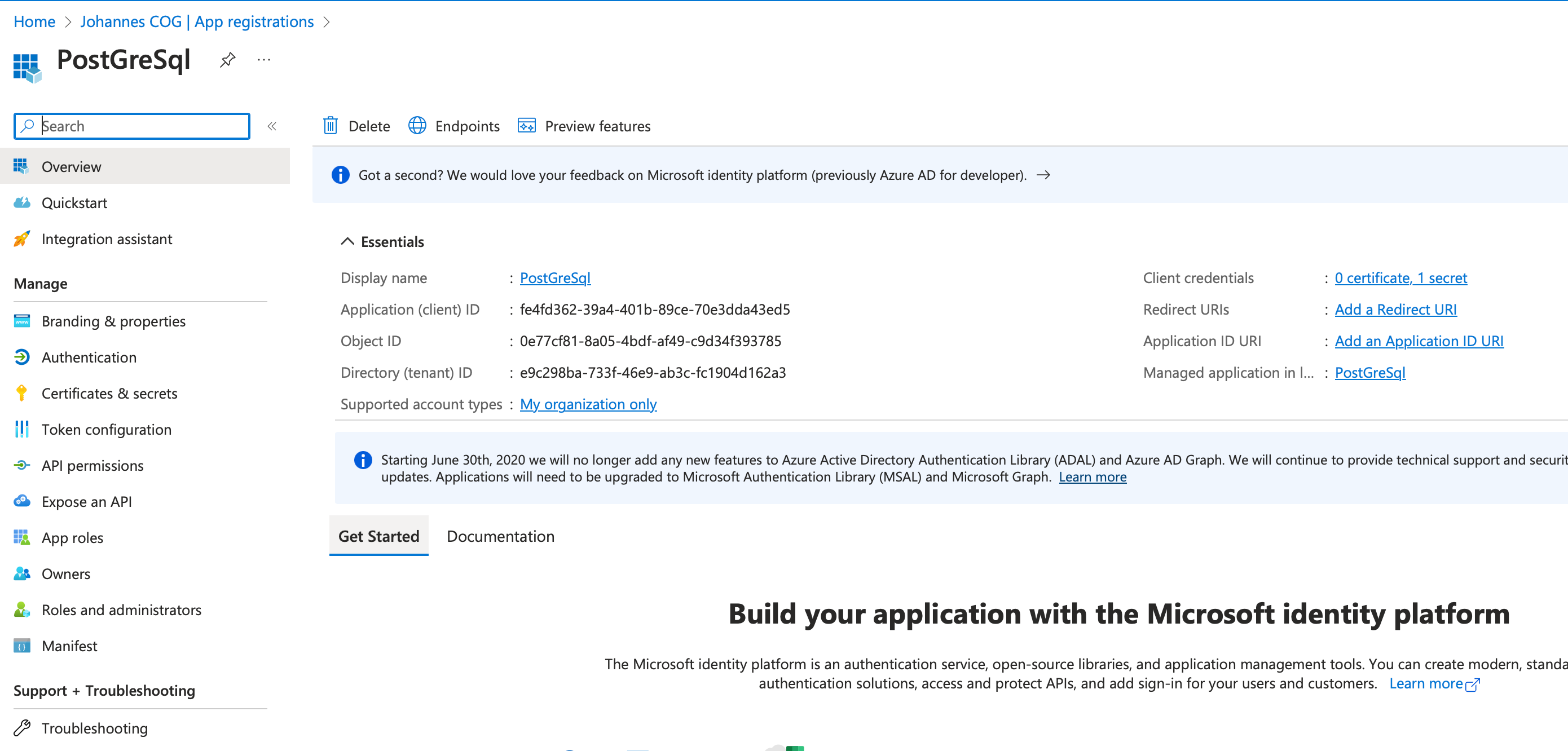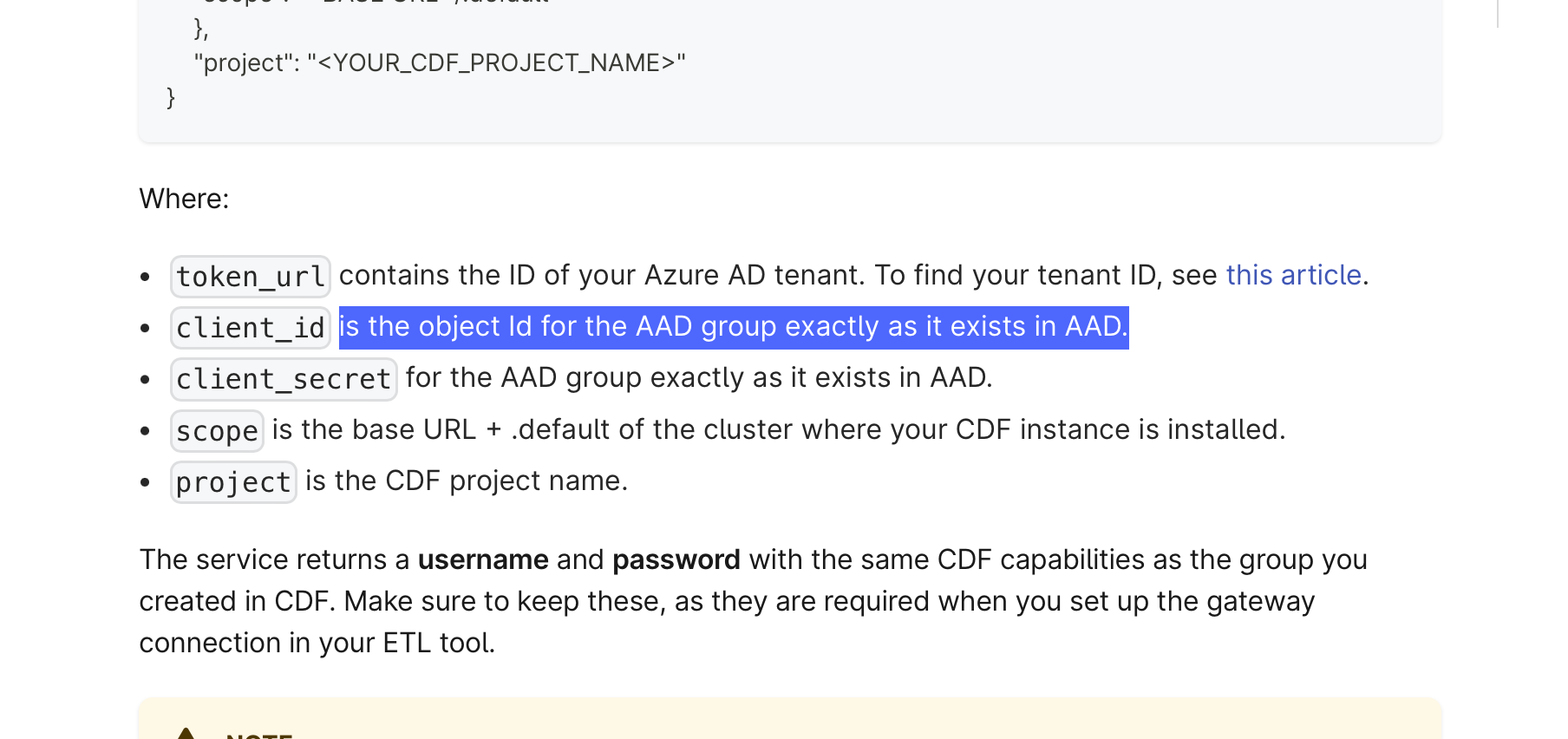Course: PostgreSQL Gateway
Learning Path: https://learn.cognite.com/path/data-engineer-basics-integrations/postgresql-gateway
I get an error when trying to import the Schema, as described here: Step 5: Map the source and destination tables
“Test Connection” succeeds, and I can list out all the tables, such as public.assets, but I get an error when trying to import the schema:
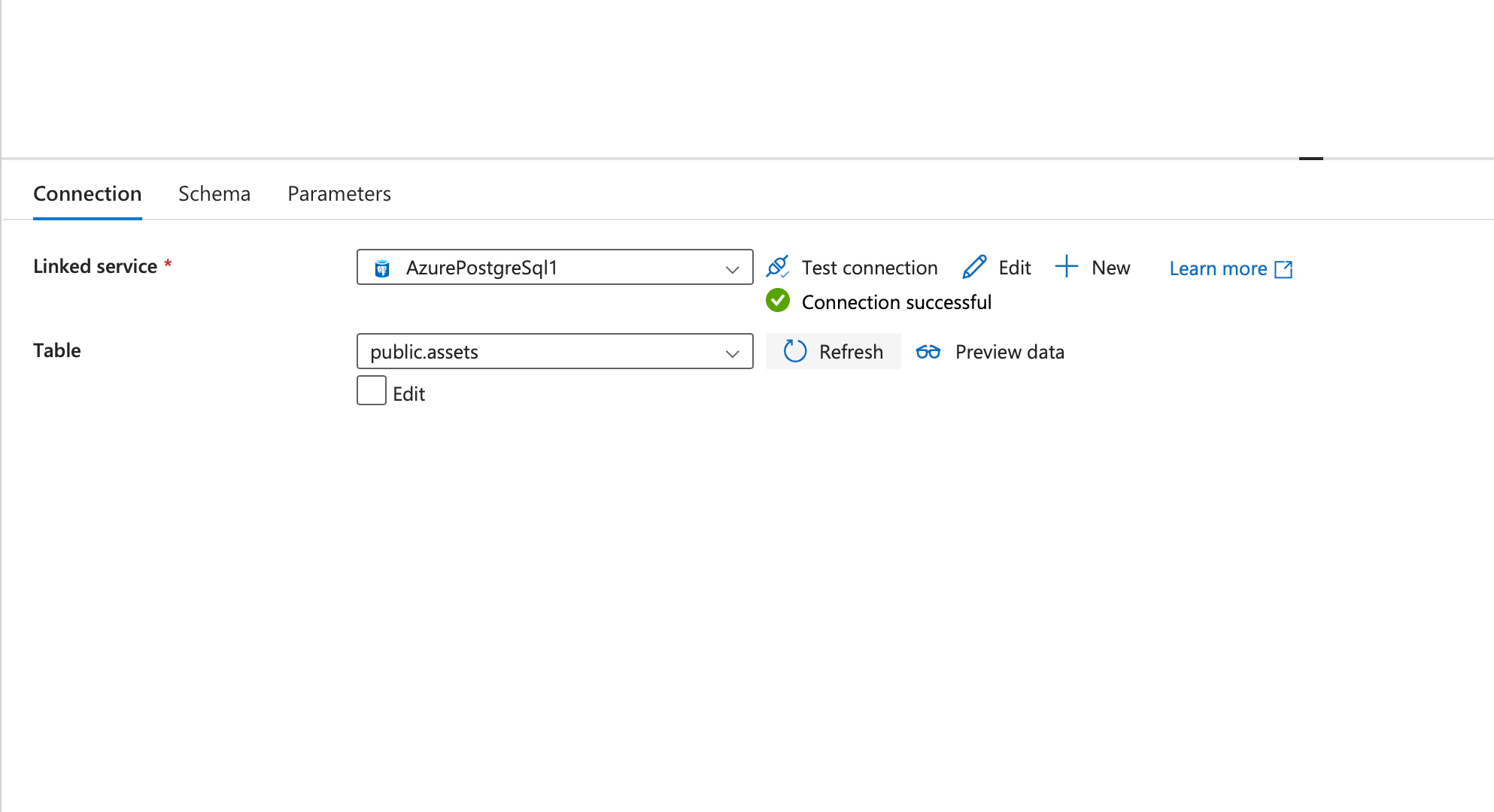
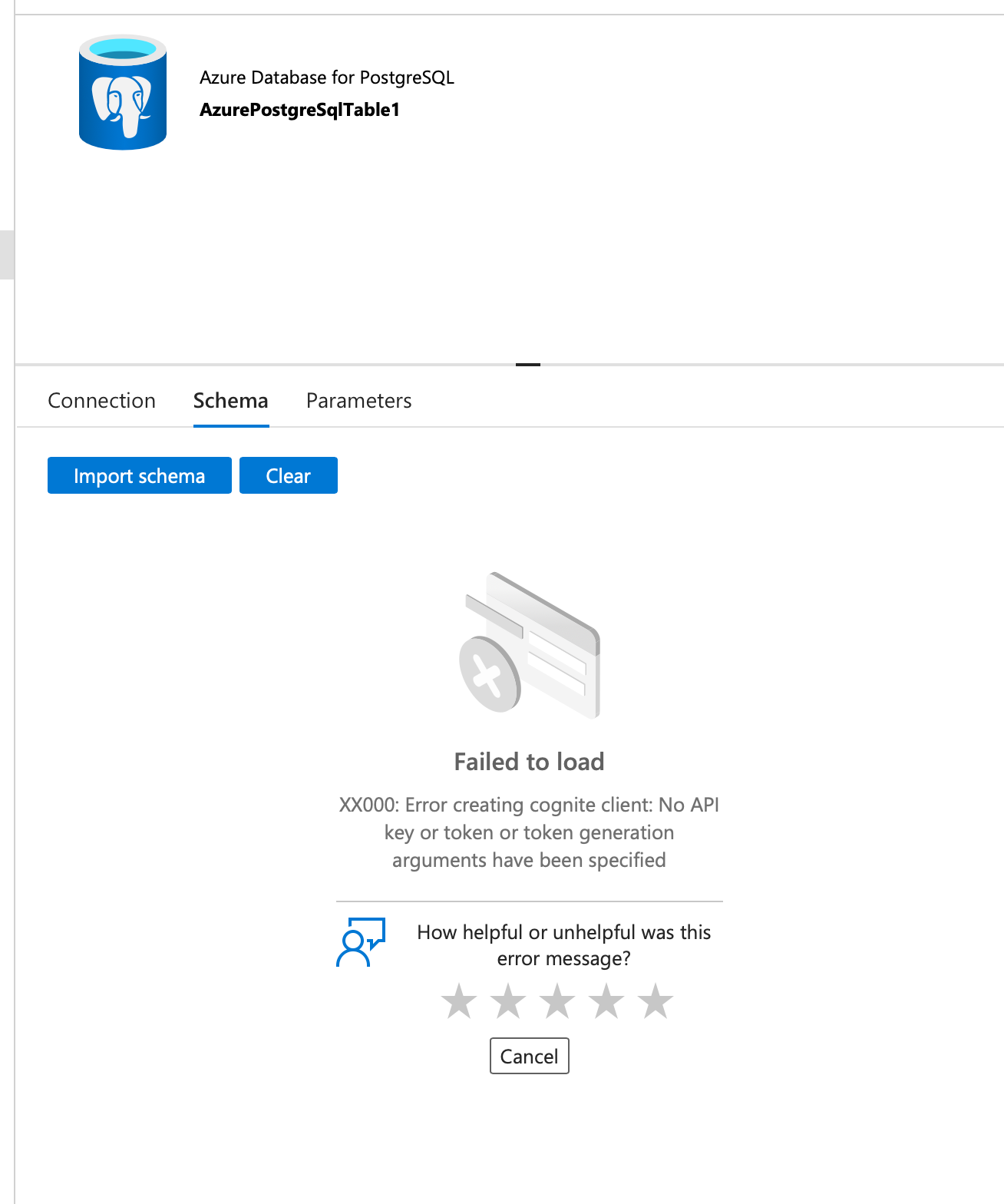
Best answer by Johannes Hovda
View original

 Check the
documentation
Check the
documentation Ask the
Community
Ask the
Community Take a look
at
Academy
Take a look
at
Academy Cognite
Status
Page
Cognite
Status
Page Contact
Cognite Support
Contact
Cognite Support