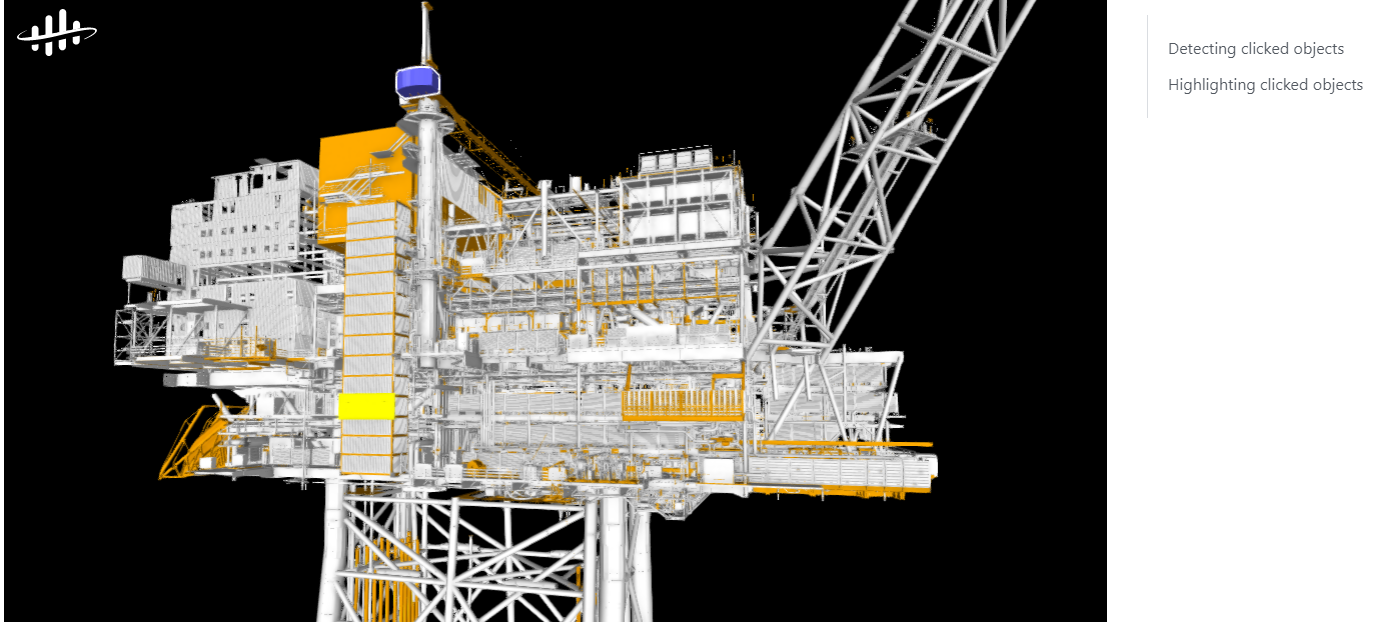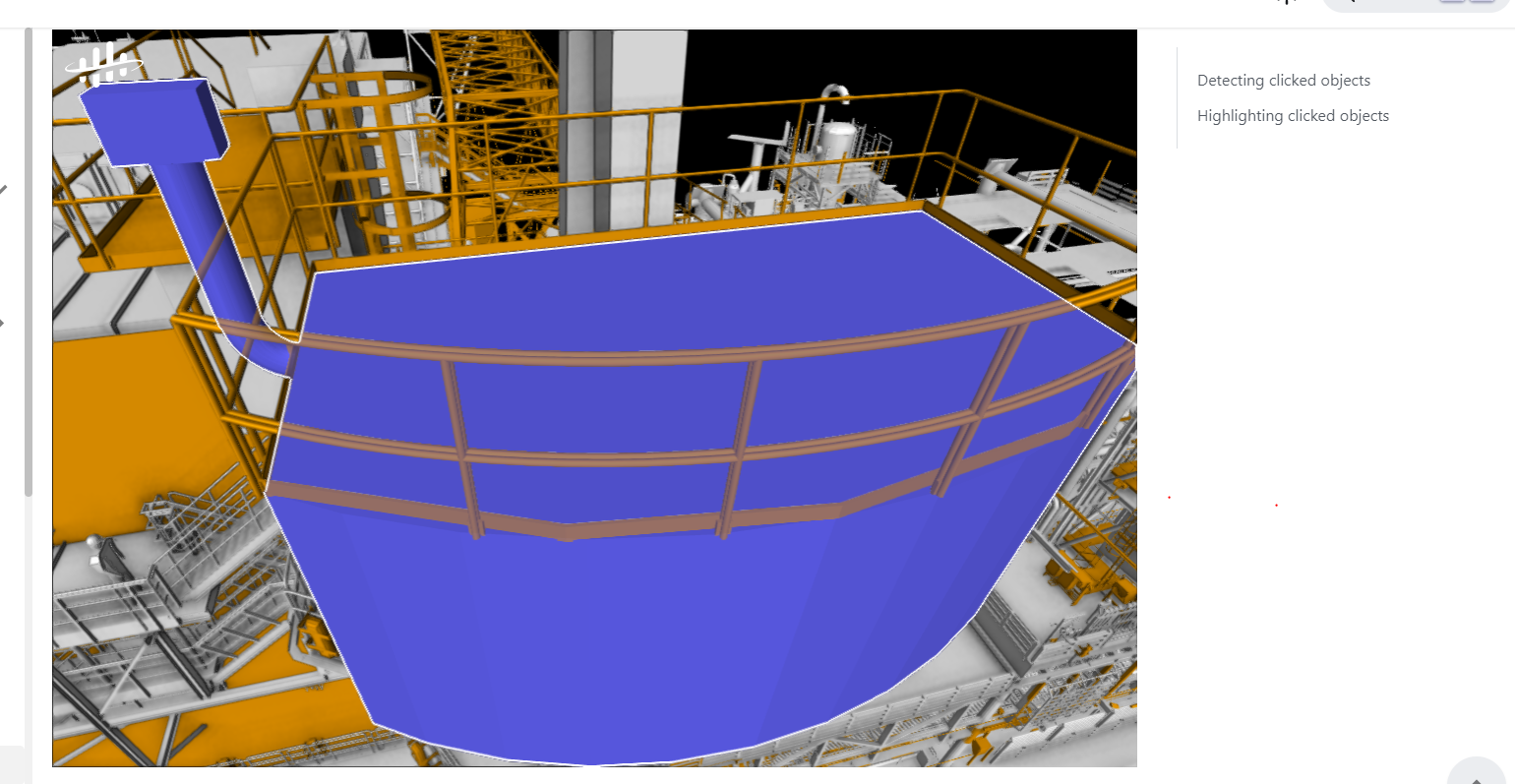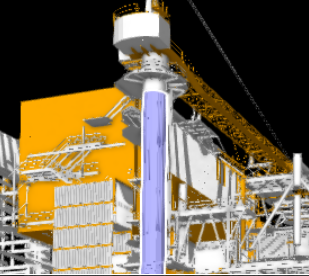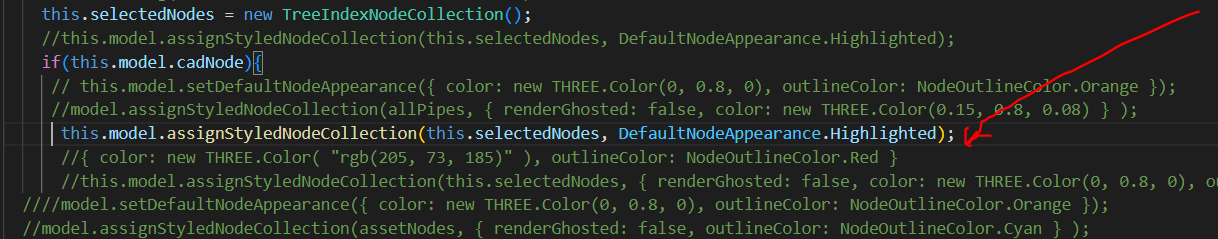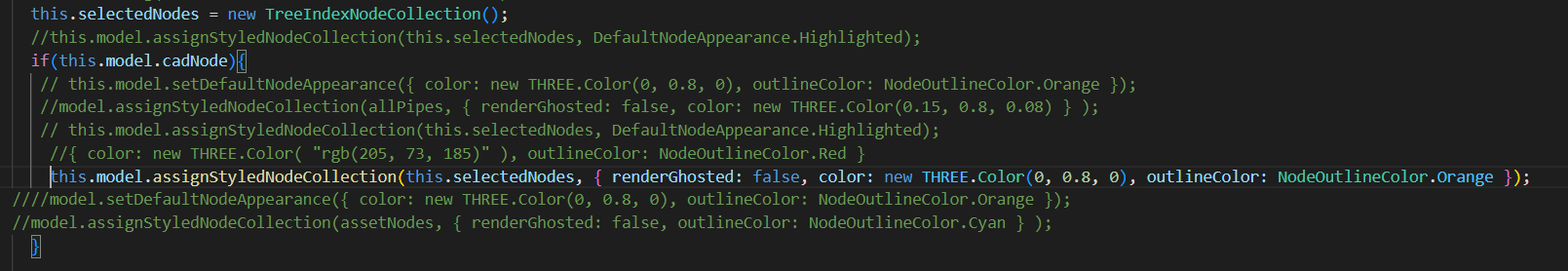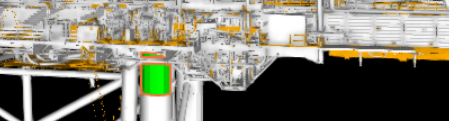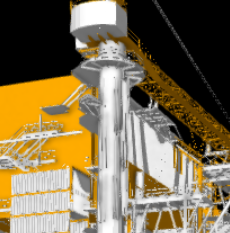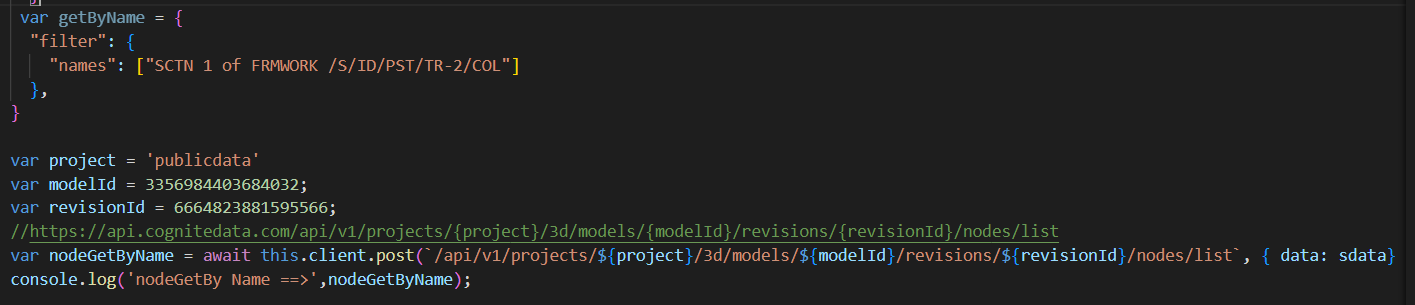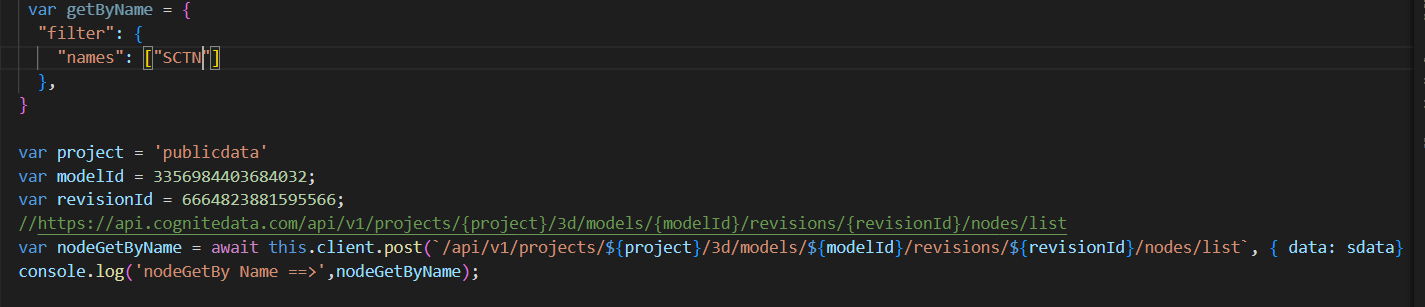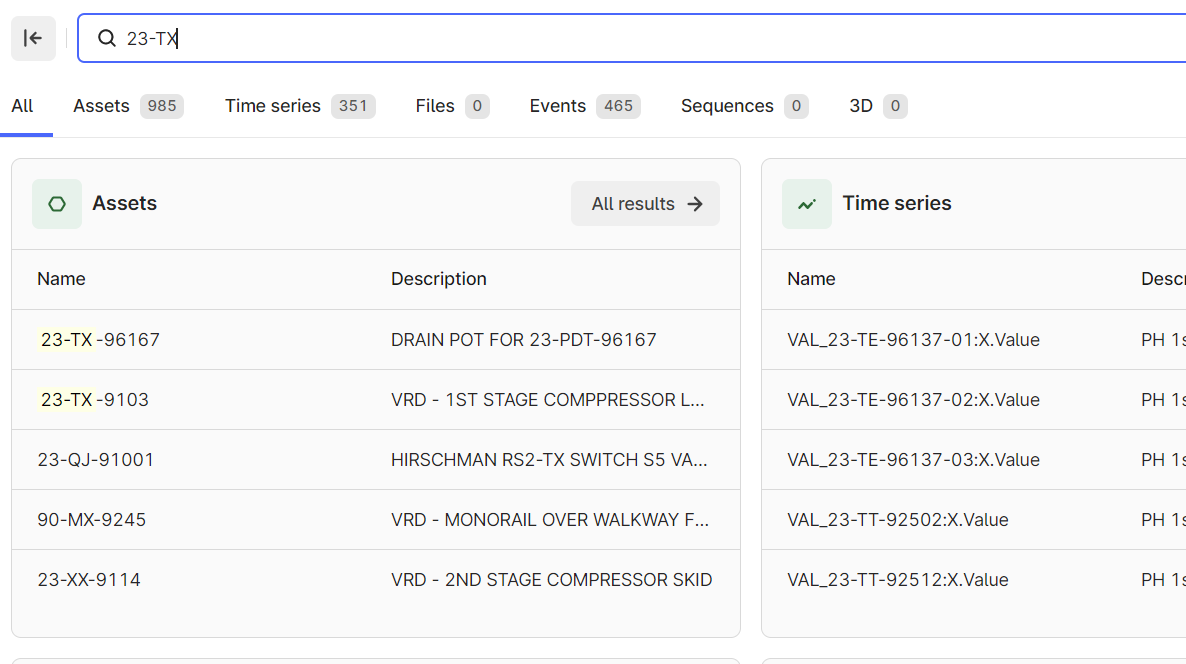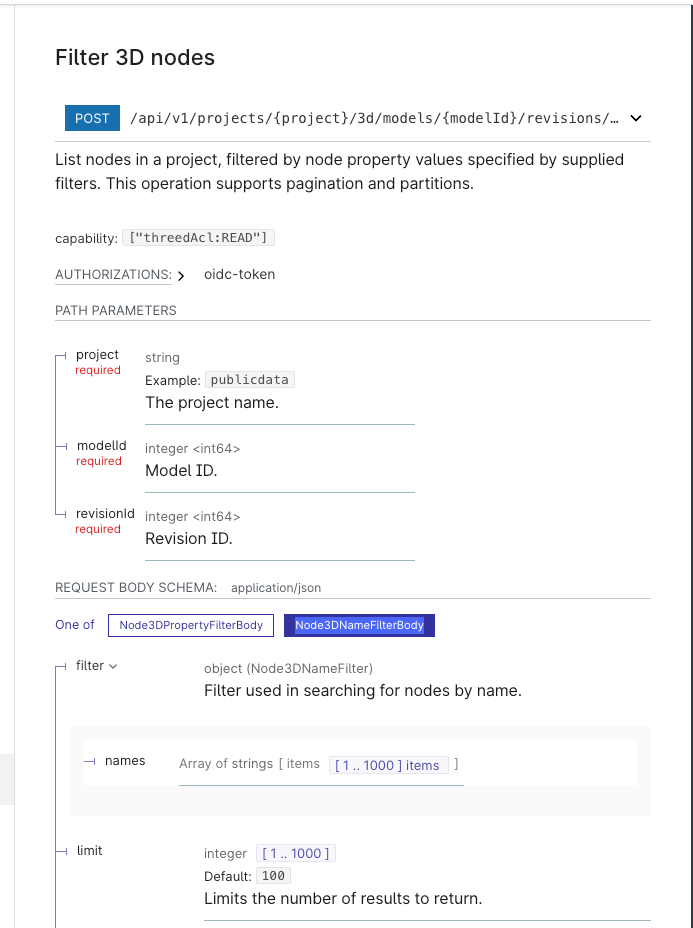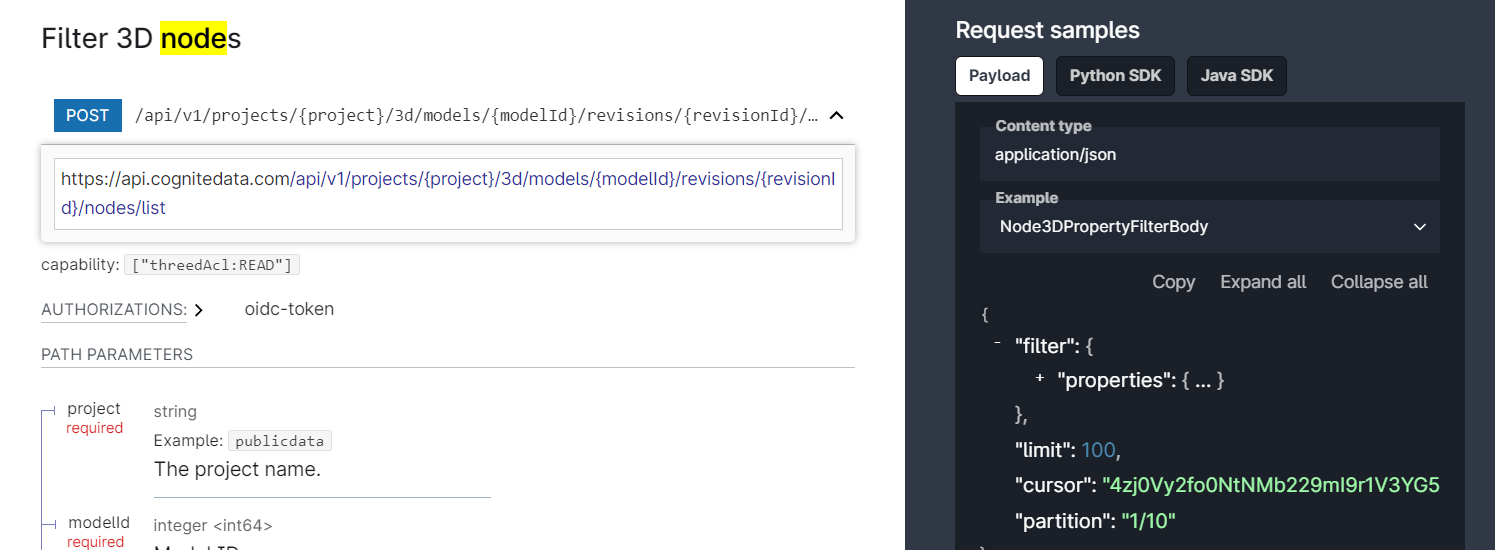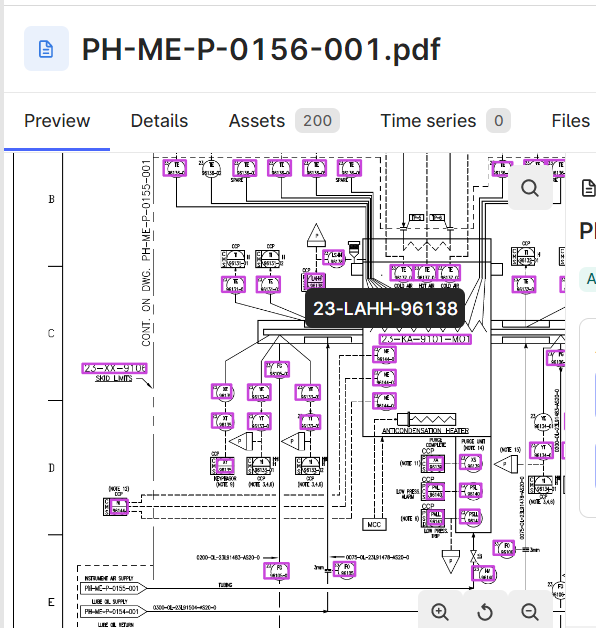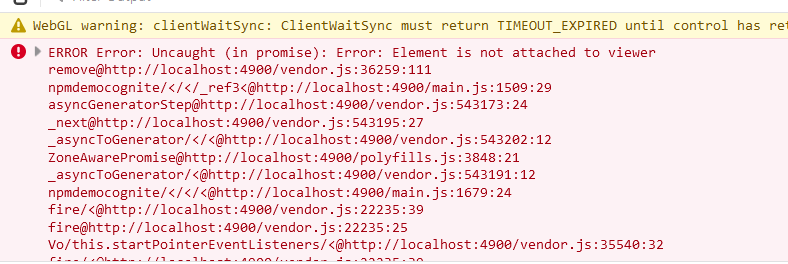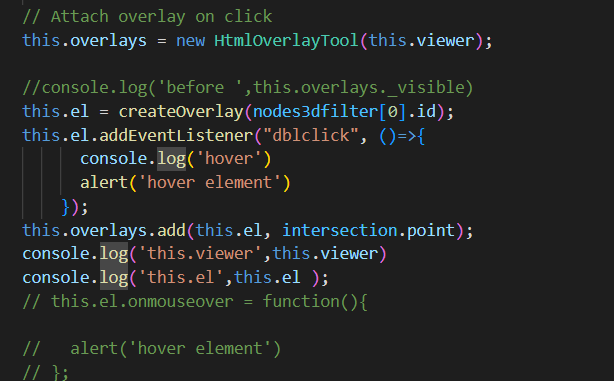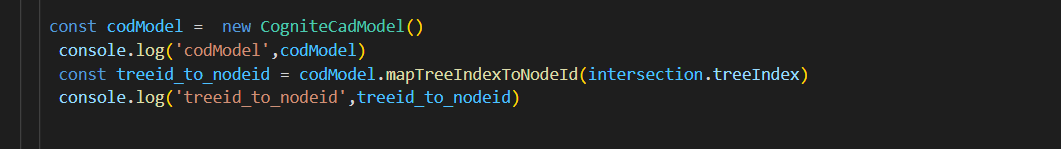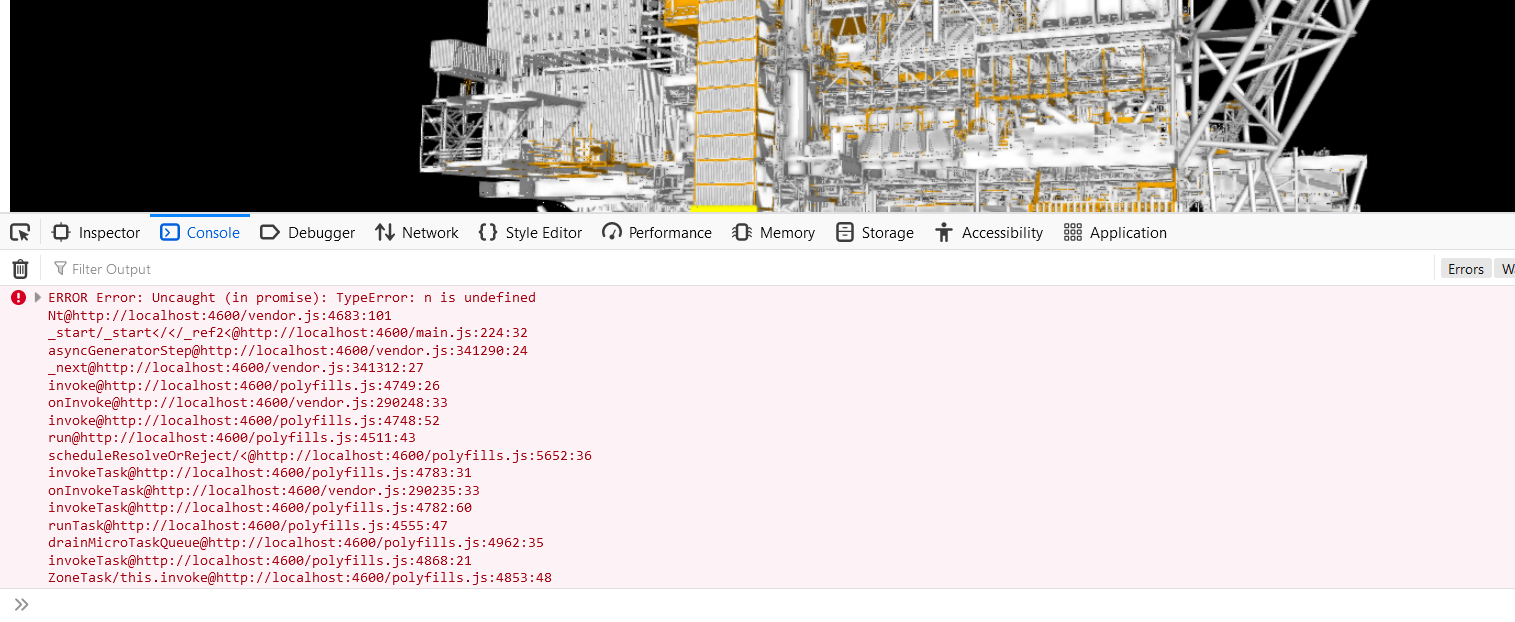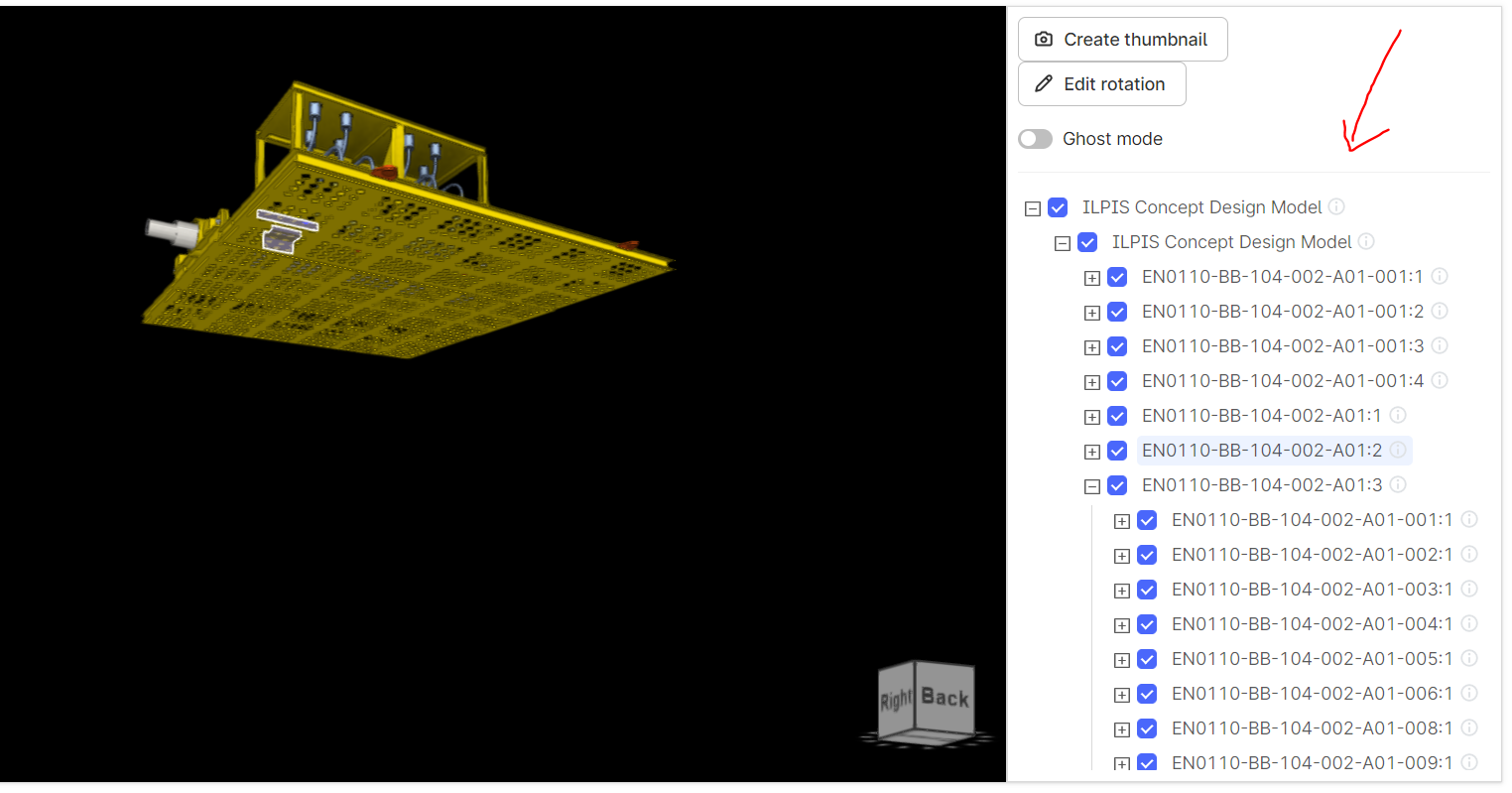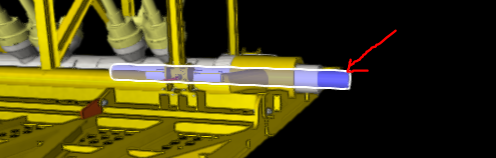I work cognite reveal 3d images in angular v12.1.1. I using NPM npm i @cognite/reveal@3.3.0 , @cognite/sdk@7.14.0 and @cognite/potree-core@1.5.2, Cognite reveal AxisViewTool is not working.
error: (Module '"@cognite/reveal"' has no exported member 'AxisViewTool'.)
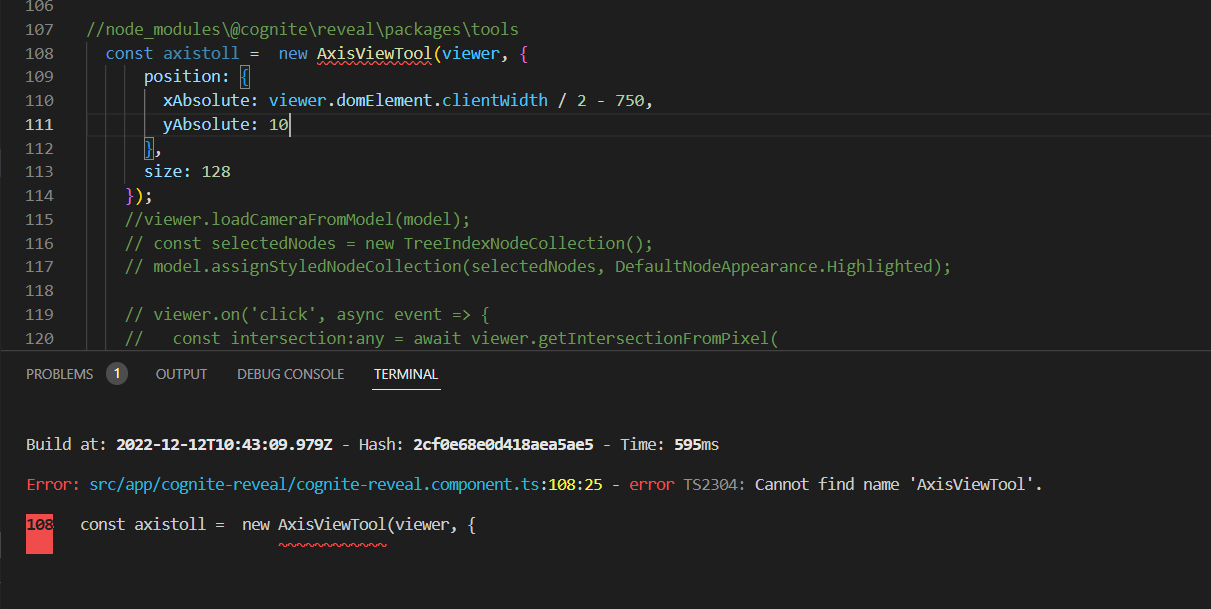
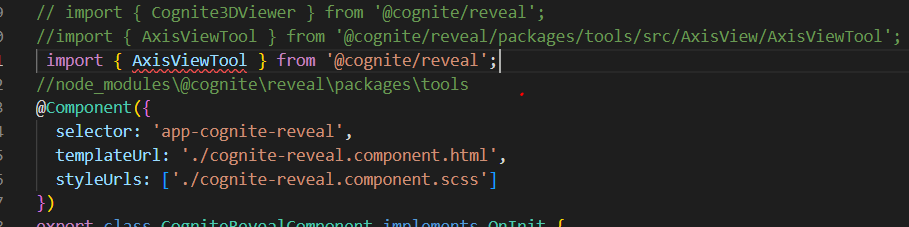
Best answer by Karthik Kaliyaperumal
View original

 Check the
documentation
Check the
documentation Ask the
Community
Ask the
Community Take a look
at
Academy
Take a look
at
Academy Cognite
Status
Page
Cognite
Status
Page Contact
Cognite Support
Contact
Cognite Support