Open Beta Release of Monitoring and Alerting in Charts!
Dear CDF User,
We are thrilled to announce the open beta release of the monitoring and alerting functionality in Charts within CDF. This release marks a significant leap forward in providing you with a comprehensive monitoring and alerting solution, designed to empower you in managing and optimizing your data flows.
Key Features of the Open Beta Release:
- Native Thresholds on CDF Data: Now, within Charts, you can seamlessly create thresholds on time series data. This native capability allows you to monitor or both your time series data and KPI’s generated from no code calculations, ensuring that you are alerted precisely when needed.
- Save your no-code calculations in CDF: Now within Charts you have the ability to save your no code calculations within CDF so that they are consumable in other context for example your own dashboards, monitoring etc. This write back is now scoped to a dataset to ensure that the integrity of the data is maintained.
- Email Notifications: Stay informed in real-time! Our monitoring and alerting tool in Charts now provides robust email notification functionality. Set up personalized alerts for yourself and your team, ensuring everyone is in the loop when critical thresholds are breached as well as providing a collaborative experience.
- Scalability and Stability: Our team has worked diligently to ensure that this release is not just feature-rich but also boasts unparalleled scalability and stability.
How to Get Started:
-
Enable the correct permissions
- In order to do this navigate to the Manage Access section in CDF and in your CDF group add the following capabilities :
- monitoringtasks:read
- monitoringtasks:write
- notifications:read
- notifications:write
- scheduledcalculations:read
- scheduledcalculations:write
- SessionsACl:read
- SessionsACL:write
- In order to do this navigate to the Manage Access section in CDF and in your CDF group add the following capabilities :
-
Access the functionality
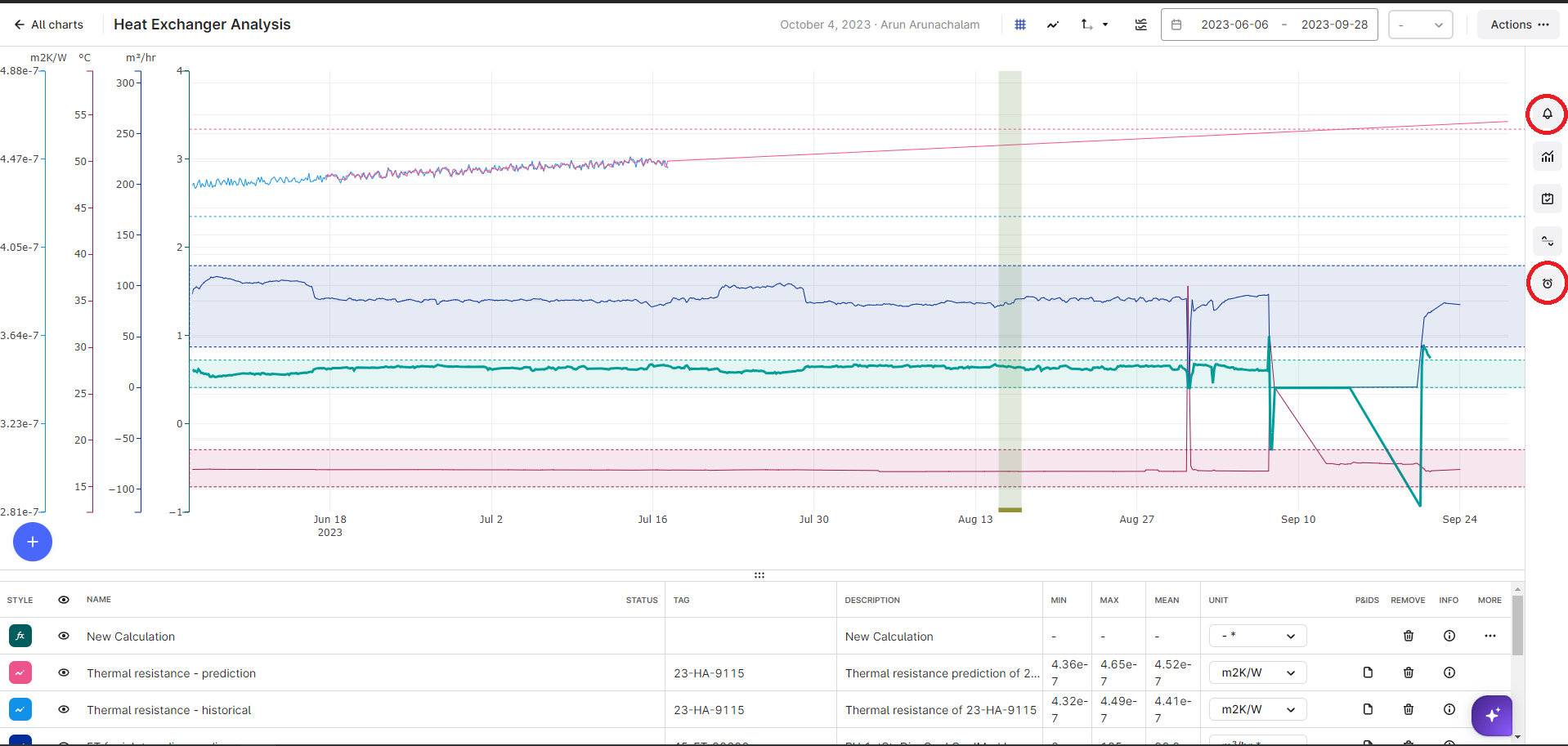
Clicking on the above icons will allow you to be able to create monitoring jobs as well as view and manage existing alerts and monitoring jobs.
- Once the correct permissions have been enabled you can access monitoring and alerting by creating / navigating to an existing chart. You will notice two new icons as below:
- Now when when you create a calculation you will see a new icon that saw save and schedule which allows you to writeback your calculations to CDF on a schedule and monitor on them.
Your Feedback Matters:
As this is an open beta release, your feedback is invaluable in refining and enhancing the tool further. Please share your experiences, suggestions, and any issues you encounter through this dedicated cognite hub channel. Thank you for being part of our journey as we continue to innovate and elevate our products.


 Check the
documentation
Check the
documentation Ask the
Community
Ask the
Community Take a look
at
Academy
Take a look
at
Academy Cognite
Status
Page
Cognite
Status
Page Contact
Cognite Support
Contact
Cognite Support
