Add an option to view 2D location information in Maintain

Hi
The lead product manager for Maintain -
Hello Abram, thanks for reaching out!
Understanding a plan, or plan of plans, from a 2D perspective is certainly within the realm of Maintain. What type of 2D are we talking here?
Today we support 2D diagrams e.g. such as plot plans found under the canvas button. Depending on your use case and the state of you 2D diagrams we can also work with you to make them smarter e.g. identifying zones in plot plans.
Curious to here more what you are looking for here!
BR
Marius

This request concerns only a button on the Maintain interface for easy access to 2D plot plans, flow diagrams, P&ID’s etc that contain contextualized annotations relevant to the ASSET within the ACTIVITY in question. The 3D button we assume zooms to an asset identified in a 3D Model. We understand that only works for 3D CAD models at present, since similar identification in point cloud models is not yet available. In brown field sites where a 3D CAD model doesn’t exist, 2D location plans & other 2D drawings are available & can be annotated.
The objective is a direct way to;
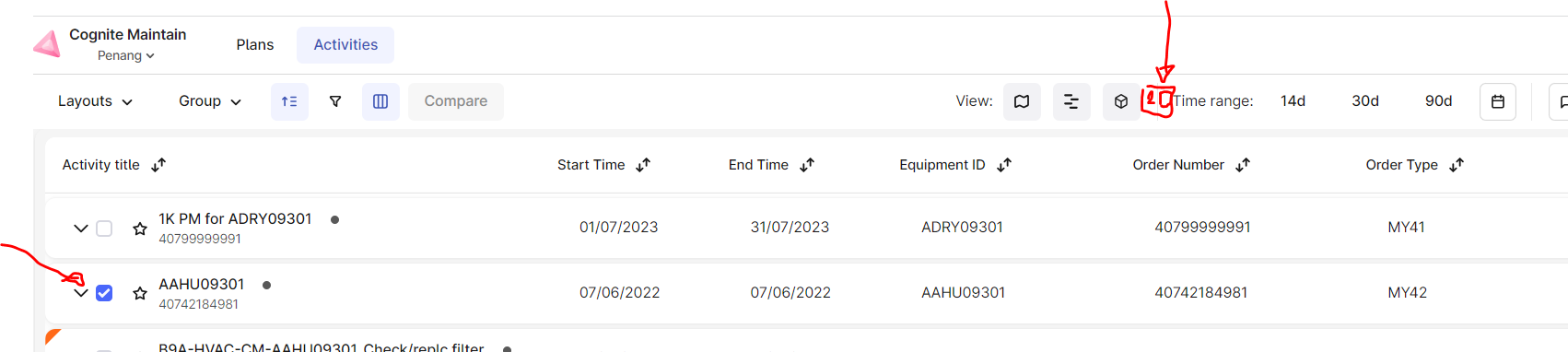
CANVAS doesn’t do this.
An indirect way of doing it is;

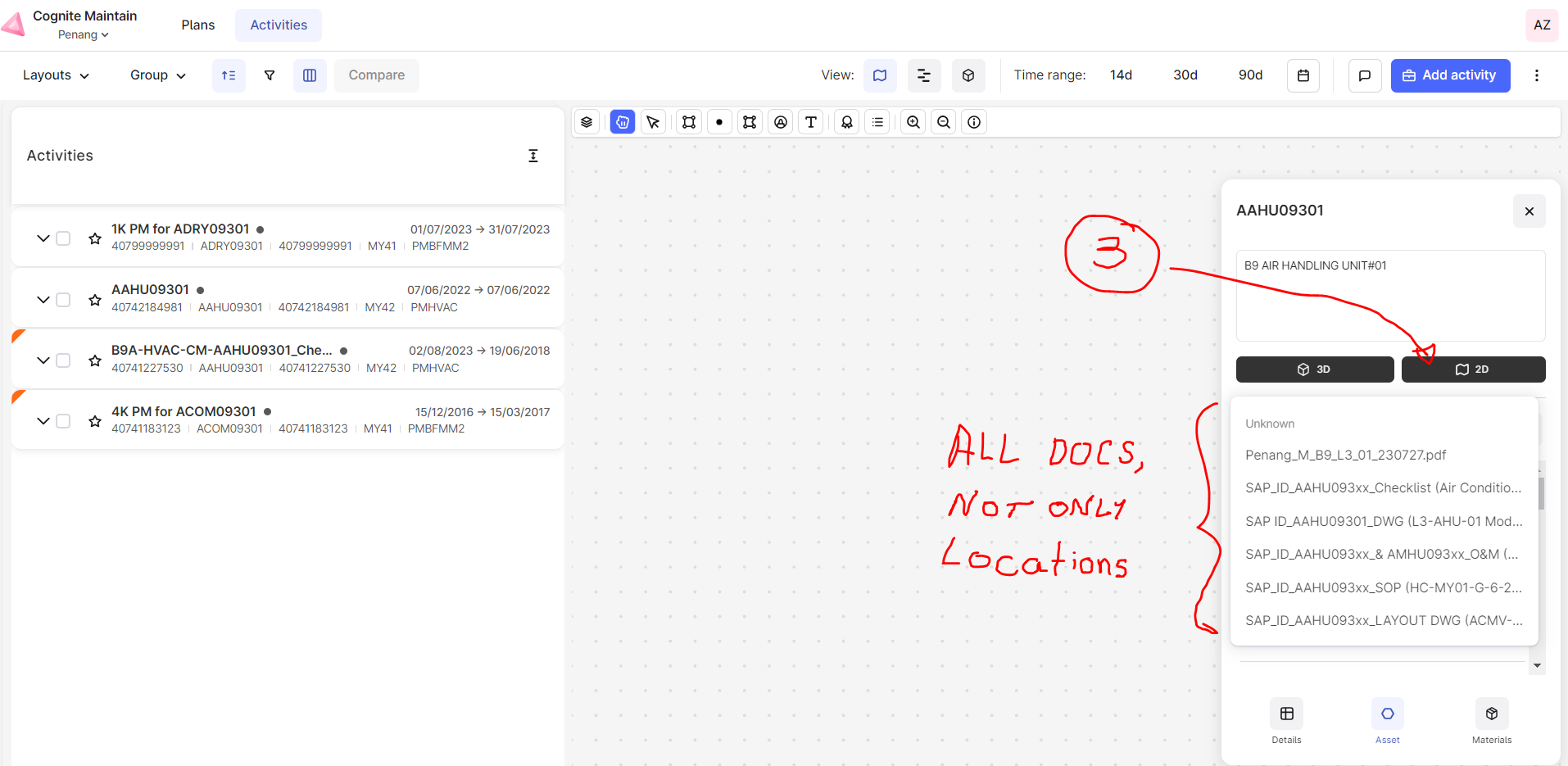
Ah, understood. Yes, flicking between the lenses without having to find the location related documents through the inspector will be supported.
In the mean time you should be able to configure document types such that it is easier to locate the 2D location diagrams, this is supported today.
Thanks for the screens and mark-up, super useful, please keep them coming!
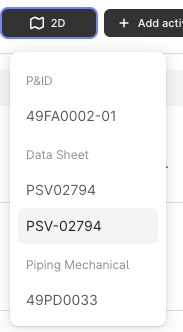
On second thought, there should also be an option to click the eye button on the work order, gets you there in two clicks. Let me know how that works!
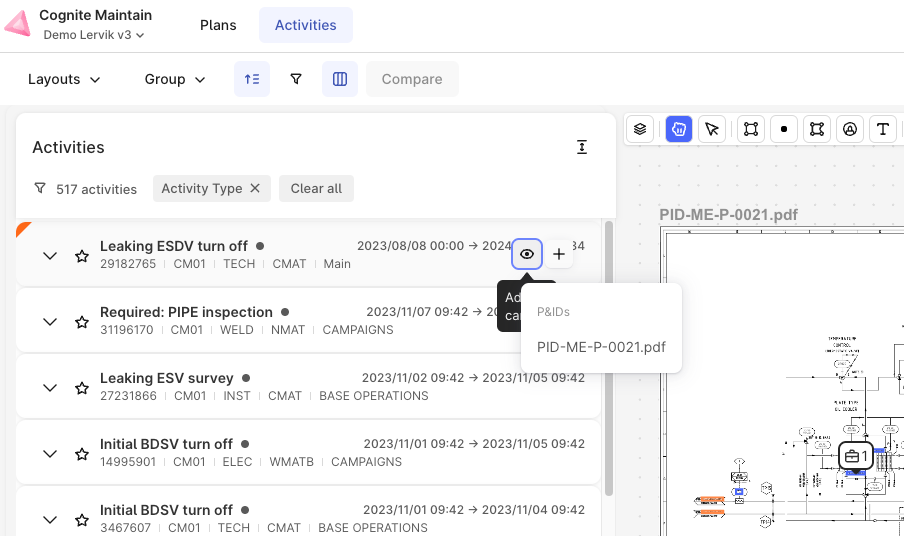
Enter your E-mail address. We'll send you an e-mail with instructions to reset your password.