The current selection of the target data model when creating in a transformation is sort of a lazy load:
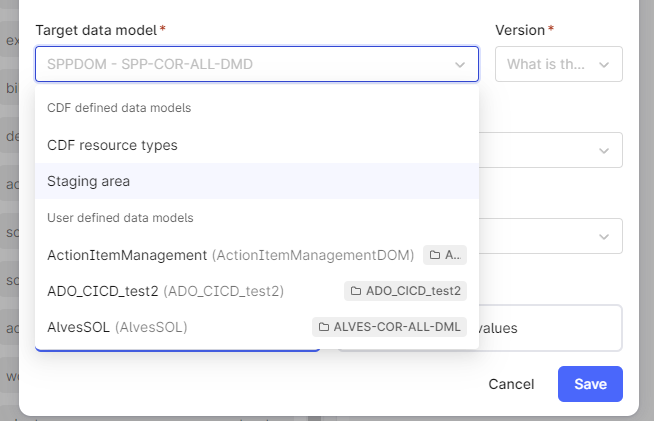
Only these three data models are available when dropping down. There are dozens of data models in the project
However, as the project grows, the loading of the data models can take too long, since it’s very possible to exist dozens of data models, and it loads the data models one by one. Also if you close the pop up it will start over.
I suspect this is because it’s fetching all the information about the data models - all versions and views available - to fill the other options in other fields. And that could be too much to load all at once.
The proposal is to fetch all data models at once, but only their names. And then once the data model is selected, fetch the rest of the information from that data model only.
This way we can have a more responsive UI when selecting these and reducing the amount of unecessary data we are fetching.


 Check the
documentation
Check the
documentation Ask the
Community
Ask the
Community Take a look
at
Academy
Take a look
at
Academy Cognite
Status
Page
Cognite
Status
Page Contact
Cognite Support
Contact
Cognite Support

Hi@Marcos Falcão y Martin ,
We have received your request. Our PM,@Elka Sierra , will review your proposal and come back to you.
Thank you,
Andreea.
Hi@Marcos Falcão y Martin , thanks for this great feedback!
Just to confirm: you are currently experiencing slowness/bad performance in the project you’re working in?
We’ll look into improving how the list of models is loaded.
We’re also considering improvements to the target selection flow for Transformations in general. If you happen to have more feedback, feel free to leave it here - all input is appreciated!
Hello@Jørgen Lund , hope you are doing well
Yes, this is a reccurring issue in all the projects I had to create a transformation for - I believe it’s an issue in the API call itself when the project has too many data models already