Hi,
Could you advise me on how to fix the following error popped up from Microsoft when I get a new access token through the “Authentication” tab in Cognite API collection?
AADSTS70011: The provided request must include a 'scope' input parameter. The provided value for the input parameter 'scope' is not valid. The scope {{baseURL}}/.default is not valid. The scope format is invalid. Scope must be in a valid URI form <https://example/scope> or a valid Guid <guid/scope>.
I’m taking the course “Set up postman using OpenID connect” (https://lab.cognite.com/understanding-open-industrial-data/1328002)
Here is my Postman setting.
- Authorization
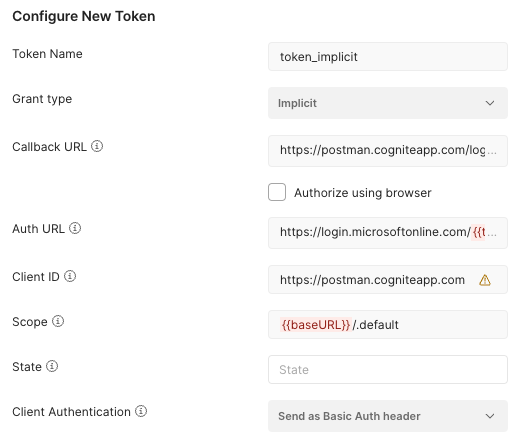
- Variables
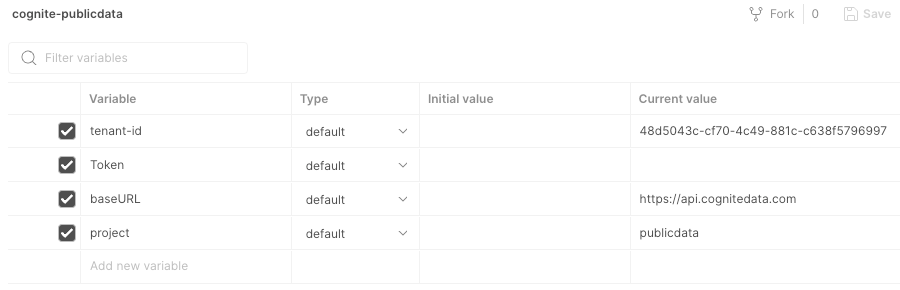
Best answer by Dilini Fernando
View original

 Check the
documentation
Check the
documentation Ask the
Community
Ask the
Community Take a look
at
Academy
Take a look
at
Academy Cognite
Status
Page
Cognite
Status
Page Contact
Cognite Support
Contact
Cognite Support


