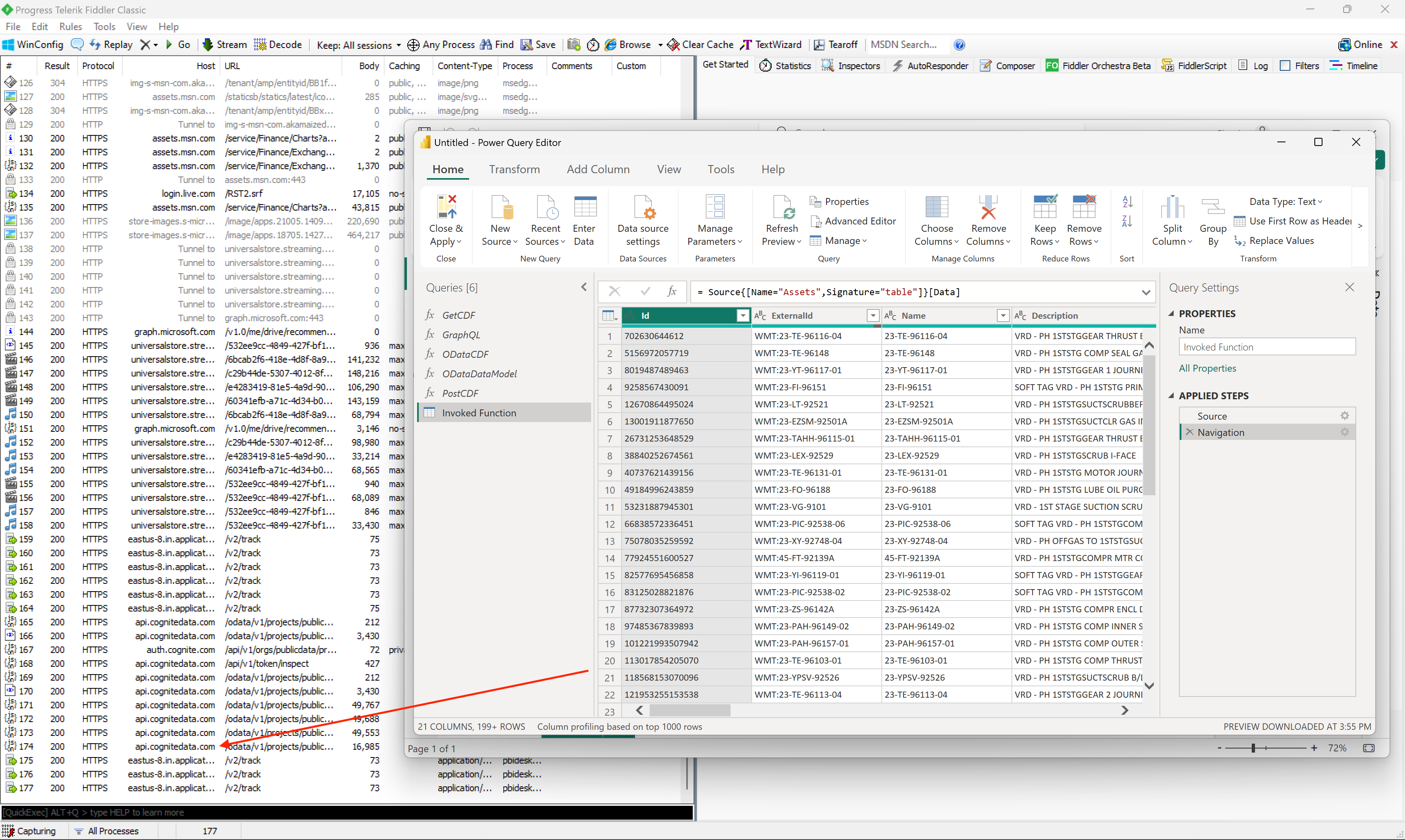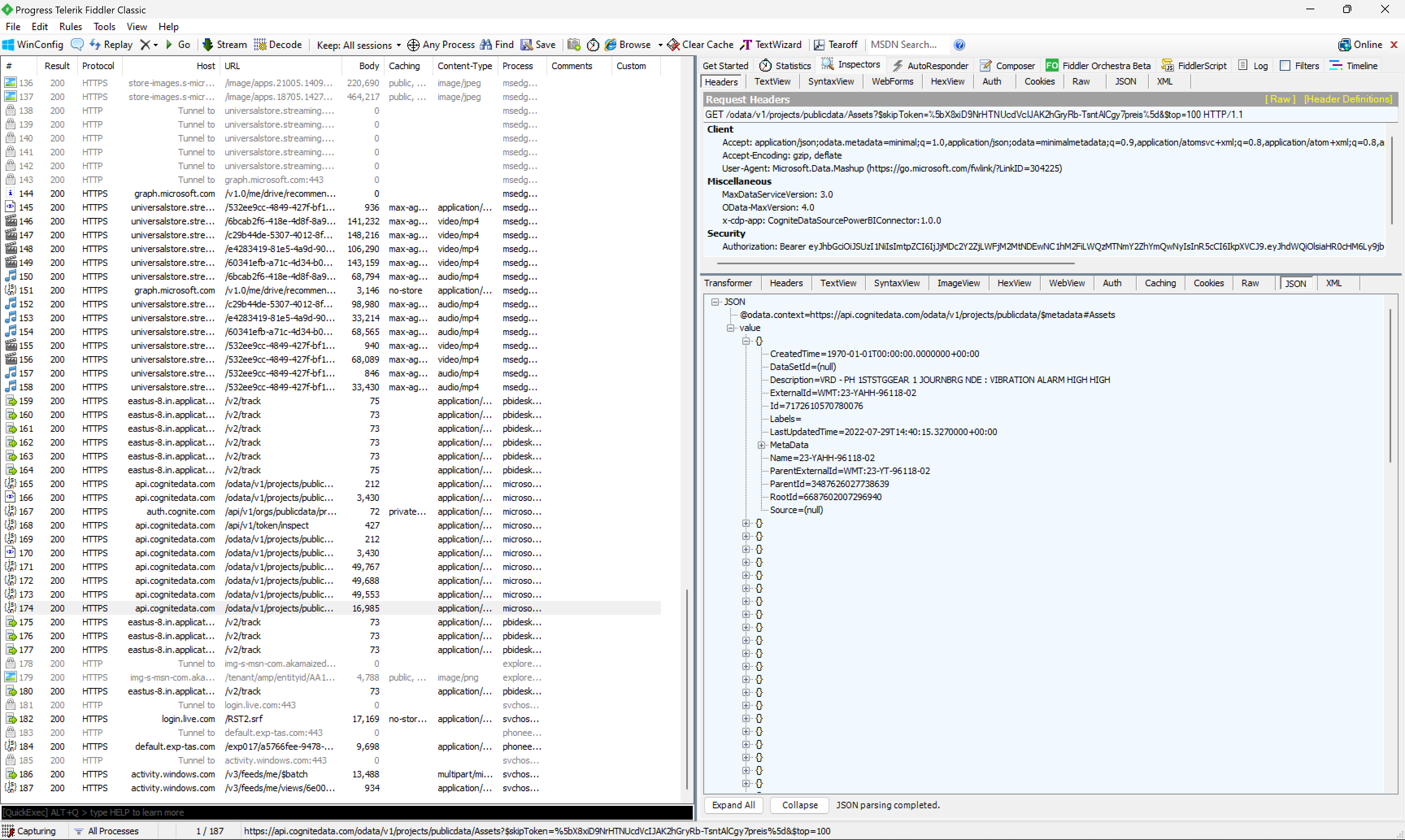Hi guys!
We are developing a Power BI dashboard that relies on time series and sequences fetched from CDF using the Cognite Extractor. We have set up a deployment pipeline for our dashboards (Dev, Test, and Prod), where each environment in the PBI pipeline corresponds to data sources in the respective CDF tenant. I.e., our Dev dashboard reads data from our dev tenant in CDF, and so on.
We get this to work by configuring a Parameter in Power BI desktop with values that match our CDF tenants.Then we refer to these parameters when we define the data sources. Here is an example of how we use push-down filtering via OData queries from the Advanced Editor in Power Query:
Source = Cognite.Contents(cdf_env & "/Timeseries/?$filter=ExternalId eq 'our_special_external_id'", null),The variable “cdf_env” evaluates by default to Dev, and we have configured the deployment pipeline such that this parameter updates automatically when we deploy from Dev to Test, and from Test to Prod.
But here is the problem. This only works in our Time Series queries. When we try to use the same logic in our Data Sources that point to CDF sequences we get errors. This means we have had to resort to hard-coding the CDF tenant in our data source connection in Dev, and currently cannot deploy to Test and get the automatic CDF tenant correct. It will require a bunch of manual downloading of semantic models, updating the hard-coded env, and republishing to Test. This workflow will not work well.
So, is there something with the Cognite Connector that leads to this limitation?
I appreciate all help and advice! :)