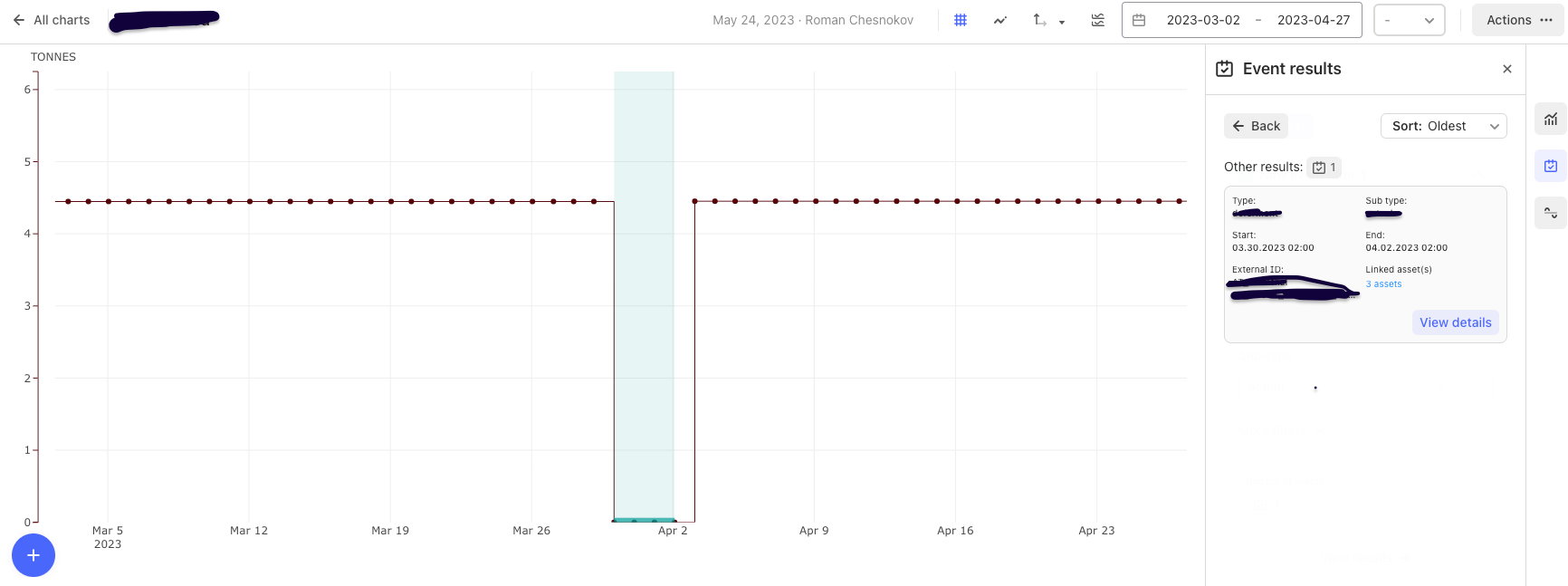HI All,
I am looking to help in order to display timeseries and events co-relation in Power BI. I want to show when the event occurred in timeseries chart on specific event time.
Any inputs would be appreciated!
Regards,
Arati
Best answer by Ankit Kumar
View original

 Check the
documentation
Check the
documentation Ask the
Community
Ask the
Community Take a look
at
Academy
Take a look
at
Academy Cognite
Status
Page
Cognite
Status
Page Contact
Cognite Support
Contact
Cognite Support