Hello team,
I am bulding an application using the methods in cognite python sdk.
I want to create dropdowns for metadata and the values for the same. This similar to the filters on the data explorer screen in the fusion UI:
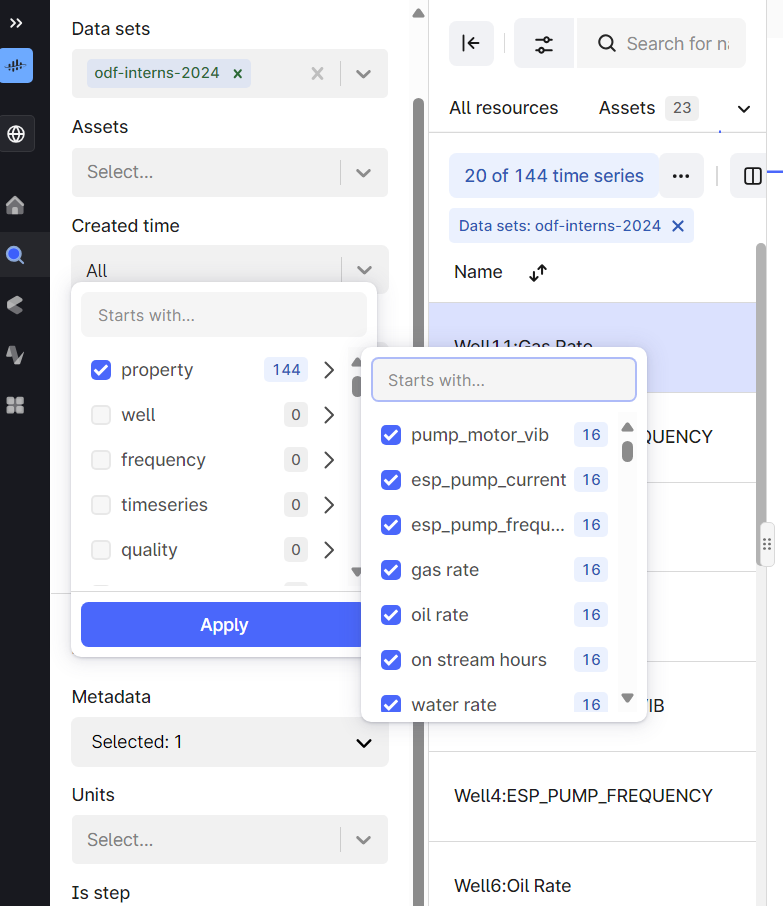
I could not find a direct SDK method to do so.
Could you please guide me on how can I achieve that?





