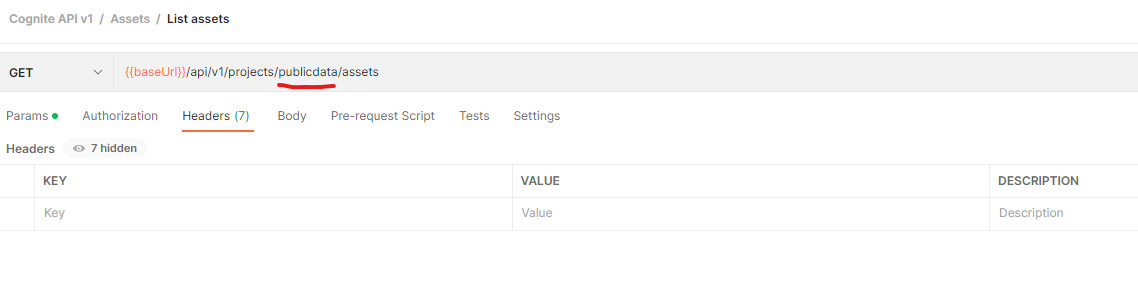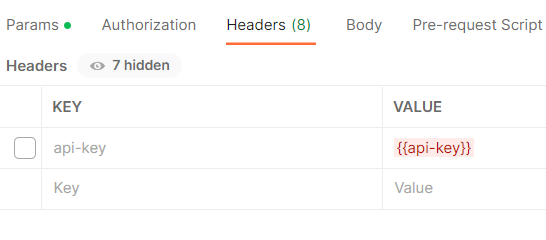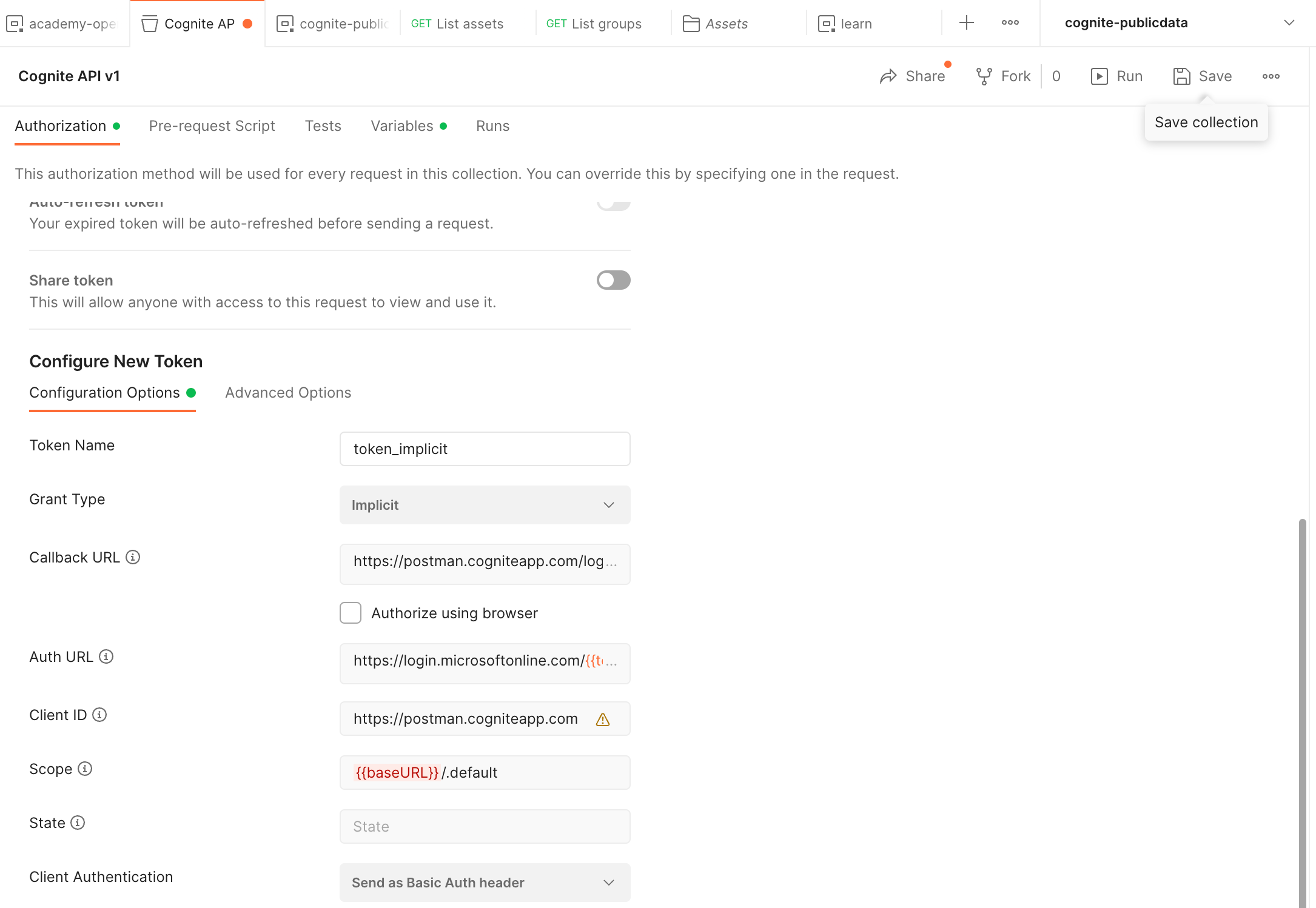I’m following the course instruction to use postman. However, after token is generated successfully, when use the genenrated token to call the API such as list asset, I got 401 "Unauthorized" error as follows
{
"error": {
"code": 401,
"message": "Unauthorized"
}
}
The following is my env and auth settings
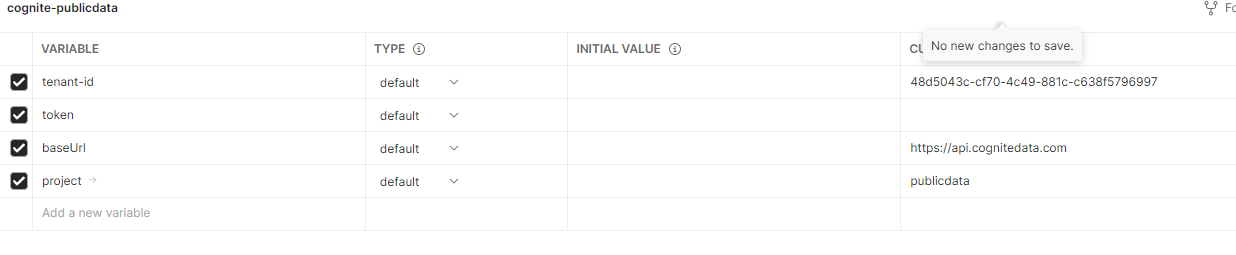
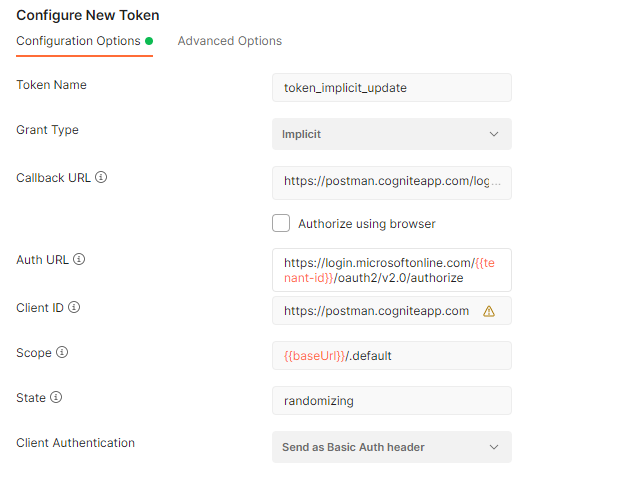


 Check the
documentation
Check the
documentation Ask the
Community
Ask the
Community Take a look
at
Academy
Take a look
at
Academy Cognite
Status
Page
Cognite
Status
Page Contact
Cognite Support
Contact
Cognite Support