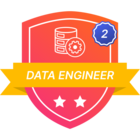Training - Learning to use Python SDK, Data Engineer Basics
Notebook - 1_Authentication.ipynb
Error when executing - Authenticate with Client Secret. Passed in Client Secret (created in the Fundamentals Training).
Error Message -
CogniteAuthError: Error generating access token: invalid_client, 401, AADSTS7000215: Invalid client secret provided. Ensure the secret being sent in the request is the client secret value, not the client secret ID, for a secret added to app 'fab52bb5-9de2-4f9e-aefa-712da4b5fe00'.Trace ID: 72340cc2-c318-41b4-9679-e66b72ea8c01Correlation ID: 6dfcf480-f2d6-4454-9ff8-b9973e373ee8Timestamp: 2022-11-28 01:59:50Z
Best answer by Carin Meems
View original

 Check the
documentation
Check the
documentation Ask the
Community
Ask the
Community Take a look
at
Academy
Take a look
at
Academy Cognite
Status
Page
Cognite
Status
Page Contact
Cognite Support
Contact
Cognite Support