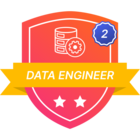Hi everyone,
We have great news for you. Our team was working hard to make this happen for this release. We have created a smooth integration and transition between Industrial Canvas and Charts.
From now on you can bring your charts to your canvases. You can do it in 2 ways:
-
While in Industrial Canvas, click 'Add data' to open the resource selector and select 'Charts' tab as the fifth option from the tabs. Here you can filter and search your charts, select the ones you want in your canvas like any other data type and shazam! your charts appear in your canvas.
-
While navigating through Charts, select your favorite chart and click the 'Actions' button, then locate Industrial Canvas beneath 'Open In' section. Follow the steps by selecting one of your existing canvases or initiate a new one to add your chart to.
With this feature you can fully interact with your Charts from the Industrial Canvas:
- You can update axis ranges
- Slide left or right to update time window
- Use shift to select a specific range from over the chart
- Or just use our advanced date selector
- Visualize set thresholds and events
Now you can add multiple charts to a canvas or even add the same charts multiple times to ease your comparison efforts. All the updates that you are making in Charts, such as displaying events or add new calculations, will be reflected in Canvas as well, by refreshing the page.
Please try out and share your feedback with us.
We are constantly looking for improvements and your feedback are invaluable to us to bring more features and better experiences.
Best.


 Check the
documentation
Check the
documentation Ask the
Community
Ask the
Community Take a look
at
Academy
Take a look
at
Academy Cognite
Status
Page
Cognite
Status
Page Contact
Cognite Support
Contact
Cognite Support