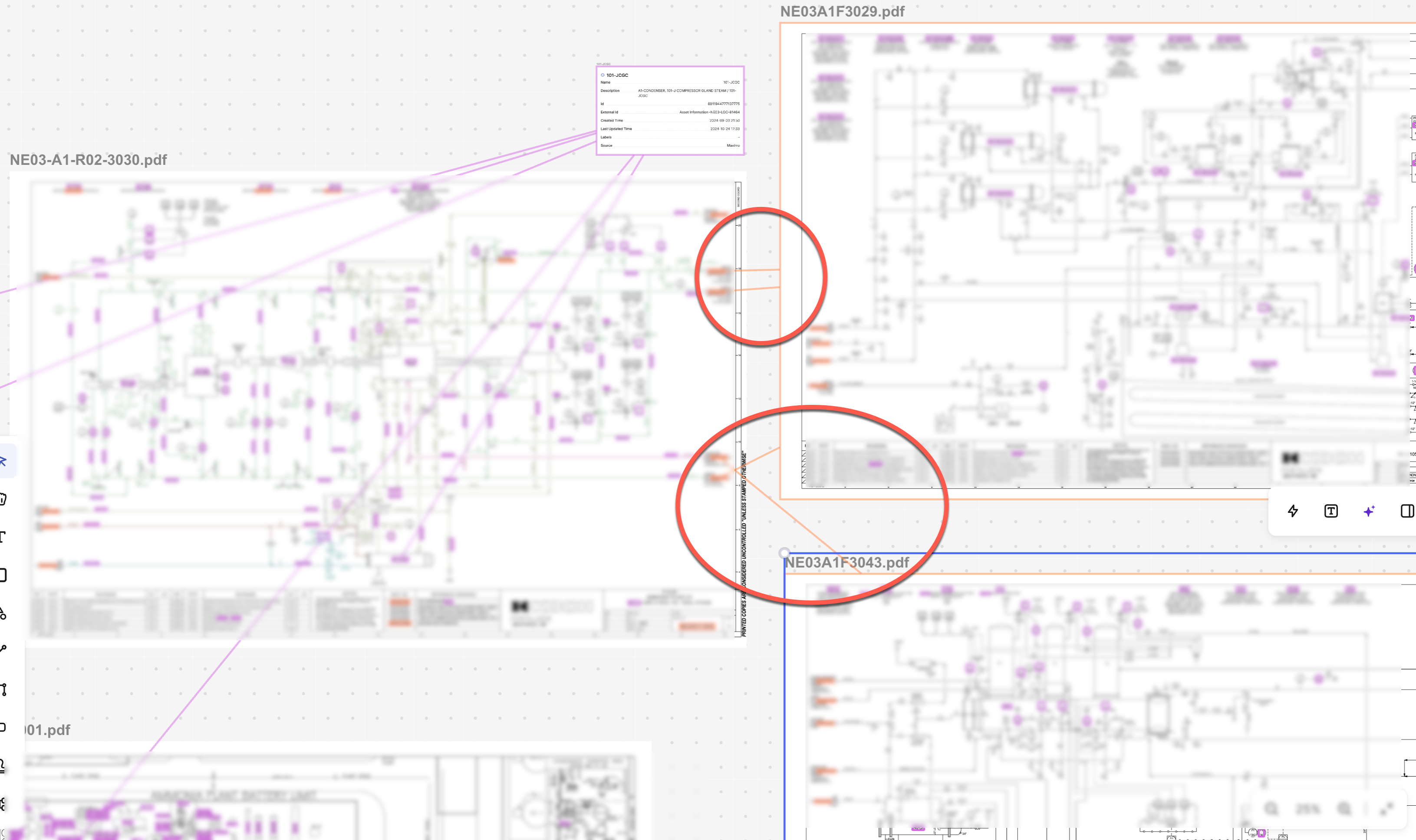I'm seeking help and guidance from customers who have tackled or enabled features to improve the LINES when connecting files and assets within Cognite Canvas.
We seek to have our connected lines more accurately flow and follow P&IDs as they are added to the canvas. Making the lines conform and adjust vs. extending across the visuals on the canvas.
This means these lines should follow the “path” on the connected P&ID where they begin on the document vs. connecting randomly into the side of the document.