Have you already tried and used the latest features released in our Industrial Canvas?
We would like to hear your feedback! 🙌
Here is the full list of features and how you can use them:
Managing your canvas
Canvas visibility can now be set to either private or public. By default, when you create a canvas, it will be “marked” as private. You can change it to public by using the Share option while in the canvas.
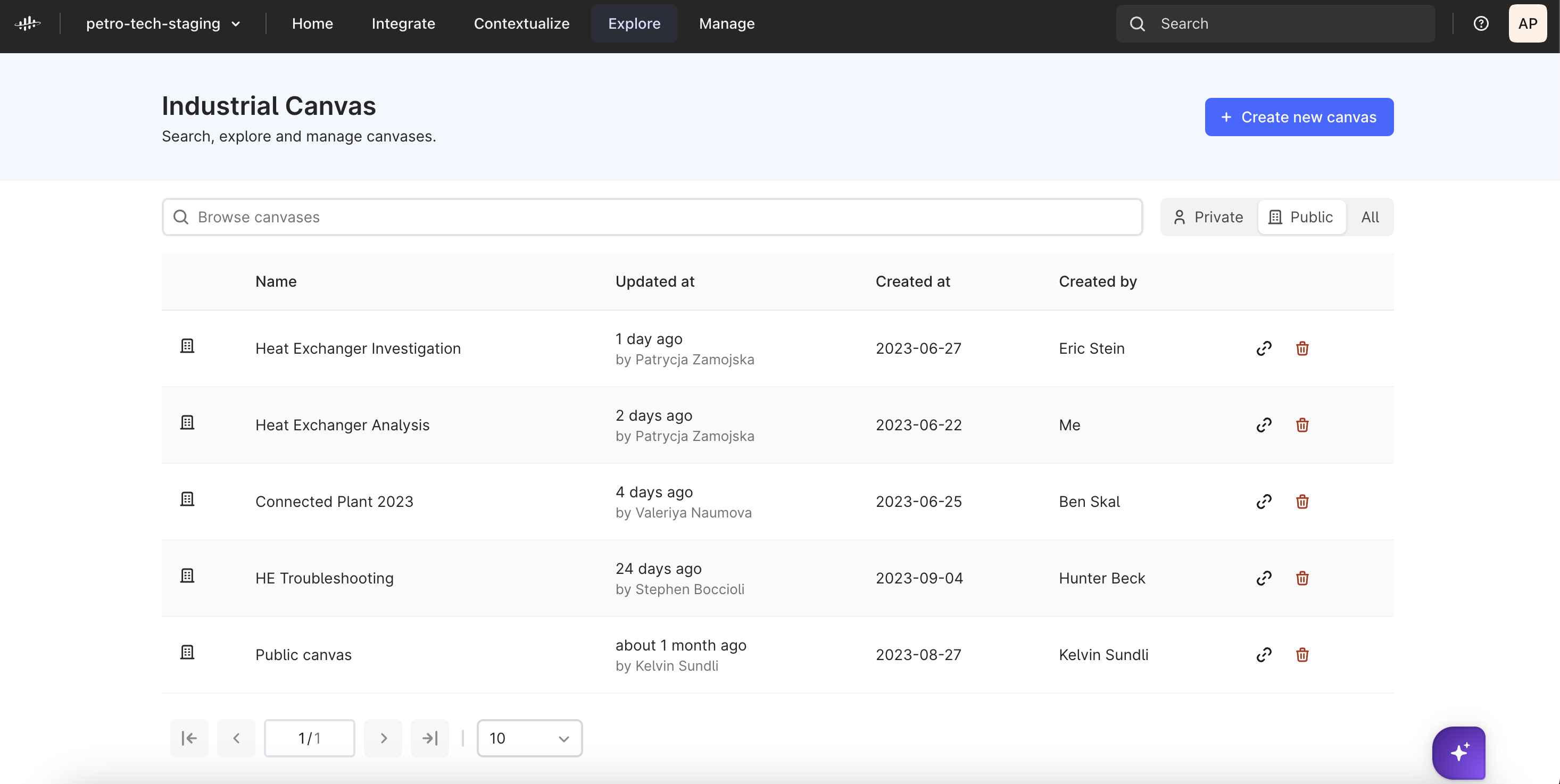
View live datapoints signalled with traffic lights based on basic rules
Pin time series connected to assets in engineering diagrams and visualize their “live” values (the latest value is refreshed every 30s).
Add simple rules on these values. For example “if the temperature is higher than 30°C, show the tag in colour red”.
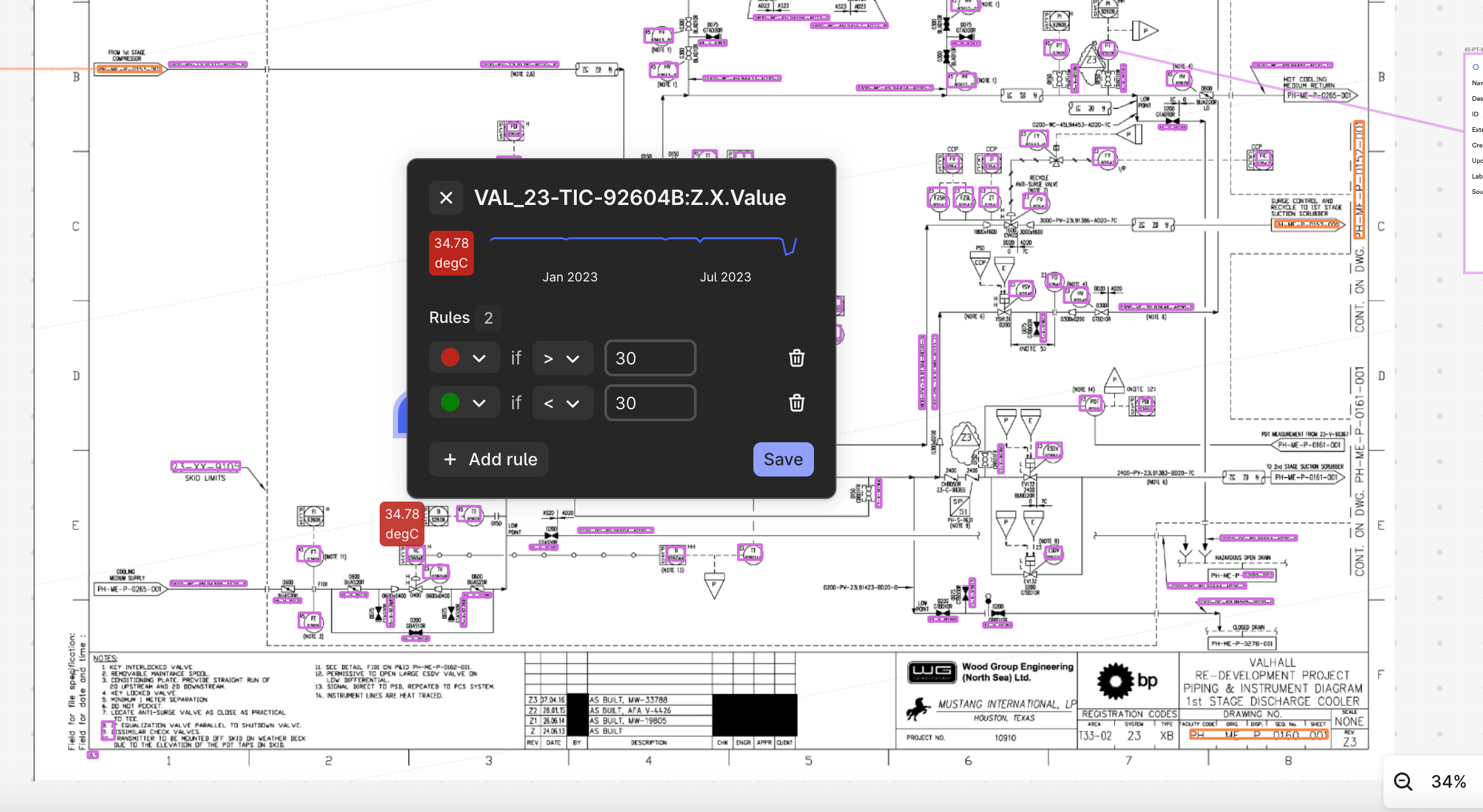
Leave comments and tag colleagues in the canvas
You can easily add comments while working in the canvas and tag your colleagues. You can find all the comments in the “Comments panel” where you can also search for the content.

General fixes, tweaks and small improvements
- When you click “Open in Canvas” from any other application (e.g. Data Explorer), you may now choose whether you want to add it to an existing canvas or a new one.
- The quality/resolution of the documents are now adaptively/dynamically chosen.
- While holding the SPACE key you enter “drag mode”.
- Connection lines are now drawn to the asset cards.
- The user experience while using sticky notes has been improved.
- You can now zoom and pan while modifying or creating texts and stickies.
- Time series cards are now properly rendered and the plots are being clipped by the axes correctly.


 Check the
documentation
Check the
documentation Ask the
Community
Ask the
Community Take a look
at
Academy
Take a look
at
Academy Cognite
Status
Page
Cognite
Status
Page Contact
Cognite Support
Contact
Cognite Support
