The icons on the checklists don't necessarily match the shift that the checklist is meant for. For example, there are checklists that release at 2am but are meant to be available for when the day shift comes on. The checklists that release at 2pm are meant for night shift. In this case, the sun icon does not make sense for the 2pm checklist, and the would instead make more sense for the 2am checklist. Same thing with the moon icon for 2am - it would make more sense for 2pm release since it is meant for the night shift.
The template creator could designate the proper icon to describe the shift to complete the checklist.
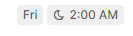


 Check the
documentation
Check the
documentation Ask the
Community
Ask the
Community Take a look
at
Academy
Take a look
at
Academy Cognite
Status
Page
Cognite
Status
Page Contact
Cognite Support
Contact
Cognite Support
