We need the ability for CDF to function and support Domain Experts in a way that they can pull and visualize data without having to understand how data is connected or transformed in CDF. The UI needs to be seamless such as infield, it is intuitive there is nothing to be learnt or understood in that app. We need to seggregate Data Engineer view from Domain Expert. Here are the list of issues:
As a domain SME or expert, I do not not need to know these things: Internal, External, Created time, updated time. I expect it to be current, latest and i want to view information.
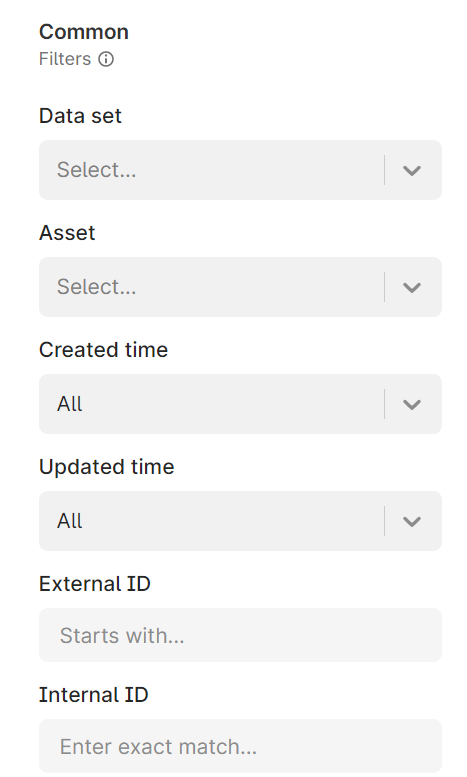
When i click Data Set, I see this mess. Is there not a better way to organize data sets that does not require naming convention and how things are getting organized.
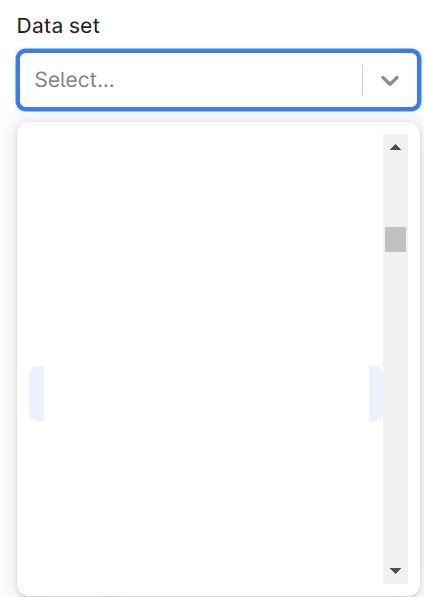
We should not need to see or understand all of the above. I see many different data sets from Bentley, many different PI etc. Is there a better way to organize and view this?
Why do I need to see Cognite Markups, annotations and also scans in events…can we not hide this from Domain SME? see below….list of scans in events - its irrelevant for a domain expert to see this as an event. This is not really event, its just us uploading into CDF and its registered as an event. We need to seggregate such things and not making it visible. Data Engineering Events vs Real Plant Transaction in the faci
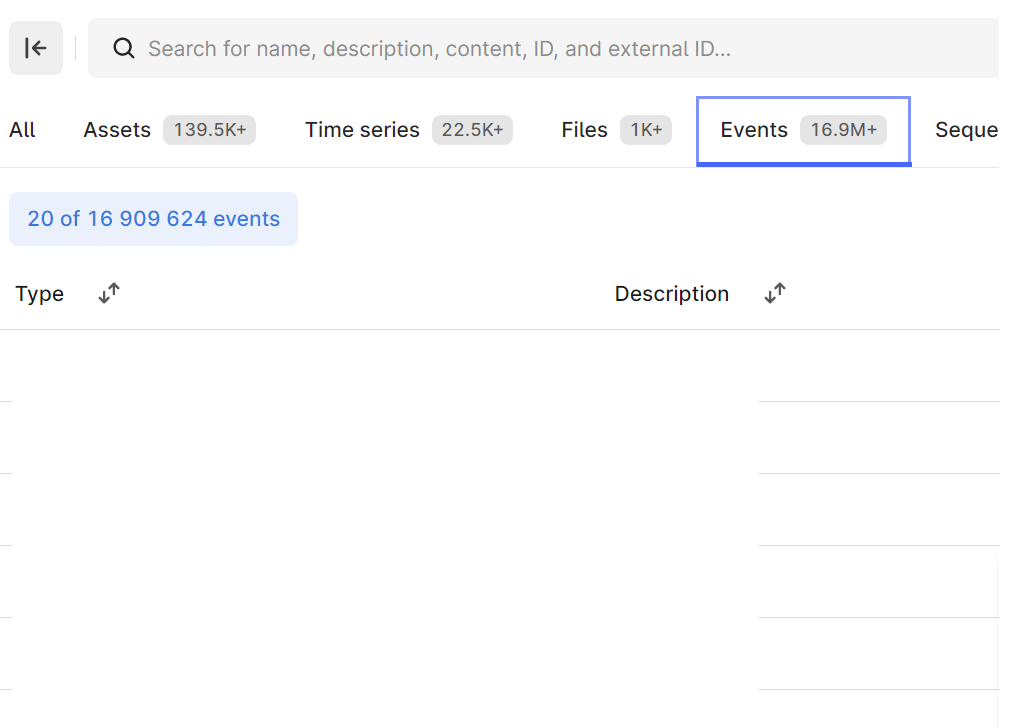
I am struggling with 3D modelling. see below its a mess. How do i navigate or get a landing page of the facility with 3D? or organize the files? or visualzie it similar to Remote or other apps. Why do i see zip files?
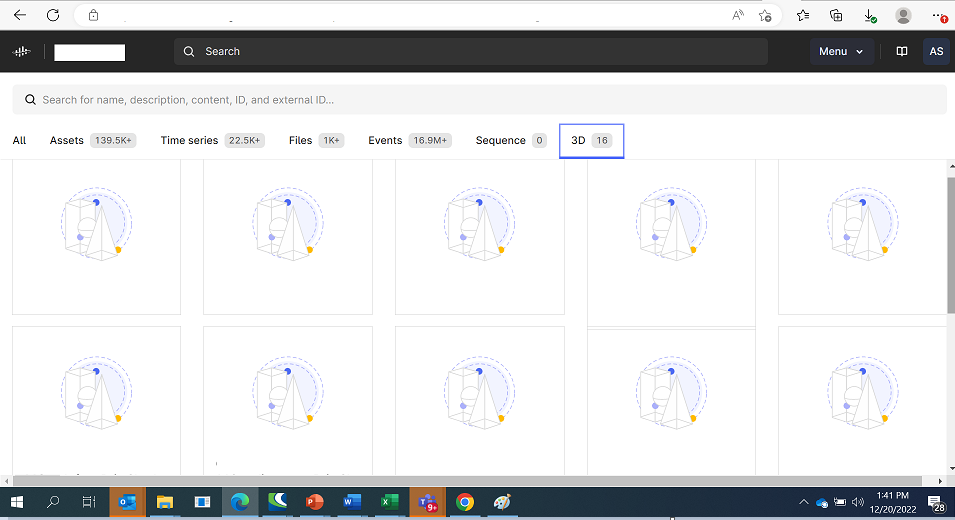


 Check the
documentation
Check the
documentation Ask the
Community
Ask the
Community Take a look
at
Academy
Take a look
at
Academy Cognite
Status
Page
Cognite
Status
Page Contact
Cognite Support
Contact
Cognite Support
Thank you for your very well presented user experience issues,@ibrahim.alsyed .
If you don’t mind I’d like to understand better your need to hide markups, annotations, scans in events from Domain SME, specifically:
This will be very beneficial for us to know as we’re planning the development of user preferences. In case if you’d like to answer your questions over the call, please DM me.
Many Thanks,
On behalf of Cognite product team,
Gedi
On the topic of Data Sets, there will be substantial changes and improvements in how you organize data in CDF in 2023, which will also be reflect in the data exploration experience. For now, use of Data Sets requires some self-organization and naming conventions to make sense.
The same applies to 3D models - we are looking at ways to organize these better. But it seems you could also get some short-term gains with clearer naming conventions and maybe some cleanup?
On Events, the raw event list contains too much varied information. As you know, richer data modeling enables some of this to go away. In the meantime, you will need to use additional filters - selecting Events and filtering by type allows me to select workorders, notifications, etc.
Answers to your questions:
I hope this clarifies somewhat. I really do not want CDF to be a messy data lake but a usable product for people to find and search data in the most meaningful way.
A few ideas:
One quick win could be to sort the dataset drop down.
On the 3D model, we could potentially gain from having a similar layout to the other resource types - e.g. Asset with filters.
Looking forward to improving the experience in 2023.
It seems the project could benefit with additional metadata (e.g. labels) and naming convention, as others have pointed out. Having the capability of putting all together into the same place does not removes the need of data engineering and management.
In addition to the ideas above, perhaps applying some out-of-the-box unsupervised clustering of objects of the same type (in the absence of metadata) could help sort/group things.
My 2 cents.
To include hiding source files from domain experts - those that are not mean to be viewed/explored via CDF e.g. point clouds
cc:@Philippe Bettler @rsiddha
continues to be a challenge.
Hi Ibrahim,
All the points are excellent and part of our roadmap during this year. Thank you for sharing the details and context.
A few solutions on the above items, that are coming soon, in the next releases (February and April) are:
We are looking into a series of improvements of the filtering menu, would be great to detail them together and get more insights into what would be relevant to have here.
Thank you,
Andreea.
More issues:
Please see how text is overlapping with the next column in two occasions
Hi@ibrahim.alsyed ,
Lars mentioned the timeline for the 3D model overview page, as for Point no 2 will be ready by the end of the month and for point no 1 will need some help from@Philippe Bettler with the timeline.
Thank you,
Andreea.
The use case is interesting as the UX will need to make it easy to bring different but related objects constraints in parallel e.g. the users wants to see Alarms for a given site.
Hi@ibrahim.alsyed ,
Ref to your last post on overlapping text, the team is working on it, should be very soon fixed.
I totally agree and aligned with your last comment. The terminology will change as we roll out FDM objects, as Philippe mentioned as well.
Thanks,
Andreea.
As for terminology and more improvements with focus on the Domain Expert UI, will come by June.
Hi! We wanted to come with a short update. We are currently working on a data exploration experience with the business/Subject matter expert user in focus, where our goal is to abstract away the “IT language”. We will be needing several iterations to nail this, and engaging in user testing across the customer base. An update on the status will be shared in October release.
Hi there!
Providing an update on this request, as we have addressed or are in the process of addressing the points raised.
We are significantly simplifying the exploration experience with Industrial Data Search that focus on the Industrial/SME user and their needs.
What you can expect in Industrial Data Search;
Best,
Sofie Berge, Product Manager