Filling out on behalf of an engineer super user:
When looking through the files of an asset, I only see the P&ID number in the “Tree” view. There should be more information like P&ID title or other details while still in the Tree view so it’s easier to understand what the P&ID contains without having to enter each P&ID/equipment drawing to find out.
Scratched the names out in the image below, but say you have a P&ID named “12AB0123” - this doesn’t tell the user very much information.
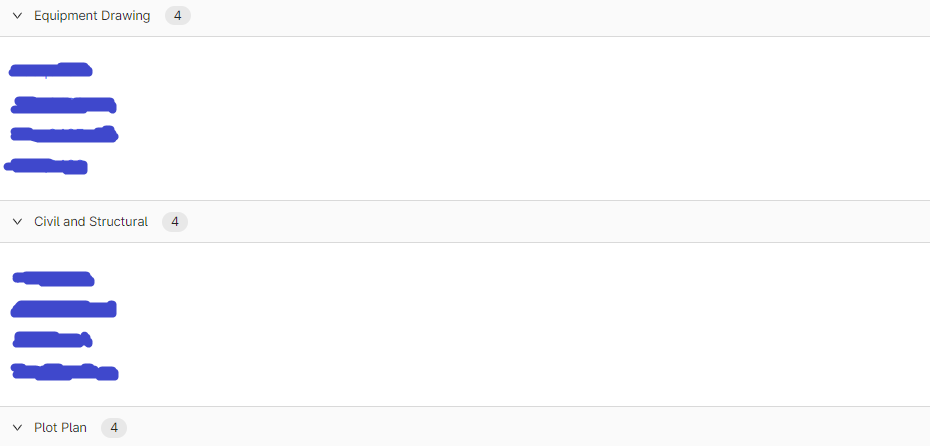


 Check the
documentation
Check the
documentation Ask the
Community
Ask the
Community Take a look
at
Academy
Take a look
at
Academy Cognite
Status
Page
Cognite
Status
Page Contact
Cognite Support
Contact
Cognite Support


