CDF - Filter option is not working as expected under common filters at Data Explorer screen.
-
Login to CDF
-
Click on Data Explorer tab in CDF menu bar.
-
Click on Files tab in right side of the panel.
-
Set Data set as 'src:006:documentum:b60:ds under Common filters in left side of the screen.
-
Select the check box ‘Before’ under common filters in left side of the penal.
-
Click on the Calendar icon and set data as (e.g.) '10-01-2023'
Expected results: Document ‘Amarjeet_Test_DT.docx’ should not display in results window because its created after the set date.
Actual results: Document Amarjeet_Test_DT.docx is displaying in CDF
Note Issue exists for all Date filters like Created time, updated time with Before, After, During in CDF, user want to know what date is used for filtering the documents in CDF with these filters.
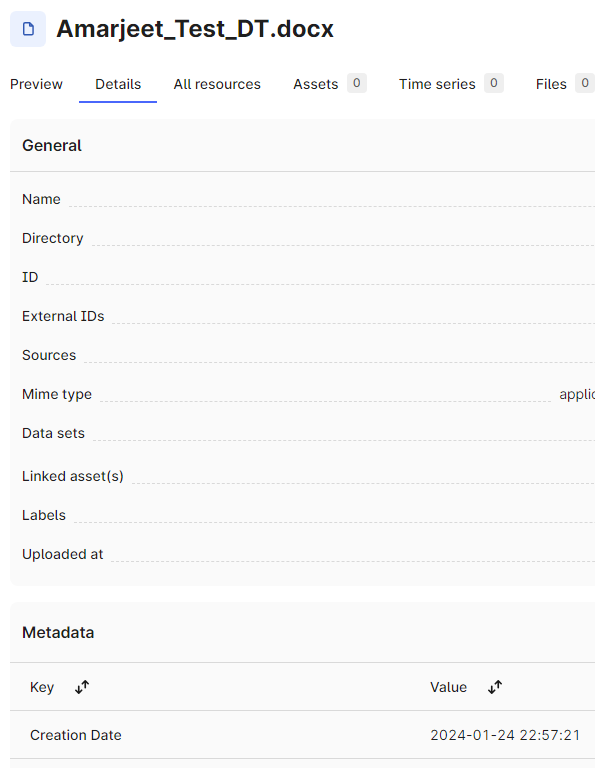
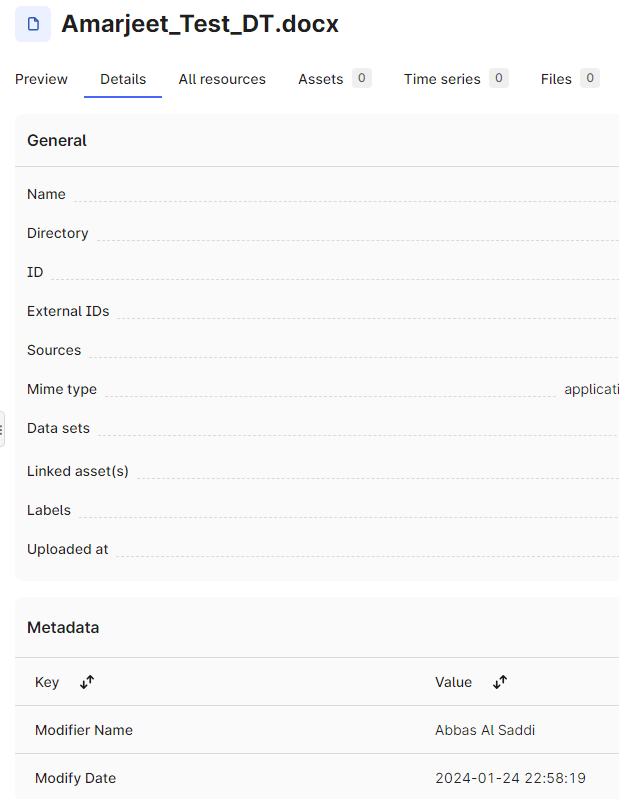
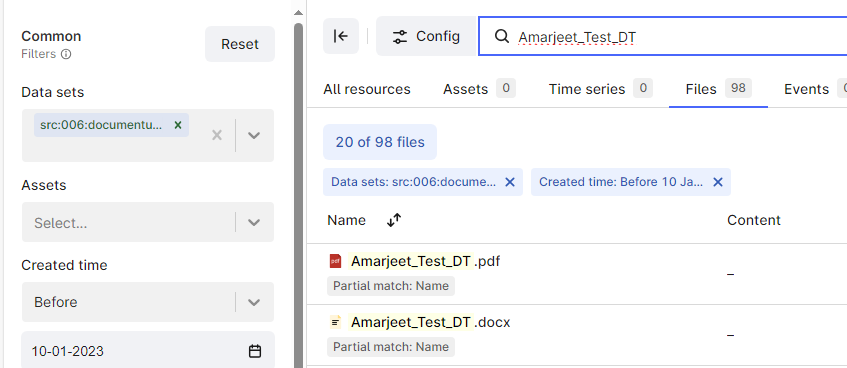


 Check the
documentation
Check the
documentation Ask the
Community
Ask the
Community Take a look
at
Academy
Take a look
at
Academy Cognite
Status
Page
Cognite
Status
Page Contact
Cognite Support
Contact
Cognite Support
Hi@Palaksha ,
@Sofie Svartdal Berge
We have received your request and the Product Manager responsible on this area will review the request and come back to you.
Thank you,
Andreea.
Hi@Palaksha !
Thank you for the question.
When you select the common filter “Created time”, that is a system generated date. In the screenshot you shared, this is the filter you have applied (below).
It seems you have created two custom Metadata fields, “Creation Date” and “Modify Date”. These meta data fields you can find for filtering further down on the left hand filtering panel, under “Metadata”. However, these fields are strings, so before/after is not supported.
I noted that the system (CDF) generated Created time value and the custom “Creation Date” for your project differ quite a bit. Do you set the Creation Date after some processing?
Best,
Sofie, Product Manager.