On behalf of Celanese Charts super users:
When adding a new node on the canvas of a calculation, Charts uses the origin of where you are on the canvas to bring in new nodes. It would be beneficial for Charts to instead center new nodes using the equation/function as the point of origin. This would make it easier to manage larger calculations and decrease the chances of losing track of newly added nodes that may have been added outside of your current area of view in the canvas. This is especially important as the calculation canvas has a limit on how much you are able to zoom in/out.
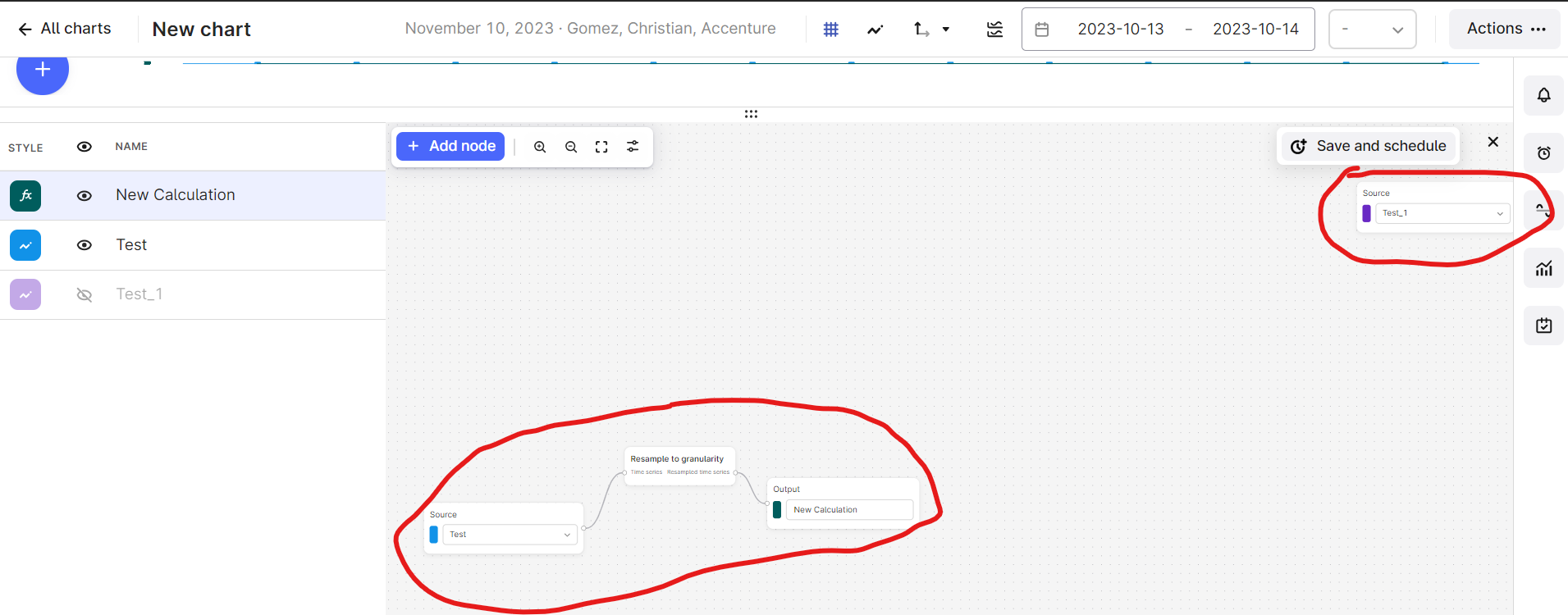


 Check the
documentation
Check the
documentation Ask the
Community
Ask the
Community Take a look
at
Academy
Take a look
at
Academy Cognite
Status
Page
Cognite
Status
Page Contact
Cognite Support
Contact
Cognite Support
Thanks for sharing@crgomez13 ! My colleague @Knut Vidvei will look into it and get back to you in this thread shortly. Meanwhile, if any community members have insights or experiences to share, feel free to tap into the collective knowledge here. Your input is always valued!
Hi, Cristian
Great feedback on the experience when adding nodes to the calculation. We take this valuable feedback into our product team.
Can I ask if you are adding new nodes using the
The reason I ask is that if you add nodes using option B, then the new node will appear exactly where you want it.
See the difference in the two patterns below.
Best regards
Knut Vidvei
Hi@Knut Vidvei
I see that the status has been switched from “Gathering Interest” to “Implemented”. While method “B” is a great alternative, I just want to verify that improvements to method “A” will still be explored. This will help in ensuring a smoother overall experience as users may utilize both methods mentioned above. Thanks!
Hi, Cristian.
Yes, the status reflects that there is implemented a way to achieve the user goal. (Option .
.
We do of course take this valuable feedback in to our continous improvement in user execution to make all user flows as intuitive and helpful as possible. We'll keep this thread open and and keep the conversation and input open.
Thank you for your continued feedback, and making the product even better.
Best regards
Knut Vidvei