Originally this was filled out as a bug, but the support team recommended to fill out as a product idea.
After I change the name of a synthetic tag in InField 2.0, I still only see the external ID in the first edit view. I have to click on the pencil icon to edit the tag, and then I will be able to see what the new name I changed it to, is.
The name that shows up in the first edit task view should show as the updated tag, rather than the external ID. Otherwise, what is the point of having the ability to change the name? If a user needs to search for a tag in CDF or in InField, do they need to know the updated name or external ID?
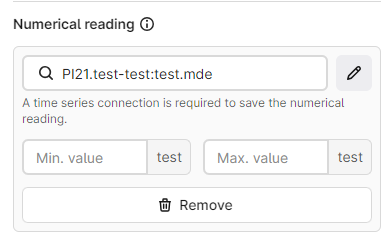
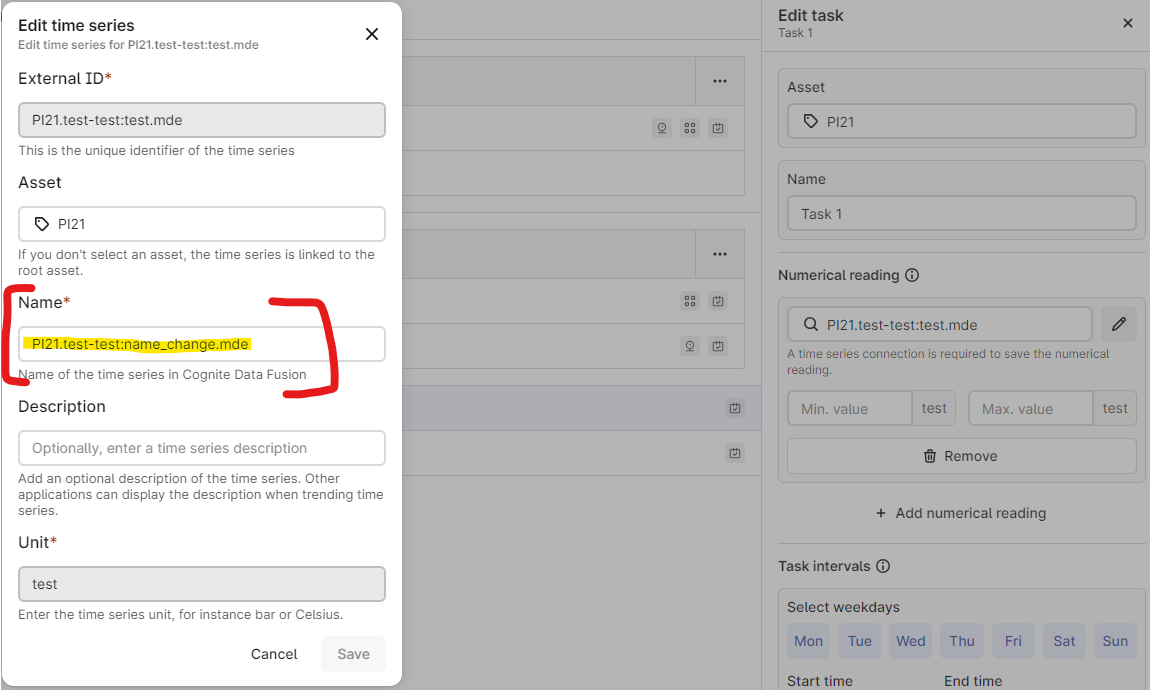


 Check the
documentation
Check the
documentation Ask the
Community
Ask the
Community Take a look
at
Academy
Take a look
at
Academy Cognite
Status
Page
Cognite
Status
Page Contact
Cognite Support
Contact
Cognite Support
I had actually first posted this in a discussion group, was told to log as a bug, and now posting again here as a product idea.
Cognite Hub
Hi@Marcela Young - thanks for your feedback.
When you search in this view we search across both externalIds and name, but you are correct that the string that is displayed is the Time Series “ExternalId” and not “name”. The reason for this is that ExternalIds are unique in CDF, but name can be duplicates. Originally we therefore decided to show the ExternalId to avoid the user choosing the wrong synthetic tag if they had duplicate Time Series names.
However, I agree with you, I think it’s better to just display the “name” as we already allow you to search across both. Will add it to the backlog!
Thanks.
Hi@Kristoffer Knudsen any updates you can provide on this?
Hey@crgomez13 ,
The update I described above should be part of the next release. Thanks!
Br,
Kristoffer
Hi@Marcela Young @crgomez13 - this is now available in InField.
Br,
Kristoffer