Hi!
When I am in asset explorer and want to view asset hierarchy for a given node, the asset hierarchy for the node above gets displayed. I find this confusing. Is it something wrong?
See example below:
When I click “View full hierarchy” for asset “EN-x-y” the hierarchy for “EN-x” opens up (indicated in blue in picture below). But I would expect the nodes under “EN-x-y” to open up.
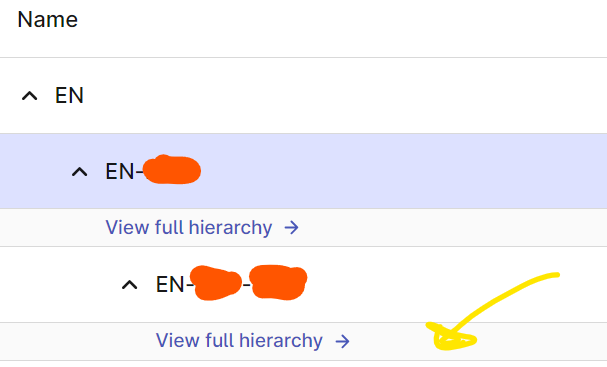


 Check the
documentation
Check the
documentation Ask the
Community
Ask the
Community Take a look
at
Academy
Take a look
at
Academy Cognite
Status
Page
Cognite
Status
Page Contact
Cognite Support
Contact
Cognite Support
Hi@Benjamin Medbøen !
The Asset Hierarchy in the Explorer is showing you the position of the current asset you are viewing in context of the total hierarchy it is part of. This is why you will see your selected assets, and have the ability to find children of it at the same time as seeing its parent asset(s).
Hi@Sofie Svartdal Berge ! Thanks for the answer. I do however still find it unintuitive that if e.g. I click “View full hierarchy” underneath an asset at level 3, the asset hierarchy at level 2 opens up. But if other users do not think the same, that is good.
Best Regards
Benjamin