In Infield Trends section, only timeseries linked directly with the selected Asset is shown by default. This is not the same behavior as Fusion, which show the timeseries of child assets.
Although we have the ability to see other trends, there might be some cases that other trends can be shown more easily, for example adding “Other time series related with this tag” under “Other time series on this tag”.
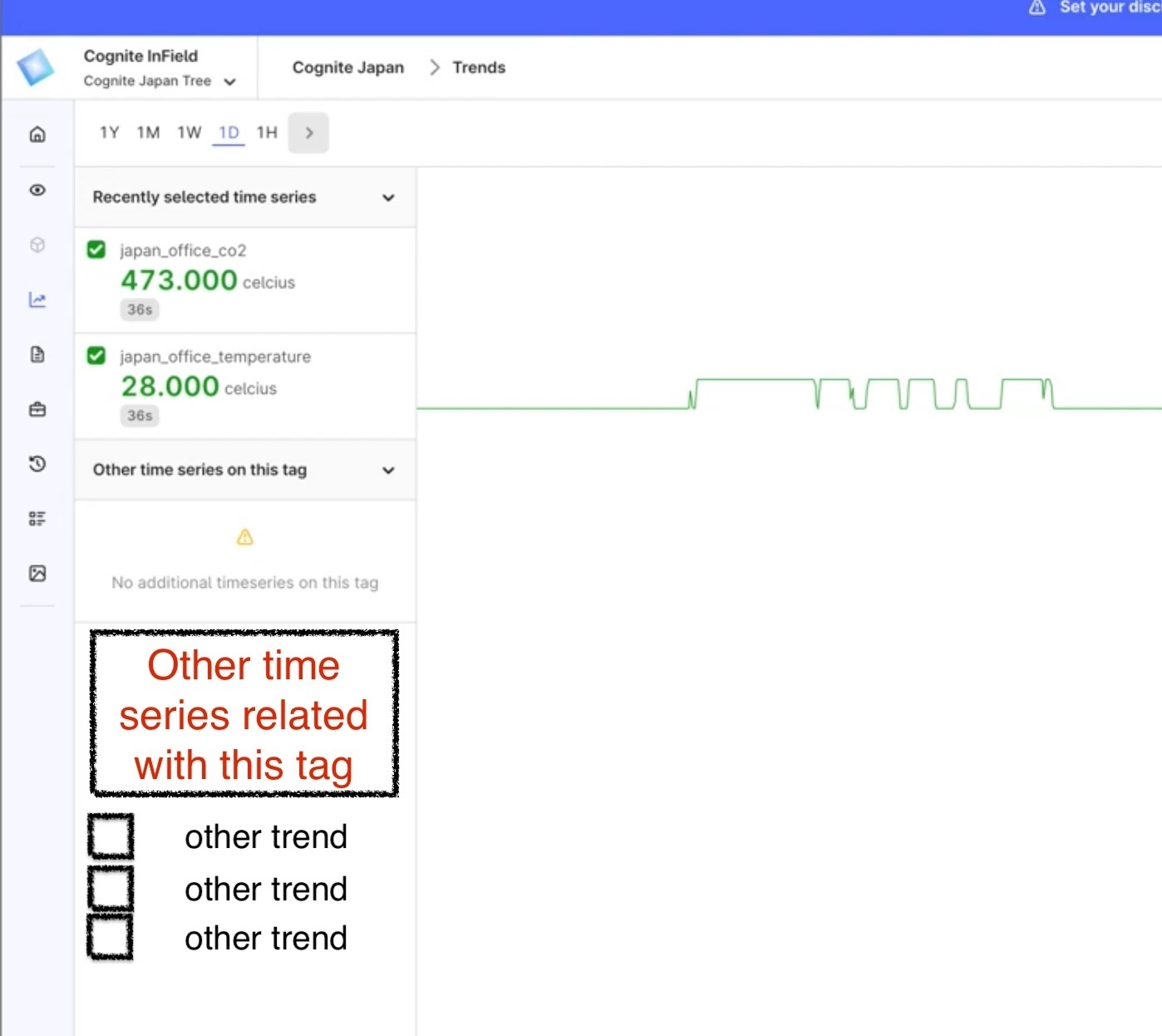


 Check the
documentation
Check the
documentation Ask the
Community
Ask the
Community Take a look
at
Academy
Take a look
at
Academy Cognite
Status
Page
Cognite
Status
Page Contact
Cognite Support
Contact
Cognite Support
The new feature(Version 10.21.1) which was recently released might be a workaround for a while. Please take a look at this feature. And if you have a question, please file a ticket.
Thanks,
It is correct as@masayoshi points out, in the latest release we now also support Time Series that has a “Relationship” to Assets, and not only direct children.
In addition, under the “configure InField” button in InField you have the ability to configure which Time Series that are shown by default.
Let me know if this fix your issue.
Br,
Kristoffer
Hi@Satoshi Yamada - I realized that this feature request was never updated to “implemented”. We do support Time Series with “direct children” and “relationships”.