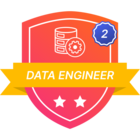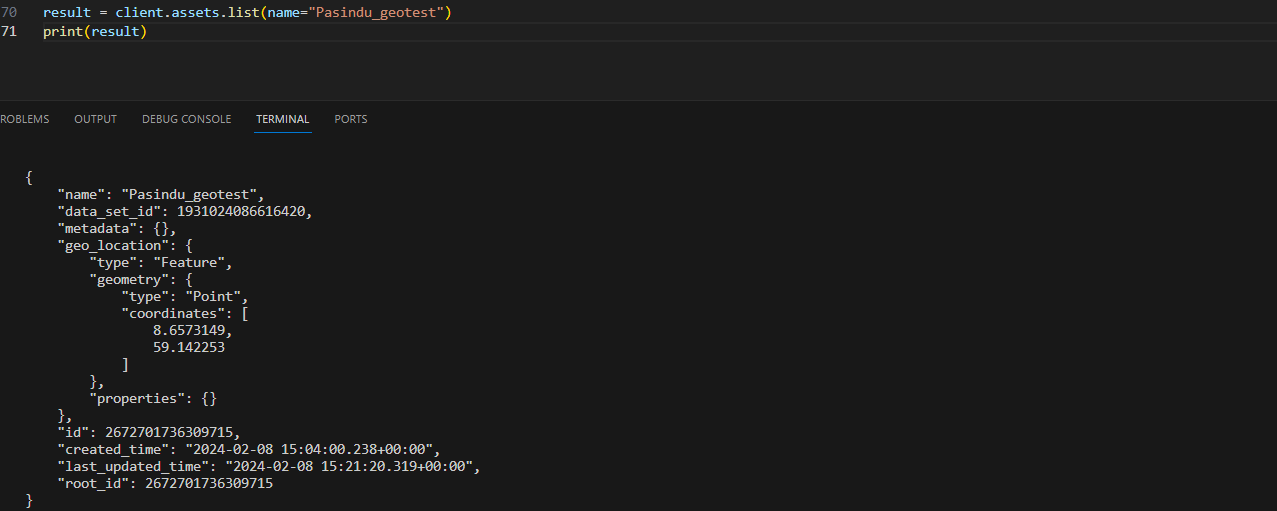Hi.
Is it possible to update the geolocatoin of assets using the Python SDK?
It seems I’m able to update the asset with a geolocation that renders the SDK unable to interact further with the asset. Example below:
## Create a new asset with geolocation
dsid = <data set id>
from cognite.client.data_classes import GeoLocation, Asset, Geometry
geometry1 = Geometry(
type="Point", coordinates=[9.6573149,59.142253]
)
asset = Asset(
name="geotest",
data_set_id=dsid,
geo_location=GeoLocation(
type="Feature",
geometry=geometry1
)
)
res = client.assets.create(asset)
## List all assets matching the name .. it works well
client.assets.list(name="geotest")
## Update the geolocation, returns KeyError: 'type'
geometry2 = Geometry(
type="Point", coordinates=[8.6573149,57.142253]
)
res.geo_location = geometry2
res2 = client.assets.update([res])
## Now try to list the assets again. It fails, returning KeyError: 'type'
client.assets.list(name="geotest")
Best answer by Pasindu Perera
View original

 Check the
documentation
Check the
documentation Ask the
Community
Ask the
Community Take a look
at
Academy
Take a look
at
Academy Cognite
Status
Page
Cognite
Status
Page Contact
Cognite Support
Contact
Cognite Support