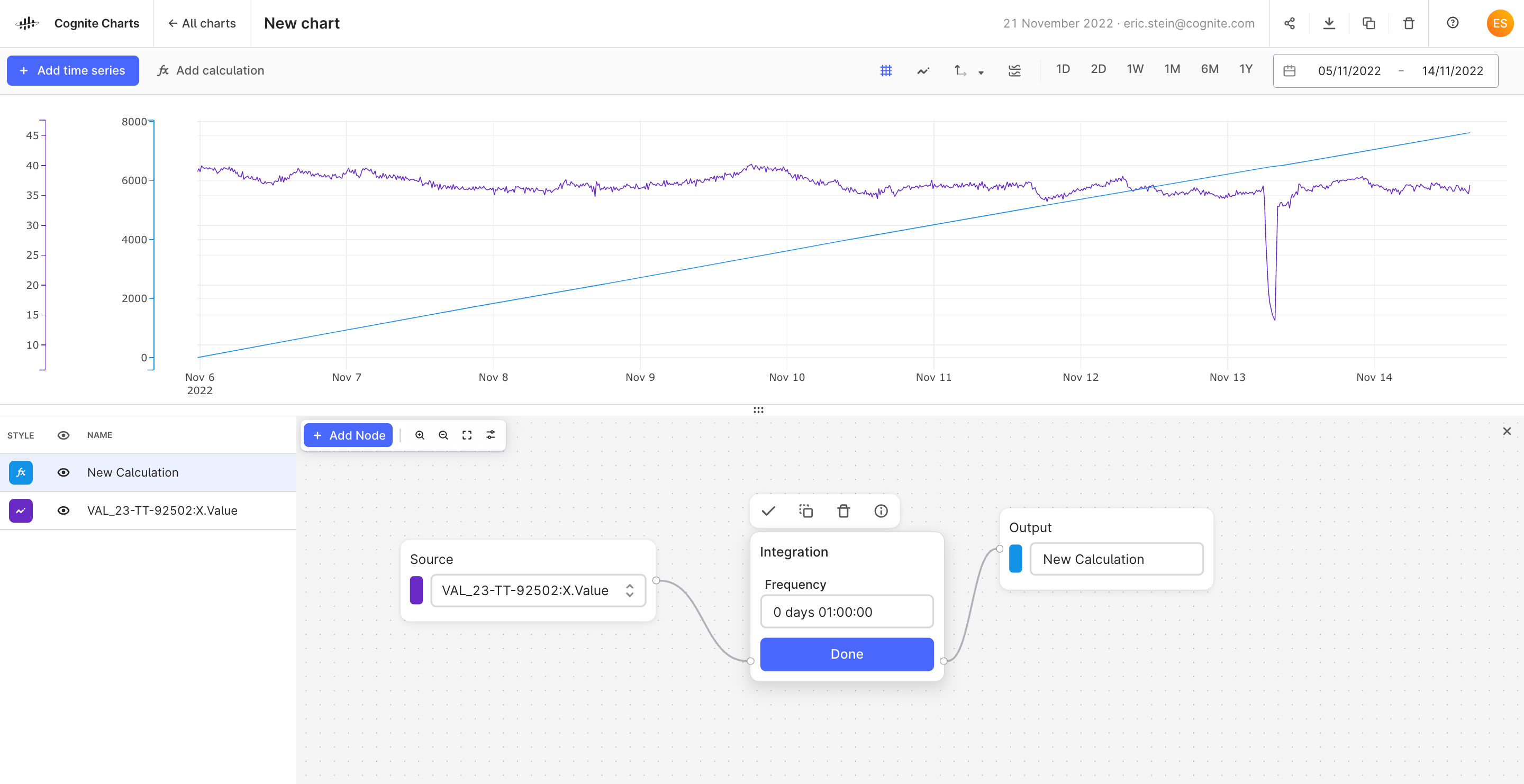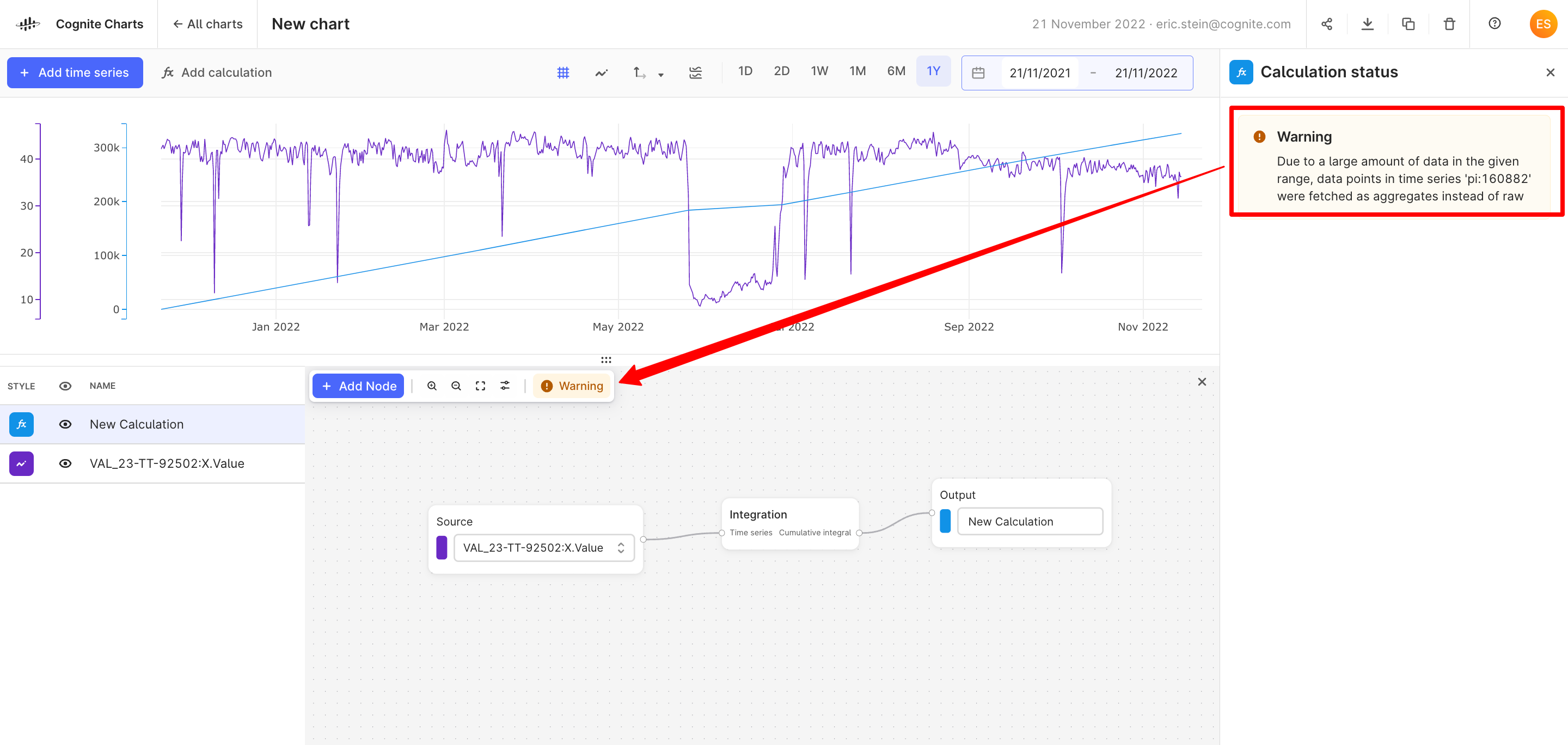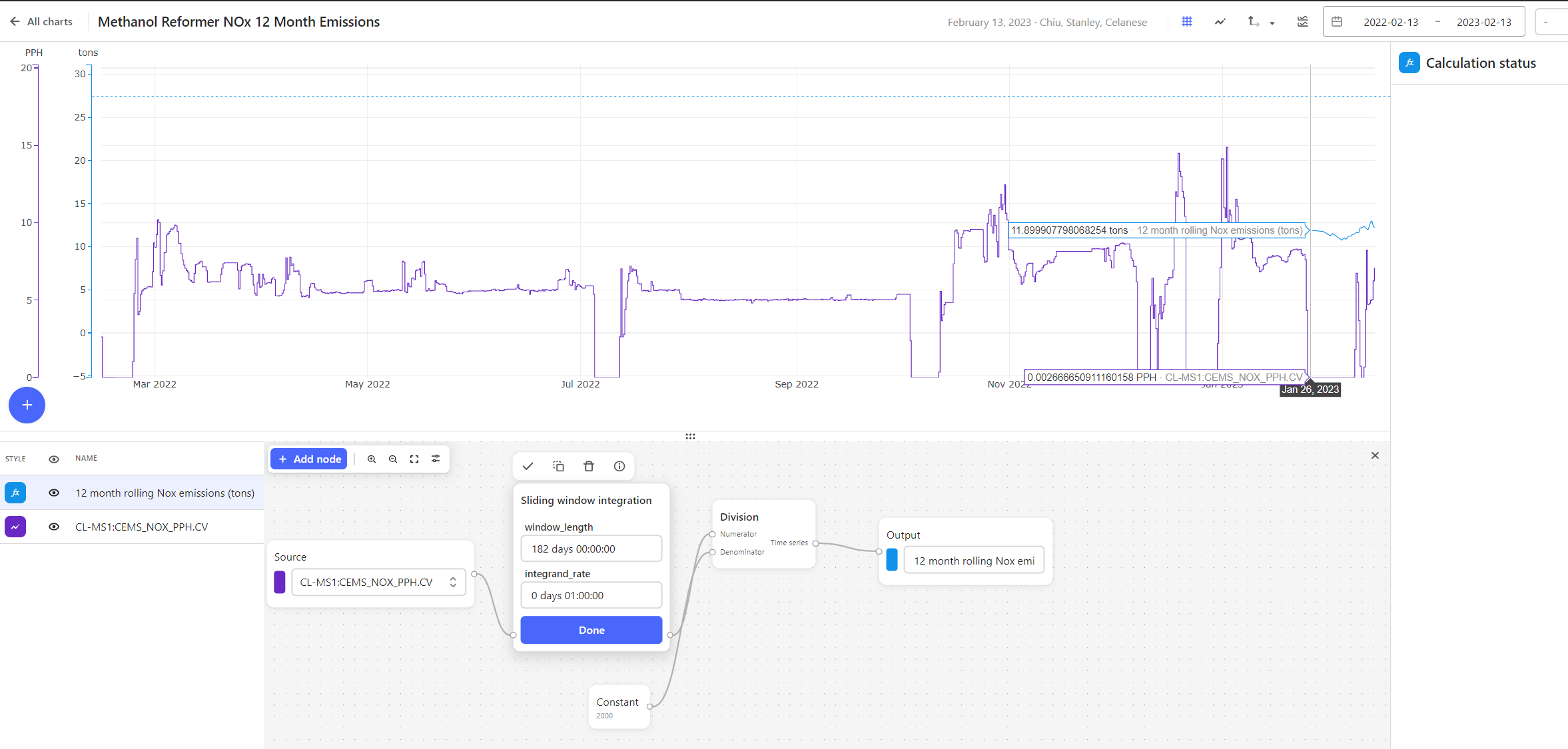On behalf of Celanese Clear Lake Utilities super user
Does Charts currently support the option to create cumulative sum calculations? For example, when calculating total usage/consumption of fuel gas across the site, the user usually has to get the individual data points from the raw data sources and then do the calculation manually in an excel sheet. The user has to repeat these calculations every month.
Could Charts potentially automate this calculation to provide real-time data to display a summary of data as it grows over time for consumption/usage? Also, would Charts be able to “reset” this calculation every month?
Best answer by Eric Stein-Beldring
View original

 Check the
documentation
Check the
documentation Ask the
Community
Ask the
Community Take a look
at
Academy
Take a look
at
Academy Cognite
Status
Page
Cognite
Status
Page Contact
Cognite Support
Contact
Cognite Support