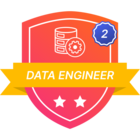Hi.
We’re looking at how to work with larger geographic areas - inflow catchments for our hydropower reservoirs. The smallest one being a polygon with 3119 coordinates. Trying to create these catchments as assets with geolocation fails, due to the size limit on the GeoLocation field. Error message: “Maximum size of GeoLocation field is 10240.”
I assume this means that the preferred approach is to use GeoSpatial, rather than assets with a geolocation field?
- If so, is the assetIds property the preferred way to connect GeoSpatial objects to assets?
- And is there a simple way to retrieve the shape of an asset using the Python SDK? (something equivalent to using asset.geolocation?)
- Also; Any plans for showing geolocation ar geospatial information in the Fusion UI?
Best answer by Vincent Gay
View original

 Check the
documentation
Check the
documentation Ask the
Community
Ask the
Community Take a look
at
Academy
Take a look
at
Academy Cognite
Status
Page
Cognite
Status
Page Contact
Cognite Support
Contact
Cognite Support