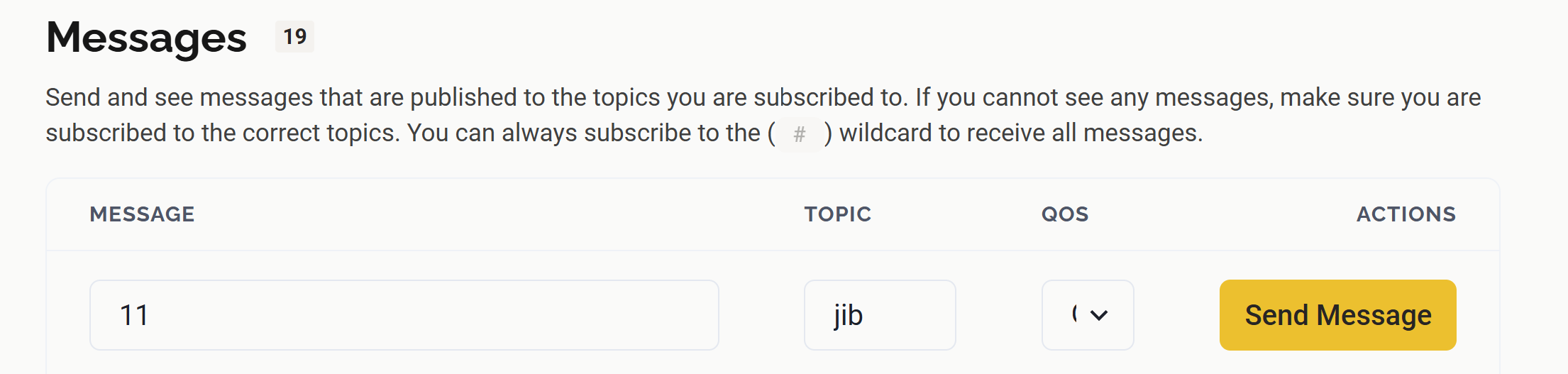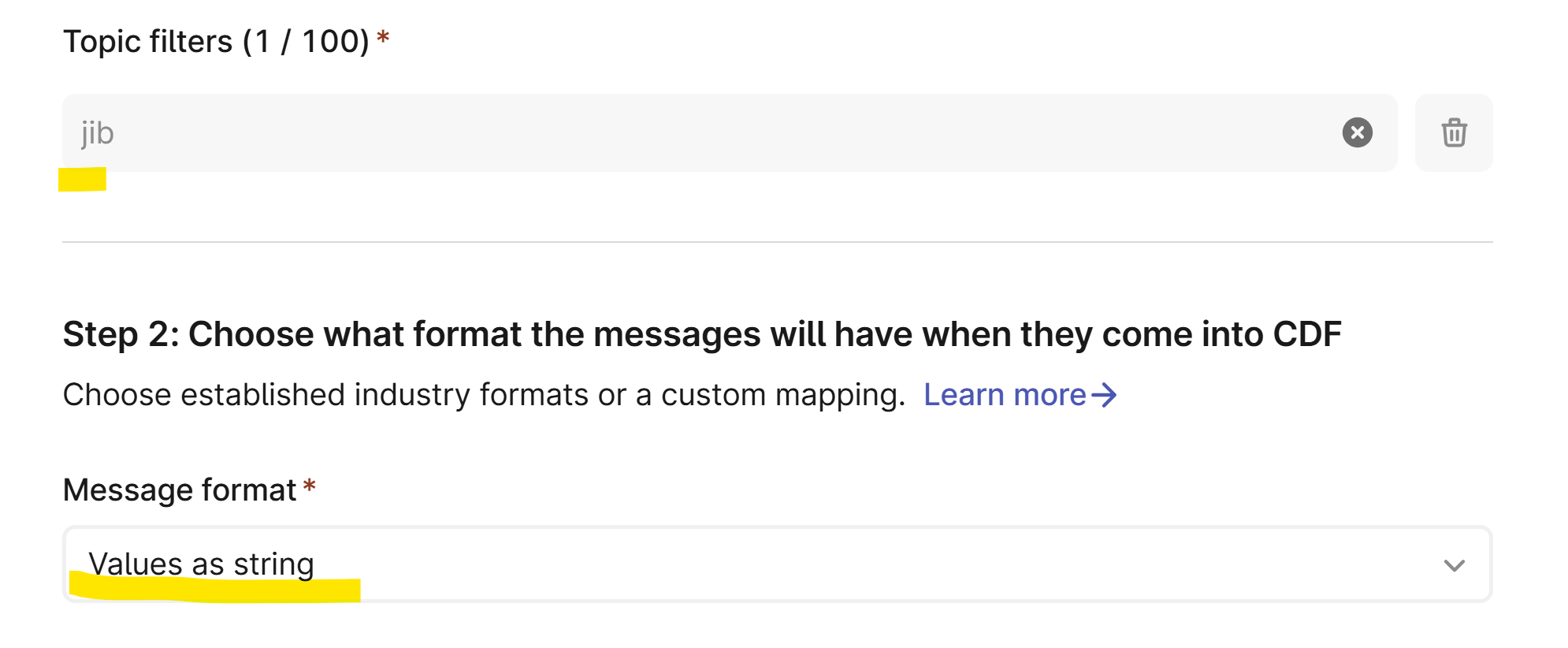Hi,
I am working on one of the project where I am using MQTT extractor to inject data into CDF. Kindly advise best optimized stepwise solution to integrate and transform data into CDF.
Note that it is Sparkplug B-formatted MQTT data.
Kindly advise.
Regards,
Amol S Pawar


 Check the
documentation
Check the
documentation Ask the
Community
Ask the
Community Take a look
at
Academy
Take a look
at
Academy Cognite
Status
Page
Cognite
Status
Page Contact
Cognite Support
Contact
Cognite Support